一款将Github上的项目文档复制到Hexo博客的插件,特别适用于项目博客站点.
$ npm install hexo-generator-github --savehexo-generator-github 可以作为辅助函数/生成器/命令行插件使用。hexo server及hexo generate将会调用本插件的生成器生成github相关页面的缓存。
$ hexo github [-r --replace]如果命令中带-r或--replace选项,那么此生成器将会忽略已经存在的github缓存,并重新生成。
github:
debug: true # enable debug to log github api request/response
user: Jamling # your github user name
timeout: 60000 # set the github api request timeout
token: your_token # 添加token,github api的60次的访问限制将上升到5000,
cache_dir: gh_cache # the response of github api will store under the directory.
repos: # request following repositories, otherwise, all repositories (limit 100) of user will be requested.
- SmartIM4Eclipse
- SmartIM4IntelliJ
- hexo-theme-nova
- hexo-generator-i18n
- hexo-generator-github
- hexo-generator-index2
- hexo-filter-highlight
- Android-ORM
- eclipse-explorer
- QuickAF
navs: # project page left default nav menu, you can config for each project in ${blog}/_data/projects.yml
overview: index.html
index: index.html
start: start.html
release: release.html
download: download.html
userguide: userguide.html
change: change.html- debug: 是否在控制台输出debug信息
- cache_dir: Github缓存目录
- user: Github用户名
- repos: Github项目列表,如果未配置此项,那么
gh_repos()将返回用户所有的项目 - token: 参考
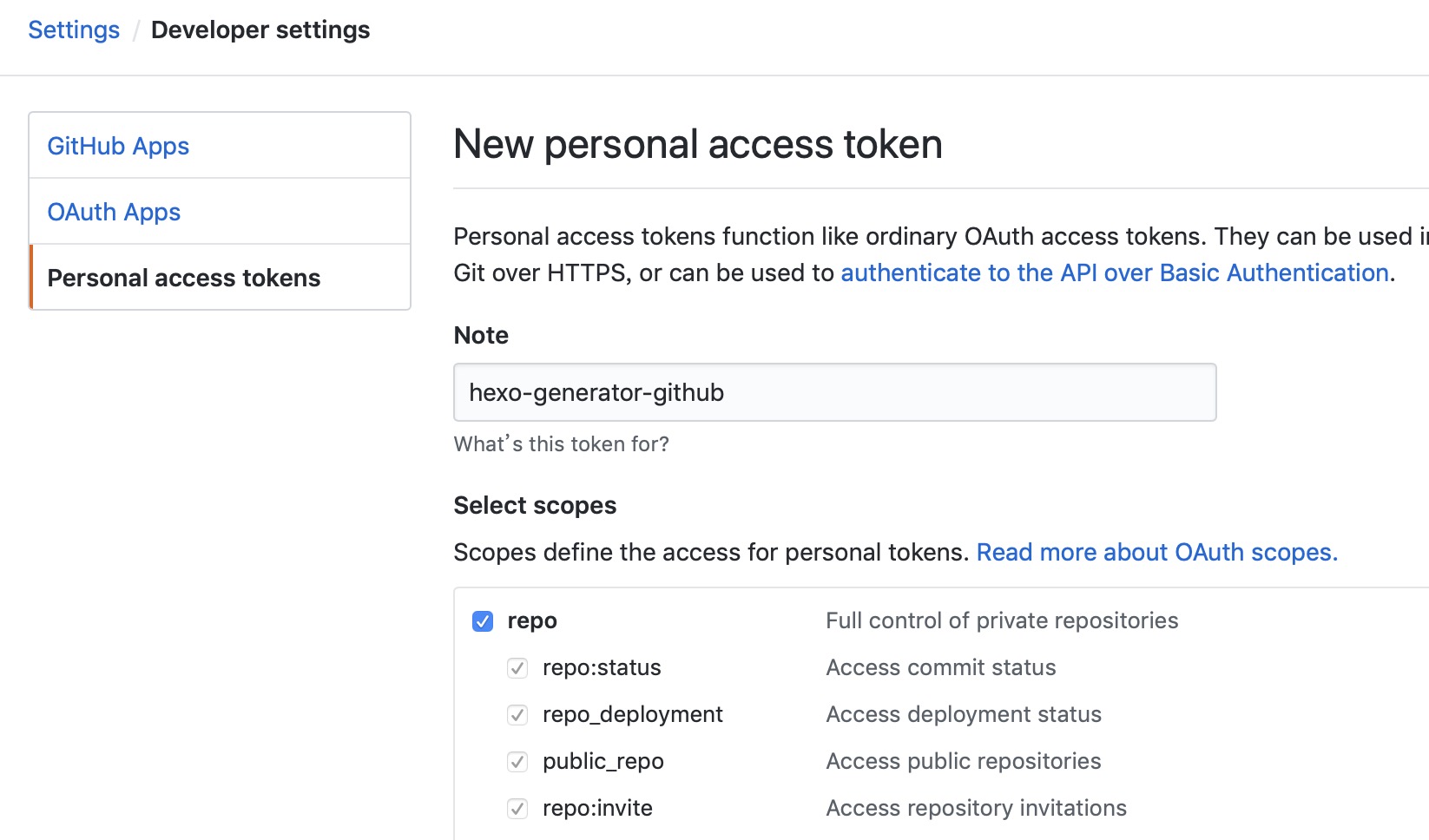 来生成token以突破github api访问次数限制
来生成token以突破github api访问次数限制
本插件引入了一个名为gh的front-matter来指引如何生成github相关的页面。
- gh.user 指定github用户名,默认为_config.yml配置的github.user,参考gh_opts
- gh.repo 指定github项目,默认从url中获取,请参考gh_opts
- gh.type
- get_repos 获取github项目,参考gh_repos
- get_contents 获取github项目中的Markdown文件内容,参考gh_contents
- get_releases 获取github项目的发布,参考gh_releases
返回完整的page.gh对象 如果gh front-matter中未指定用户名,那么默认用户名为使用配置中的hexo.config.github.user值 如果gh front-matter中未指定项目,那么项目名称将从page.path中获取 示例:
- page.path = p/Android-ORM/ 那么 gh.repo = Android-ORM
- page.path = en/p/Android-ORM/ 那么 gh.repo = Android-ORM (本插件支持国际化,_config.yml中的hexo.config.language必须包含en配置项)
返回github上用户拥有的项目(Array)
| 选项 | 描述 | 默认值 |
|---|---|---|
user |
Github user | config.github.user |
返回github项目中的(markdown文件)内容(String)
示例(设置hexo页面的内容与github项目中某个文件的内容):
{% set page.content = gh_contents() %}| Option | Description | Default |
|---|---|---|
user |
Github user | config.github.user |
repo |
Github repo | page.gh.repo |
path |
Github content path | README |
ref |
Github reference | master |
返回github项目发布(Array)
| Option | Description | Default |
|---|---|---|
user |
Github user | config.github.user |
repo |
Github repo | page.gh.repo |
返回github项目中的(markdown文件)内容的编辑地址(String)
{{ gh_edit_link() }}| Option | Description | Default |
|---|---|---|
user |
Github user | config.github.user |
repo |
Github repo | page.gh.repo |
path |
Github content path | README |
ref |
Github reference | master |
- Github Developer: github开发者文档
- hexo-theme-nova: Hexo Nova主题
MIT



