New issue
Have a question about this project? Sign up for a free GitHub account to open an issue and contact its maintainers and the community.
By clicking “Sign up for GitHub”, you agree to our terms of service and privacy statement. We’ll occasionally send you account related emails.
Already on GitHub? Sign in to your account
Julia v1.2.0 on Windows Server 2012 R2 #33188
Comments
|
Hi, I had same issue on Windows 10 Pro. PS: Btw, running similar incorrect setup with Julia 1.0.0 with JULIA_BIN pointing to Julia 1.1.1. directory yields following error: call E:\lang\Julia-1.0.0\bin\julia |
|
Just tried with Julia Do you think it could be related to code signing? |
|
I tried 1.2.0 on 2008 R2 and 2016 and it works fine. No 2012 available here. On servers, I don't install Julia directly, but copy installation and packages from my dev machine to custom directories. |
|
The same problem appears for I am not sure if this is related to the problem. But for |
|
Perhaps its something to do with In Julia v1.2.0, replacing Julia v1.3.0-rc4 has the same issue and is "fixed" by replacing Is there anything I can do to further diagnose the issue? |
|
See workaround here (after fixing typo):
and then copying. I see https://github.com/JuliaRegistries/General/tree/master/O/OpenBLAS_jll I'm not up to speed on if this is fixed in 1.4, but should this issue be closed? At least if works in 1.4, as 1.2 and 1.3 no longer supported. |
|
I have the same problem with Julia 1.4.1 |
Same here.
But this fix does work. |
Do not set JULIA_BINDIR, unless the default autodetection is failing for your setup (unusual)
The fix for the openblas issue (#34097) was expected in v1.5 |
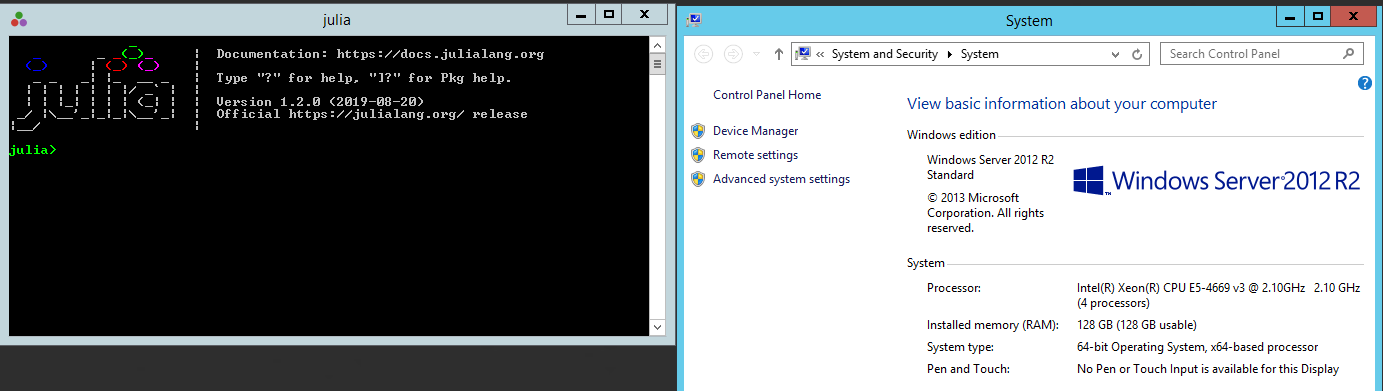
Discourse post: https://discourse.julialang.org/t/julia-v1-2-0-on-windows-server-2012-r2
I cannot start Julia v1.2.0 on Windows Server 2012 R2.
The installation seems successful, but when starting Julia the terminal opens momentarily and then exits immediately.
The problem occurs on multiple servers with similar configuration.
Previous versions of Julia (v1.0.4, v1.1.1) run fine on these servers (Windows Server 2012 R2)
Julia v1.2.0 is installed and working on Windows 10 machines.
Unfortunately there’s no error message, it just seems to exit and return to the windows Command prompt:
whereas Julia v1.1.1 starts properly as expected:
Same issue reproduced by another user on Discourse.
The text was updated successfully, but these errors were encountered: