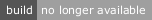CouchApp is designed to structure standalone CouchDB application development for maximum application portability.
CouchApp is a set of scripts and a jQuery plugin designed to bring clarity and order to the freedom of CouchDB's document-based approach.
Also, be sure to checkout our Erlang-based sibling, erica.
Table of Contents
Render HTML documents using JavaScript templates run by CouchDB. You'll get parallelism and cacheability, using only HTML and JS. Building standalone CouchDB applications according to correct principles affords you options not found on other platforms.
CouchDB's replication means that programs running locally can still be social. Applications control replication data-flows, so publishing messages and subscribing to other people is easy. Your users will see the benefits of the web without the hassle of requiring always-on connectivity.
Couchapp requires Python 2.6 or greater but not in Python3. Couchapp is most easily installed using the latest versions of the standard python packaging tools, setuptools and pip. They may be installed like so:
$ curl -O https://bootstrap.pypa.io/get-pip.py
$ sudo python get-pip.pyInstalling couchapp is then simply a matter of:
$ pip install couchappor this way if you cannot access the root (or due to SIP on macOS), then find the executable at ~/.local/bin. For more info about --user, please checkout pip help install:
$ pip install --user couchappTo install/upgrade a development version of couchapp:
$ pip install -e git+http://github.com/couchapp/couchapp.git#egg=CouchappNote: Some installations need to use sudo command before each command line.
Note: On debian system don't forget to install python-dev.
To install on Windows follow instructions here.
More installation options on the website.
Read the tutorial.
The document of master branch is available at https://couchapp.readthedocs.io/en/latest.
Branch stable-1.0 is here: http://couchapp.readthedocs.io/en/stable-1.0/
We use nose. and nose-testconfig. for setting up and running tests.
$ python setup.py nosetestsOur nosetests will run with options listed in setup.cfg.
In the tests directory, copy config.sample.ini to config.ini, tweak the settings, and then modify your setup.cfg:
[nosetests]
...
tc-file=tests/config.iniIf you're wanting to examine code coverage reports (because you've got big plans to make our tests better!), you can browse around the cover dir :
$ cd cover
$ python2 -m SimpleHTTPServeror (if you prefer python3):
$ python3 -m http.serverIf you want to debug the failed run with pdb, add the following option to setup.cfg:
[nosetests]
...
pdb=1Thanks for testing couchapp!
We generate the document via sphinx.
First, prepare our building env. We need sphinx:
$ cd docs/
$ pip install sphinxTo build it, just issue:
$ make htmlAnd sphinx will generate static html at docs/_build/html. We can browse the site from this dir already.