New issue
Have a question about this project? Sign up for a free GitHub account to open an issue and contact its maintainers and the community.
By clicking “Sign up for GitHub”, you agree to our terms of service and privacy statement. We’ll occasionally send you account related emails.
Already on GitHub? Sign in to your account
3.4.0 texture export bug #294
Comments
|
Highly related to #243 |
|
Hi @Colimata, try this build and see if it fixes your problem |
|
What this appears to be is that the implementation of #243, having autodetect textures turned off ignores certain validations and trusts the user was incomplete. Aircraft need these turned off as well. This build does just that. |
…utodetect textures completely respect and trust the author
|
Great job! This does it. With "Autodetect Textures" OFF it bypasses the "texture slots" checks and exports the object, using the textures entered manually under "X-Plane Layers". This could also solve #290. |
|
There is a lot to digest and fact check in your comment here. Since the bug is solved I'm going to mark it as closed, however we can still talk about this or potentially move this conversation to a new bug when I figure out what to call it. |
|
Also, where did you get that diagram? Did you make it? |
|
I remember a long time ago I wanted to understand how the "Autodetect textures" works and I could not find the explanation of it in the documentation. I have tried anyway but received an error, do not remember now the setup for that. As a beginner, I also suggest to have "Autodetect textures" OFF, simple manual entering texture names for each layer that corresponds to appropriate files in aircraft folder works very well for me. On the other hand, there might be the benefits of having "Autodetect textures" ON but I would like the documentation to explain that in details before I even make tests. Excellent input Florian and excellent work on exporter Ted!!!!! |
|
Thanks, guys. I took my time to create the diagram and text by myself since I think this is one of these "barriers" that could make development work more cumbersome and frustrate the majority of beginners. |
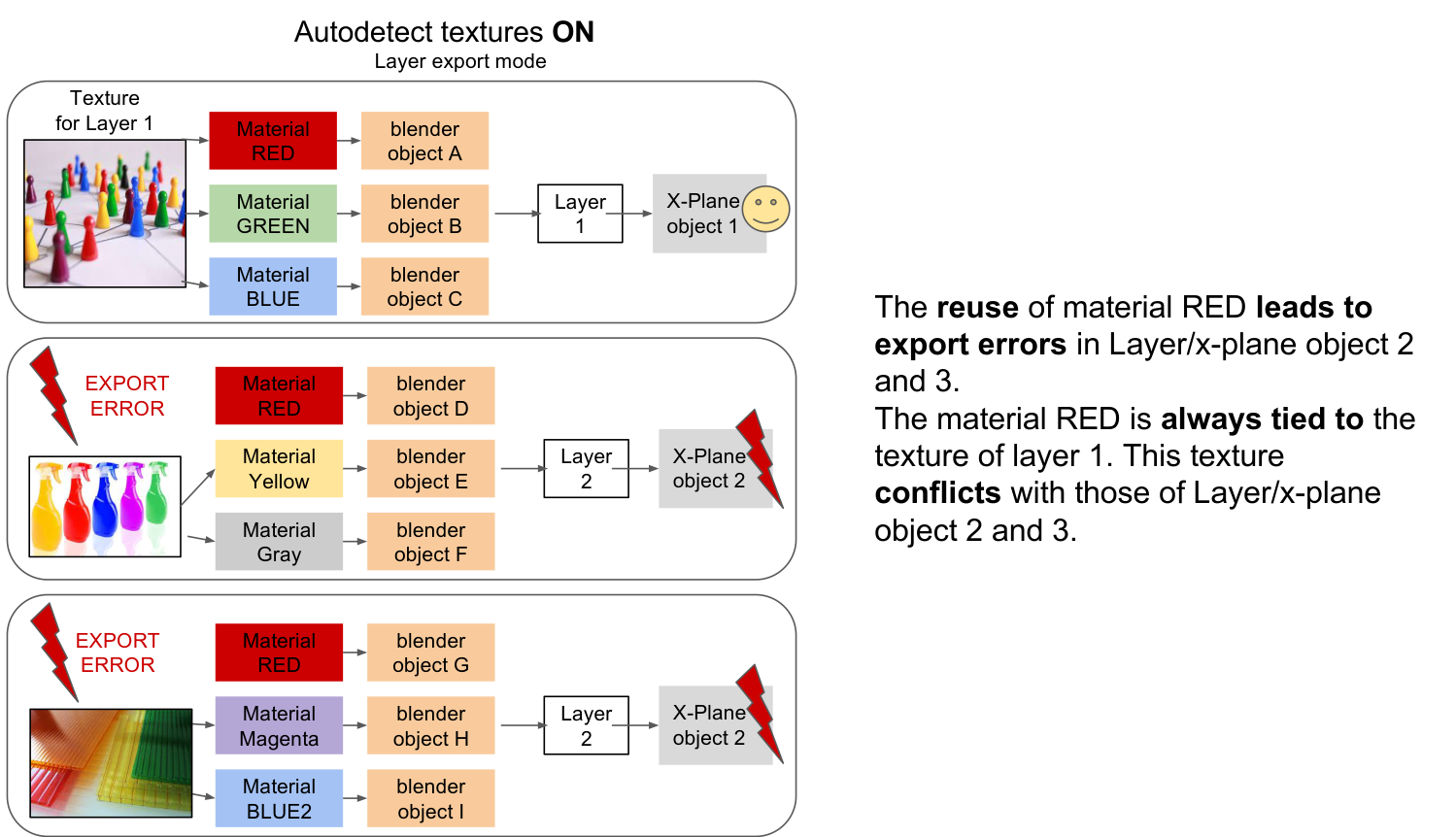
(Could be same root cause as #290 ?)
When Autodetect textures are off, the manually entered textures should be used by the exporter.
In the following situation, this does not work, it actually does not create the obj file and produces an error. (See attached log).
xplane2blender.txt
Temporary solution:
In every material, every texture slot (in the textures tab) must be deleted. Then it exports.
But with Autodetect textures off this texture slots should not matter, if I understood correctly? Actually, those textures are quite handy during development.
Example file:
Export_texture_bug.zip
Created and saved in
blender 2.78c portabale
exporter 3.4.0 beta 2
Generally the exporter works pretty well also on complex tasks with tons of animations. Good job!
Best regards
Florian
COLIMATA
The text was updated successfully, but these errors were encountered: