-
-
Notifications
You must be signed in to change notification settings - Fork 7.4k
New issue
Have a question about this project? Sign up for a free GitHub account to open an issue and contact its maintainers and the community.
By clicking “Sign up for GitHub”, you agree to our terms of service and privacy statement. We’ll occasionally send you account related emails.
Already on GitHub? Sign in to your account
Notebook backend returns plot despite bad kwarg raising ValueError #9043
Comments
|
I got the idea from this post. I thought it would apply, but given that the default errorbar plots a line through the data, it makes sense that this behavior wouldn't be accepted. Looking again, the error code you posted does indeed pop up in the terminal where the jupyter server is running, but it was still displaying in the notebook. I was running this with I accept that the argument shouldn't behave the way I initially thought, I will retitled to reflect the true nature of the bug. |
|
Well the notebook backend returns what it was able to plot before it encountered the error. I'm not sure I agree this is a bug, it's pretty standard matplotlib behavior: where we haven't done upfront validation of arguments, you get a plot-time traceback, sometimes after part of the plot happens. I was able to reproduce the exact images you pasted above without any notebook backend, just from the terminal--same exact behavior. I agree it is definitely sub-optimal behavior, which will hopefully be helped by traitlets (#8917). I'll leave it to @tacaswell on whether this should stay open as a bug. |
|
Well what surprises me the most is that the traceback never made it to the notebook itself. That was the whole reason I thought it was a bug in the first place. I normally send the server terminal off to workspace 7 or so to keep it out of the way, since I expect tracebacks to wind up in the notebook. |
|
This is a known issue with The options to fix this are to add an explicit exception handling channel to our web socket or to use The traitlets work will move the validation up closer to the user level and doing it piecemeal is not a priority (but I don't think we would turn away a PR adding it). |
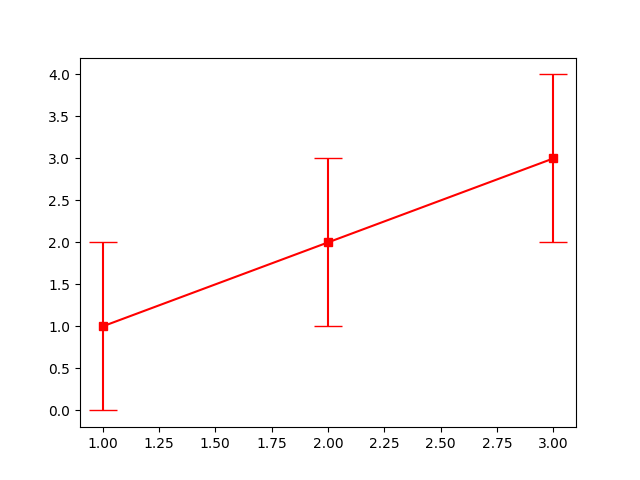

Bug report
I would expect the only thing to change would be the color of all the elements including line, errorbars markers, and caps. Instead, doing so causes elements to disappear.When running under Jupyter notebook, this plot gets displayed despite the bad kwarg raising a ValueError, which is only visible in the server terminal. Quite misleading behavior that had me wrinkling my forehead this afternoon and send me and a wild goose chase.
Code
In Jupyter!
Output


Matplotlib version
default Anaconda package
The text was updated successfully, but these errors were encountered: