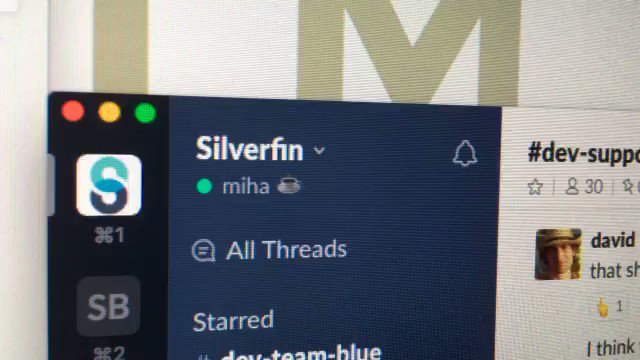A simple utility to turn Slack's snooze mode on and off e.g. when you go into a meeting.
With the server running you can teach Siri on your HomePod/iPhone to change your Slack status like this (click for video demo):
You'll need secrets.yml file with Slack's legacy token. It needs to have this structure:
slack:
token: your-token-goes-here
You'll also need to install Crystal. It's trivial to do on a modern computer.
On a Raspberry Pi you have to install a semi-official build via Portalier.
shards installcrystal run server.cr- http://localhost:6789/
shards installcrystal build -p server.cr./server- http://raspberrypi.local:6789/
| Normal | Snoozed |
|---|---|
 |
 |
You'll need:
- homebridge
- homebridge-http
- Both
homebridgeandserverrunning in the background viasystemd - Homebridge config along these lines:
"accessories":[
{
"accessory": "Http",
"name": "Slack",
"switchHandling": "yes",
"http_method": "GET",
"on_url": "http://127.0.0.1:6789/api/on",
"off_url": "http://127.0.0.1:6789/api/off",
"status_url": "http://127.0.0.1:6789/api/status",
"service": "Switch"
}
],
Feel free to fork and customize with your own API calls: https://api.slack.com/methods