New issue
Have a question about this project? Sign up for a free GitHub account to open an issue and contact its maintainers and the community.
By clicking “Sign up for GitHub”, you agree to our terms of service and privacy statement. We’ll occasionally send you account related emails.
Already on GitHub? Sign in to your account
No Folders Listed To Sort #82
Comments
|
Which version of the addon are you running?
…On 1/28/19 1:14 PM, jp72welch wrote:
When installing the add-on in 60.4.0 (32-bit), there are no accounts
listed to sort, but they are displayed under the Sort Folders tab.
manual sort accounts
<https://user-images.githubusercontent.com/47118997/51856812-9ea28780-22fe-11e9-81b5-701b56763020.jpg>
manual sort folders
<https://user-images.githubusercontent.com/47118997/51856813-9ea28780-22fe-11e9-9276-1c426a1ad71a.jpg>
—
You are receiving this because you are subscribed to this thread.
Reply to this email directly, view it on GitHub
<#82>, or mute
the thread
<https://github.com/notifications/unsubscribe-auth/AANGswOF060EaGgPNAVOYVmjY1S0Lwd1ks5vHz4RgaJpZM4aWe7_>.
|
|
Just downloaded the latest version yesterday. Will check its number when I
get home.
JP
On Mon, Jan 28, 2019, 3:57 PM Jonathan Protzenko <notifications@github.com
wrote:
… Which version of the addon are you running?
On 1/28/19 1:14 PM, jp72welch wrote:
>
> When installing the add-on in 60.4.0 (32-bit), there are no accounts
> listed to sort, but they are displayed under the Sort Folders tab.
> manual sort accounts
> <
https://user-images.githubusercontent.com/47118997/51856812-9ea28780-22fe-11e9-81b5-701b56763020.jpg
>
> manual sort folders
> <
https://user-images.githubusercontent.com/47118997/51856813-9ea28780-22fe-11e9-9276-1c426a1ad71a.jpg
>
>
> —
> You are receiving this because you are subscribed to this thread.
> Reply to this email directly, view it on GitHub
> <#82>, or mute
> the thread
> <
https://github.com/notifications/unsubscribe-auth/AANGswOF060EaGgPNAVOYVmjY1S0Lwd1ks5vHz4RgaJpZM4aWe7_
>.
>
—
You are receiving this because you authored the thread.
Reply to this email directly, view it on GitHub
<#82 (comment)>,
or mute the thread
<https://github.com/notifications/unsubscribe-auth/As76lWxFbHlQ2H_DV8OZ9FdN0au7YOv_ks5vH2ROgaJpZM4aWe7_>
.
|
|
I face exactly the same problem since today (Version 1.2.1 with Thunderbird 60.5 on Ubuntu 18.04). Initially, everything worked as expected, but the accout list disappeart just after I removed one of my accounts. |
|
Hello, |
|
This helped me:
|
I confirmed that this work around worked for me. If this helps, the content of the first string was "account9,account1,account6,account8,account4,account5,account2", so exactly what I had configured. |
|
In Thunderbird, |
|
Thunderbird 60.7.2 (32-bit) |
Once you are in the Config Editor, you should search Then, if you right-click on it, you should be able to "reinitialize", or "reset" the entry. Hope this helps. |
Merci sssammm88 In searching for "extensions.tbsortfolders@xulforum.org." I found I reset both. |
|
Is the common factor between all of you that you removed an account? |
|
Thank you to @arikurumo :
adding information : to "set to default", I right clic on each property and choose the "reinit" entry : after that appear "default" in the "mode" column of the property and by this way, it worked for me too (set the value of the properties to an empty string was not enough) |
|
So, this issue has bugged me for the better part of 3 years! This issue still persisted despite the fixed version posted in Issue #70 for TB 60+. Running TB 68.9.0 with 2.0.2 of Manually Sort Folders. The reason was "mail.accountmanager.accounts" being set to an account ID that no longer exists which leads to this console error. It seems that it chokes when it tries to clone this value to "extensions.tbsortfolders@xulforum.org.defaultaccount". The fix is to change this to any existing account ID in about:config. To find out what these IDs are, just go into Troubleshooting Information. Hope this helps! Fixed console |
|
I think I remember I had such a problem one day. |
|
Hello, |
|
Version 2.0.6 has been released. |
|
I have reset all defaults all three properties, still no accounts in the tab. Three accounts: regular IMAP, Google and MS Exchange (via https://addons.thunderbird.net/en-US/thunderbird/addon/owl-for-exchange/). TB 78.10.1 32-bit on MS Windows 10 Enterprise N 64-bit with freshly installed Manually sort folders 2.0.6. |
|
I added a account today and ran into the same issue. Thunderbird version is 90.0b1 In the console there is this warning |
|
@RonKhondji @J-Metsis |
Jee, it works! Now I have my accounts in the order I want them to be. |
|
Can confirm. |
|
Then this issue is closed. |




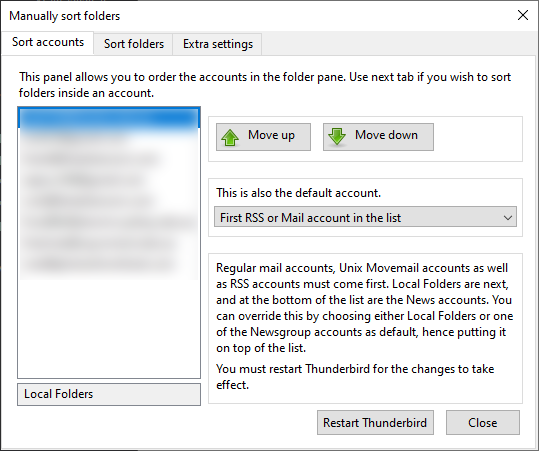

When installing the add-on in 60.4.0 (32-bit), there are no accounts listed to sort, but they are displayed under the Sort Folders tab.


The text was updated successfully, but these errors were encountered: