-
-
Notifications
You must be signed in to change notification settings - Fork 3.5k
com.android.support:support-v4 version conflict #1532
Comments
|
change |
|
@jgfidelis As soon as I rebuild, it gives another error (AAPT2) and a few other errors. |
|
disable appt2 for now, it is not supported by react-native yet |
|
@sibelius I have disabled it, but another error pops up. Perhaps it has to do with the sdk version I'm on? I am not sure which sdk version should I use (coming from iOS), here's the configuration. |
|
follow this example https://github.com/react-native-community/rncamera-example |
|
Same error, my app/build.gradle got this |
|
@rexlow |
|
I will reopen to see if anyone helps you but this is not a RNCamera issue, but an issue on your project. We use RNCamera and Firebase on our projects. |
|
@code-by and @jgfidelis both your suggestions was very helpful! Am finally able to run after adding
to the build.gradle file |
|
@rexlow glad to hear, but I'm changing nothing about multidex:1.0.1 in my project files ) |
|
@sibelius i follow you suggest and can view camera, but scan barcode not work at all. I check many issue about barcode, but no luck? I think my issue is i update Android studio to new version. |
build.gradlemultidex true compile ("com.android.support:support-v4:26.0.1") { This resolved it for me |
|
@brickolicious do you test barcode scan? Does it work? |
|
I scan QR succesfully, haven't tried barcodes |
|
i am facing the problem |
|
Thanks to @jgfidelis . I just change as below and it work. |
|
A mix of things worked for me. Add the following to your dependecies inside Also make sure to update Don't forget to also to update the distribuitionUrl in |
|
@AndreiCalazans Thanks! it worked. |
|
I added these changes and can get the build to compile. But when launching the debugger, the app crashes on right as it starts up. Is there possibly an SDK mismatch or something? |
|
I was using Firebase and React Native Camera. Then the app is crashing. After several hours of investigation, I found out that React Native Component So, if anyone of you is facing the same problem, maybe this will help. All the best in coding! As a side note, React Native libraries' dependencies are getting messier and messier :( |
|
this can solve my trouble |
|
@AndreiCalazans Dude, you're awesome! It totally worked |
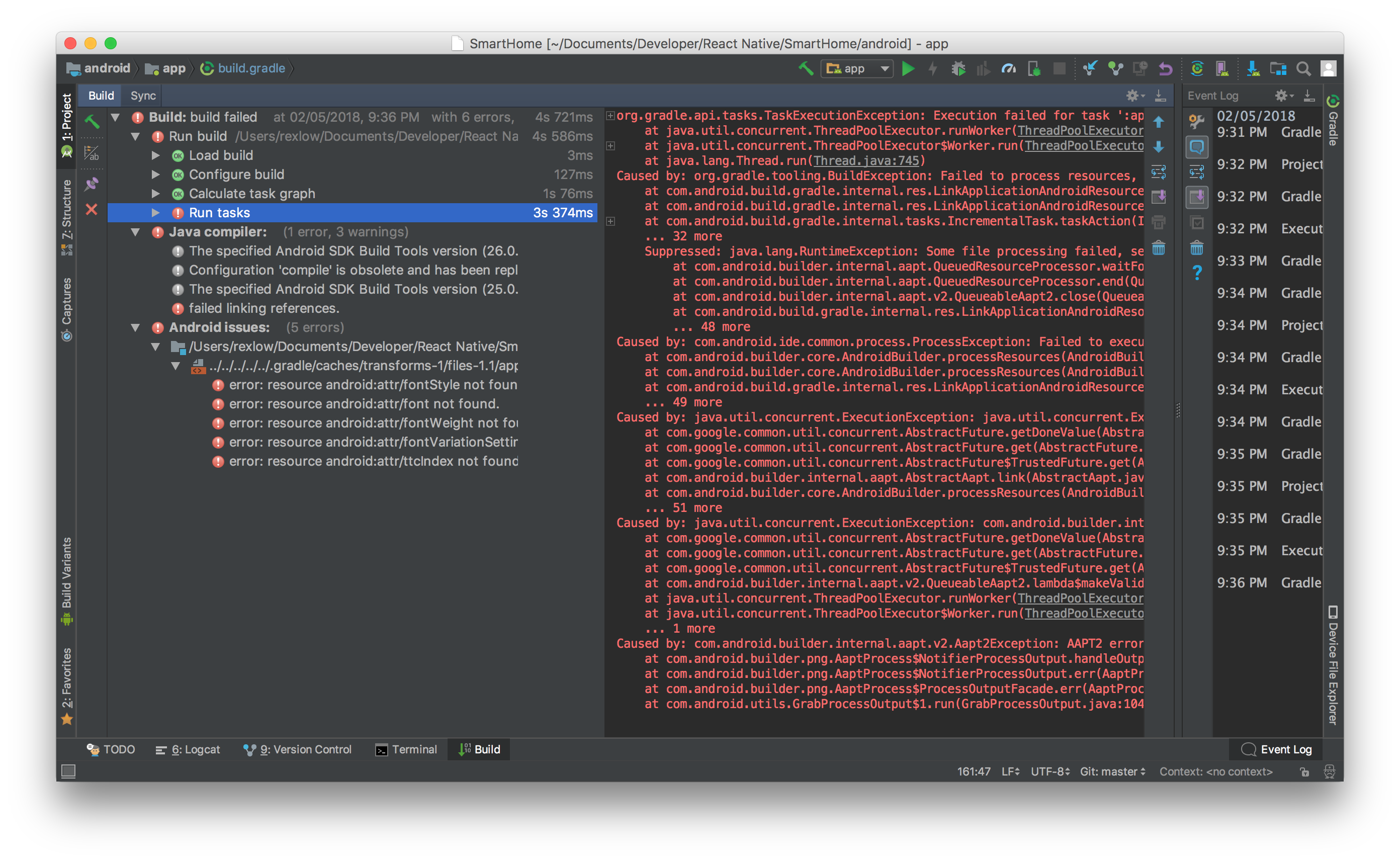
Actual behaviour
I am using this library together with
react-native-firebase. Installation for iOS with pods went fine, it was a disaster on Android. I followed the official installation instruction for both automatic linking and manual linking and both failed with this error.I tried to mitigate this error with the command below (similar issue on Flutter), but it just gets worse.
I've reviewed all related files and do not see any that specifies
26.1.0. Here's my configs if they help.Manifest
Project Level Gradle File
App Level Gradle File
MainApplication.java
Environment
react-native-camera
Version: 1.1.2
The text was updated successfully, but these errors were encountered: