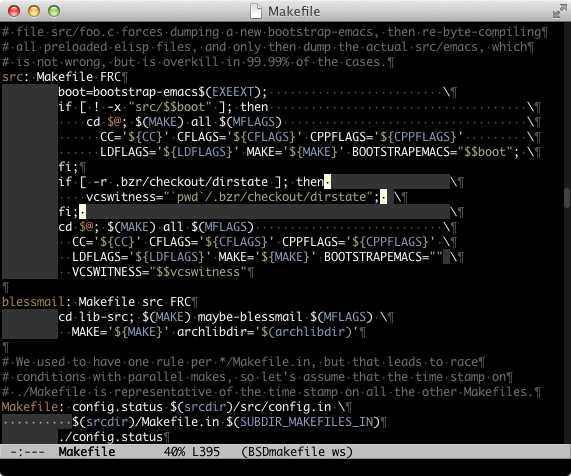Teach Emacs whitespace-mode about fancy characters.
(require 'unicode-whitespace)
(unicode-whitespace-setup 'subdued-faces)
;; execute M-x whitespace-mode RETUnicode-whitespace makes the built-in whitespace-mode Unicode-aware
in two different ways:
-
Recognizing Unicode whitespace characters in your buffer, such as "No-Break Space" or "Hair Space".
-
Displaying Unicode characters such as "Paragraph Sign" (¶) in place of whitespace.
This library also makes some minor adjustments to the default
settings of whitespace-mode, and exposes character-by-character
display substitution mappings in customize.
To use unicode-whitespace, place the unicode-whitespace.el library
somewhere Emacs can find it, and add the following to your ~/.emacs
file:
(require 'unicode-whitespace)
(unicode-whitespace-setup 'subdued-faces) ; 'subdued-faces is optionalThen invoke whitespace-mode as usual.
The display of newlines is changed from the default. Newline indicators are not displayed unless one of the following conditions is met:
-
truncate-linesis non-nil -
word-wrapis non-nil -
The major mode of the buffer is listed in
unicode-whitespace-newline-mark-modes.
A new whitespace-style is provided: 'echo causes the name of the
whitespace character under the point to be displayed in the echo
area. This is not enabled by default.
Two interactive commands are provided to manipulate these settings
when whitespace-mode is active:
unicode-whitespace-toggle-newlines
unicode-whitespace-toggle-echo
GNU Emacs version 24.4-devel : yes, at the time of writing
GNU Emacs version 24.3 : yes
GNU Emacs version 23.3 : yes
GNU Emacs version 22.3 and lower : no
Requires ucs-utils.el
Uses if present: unicode-fonts.el