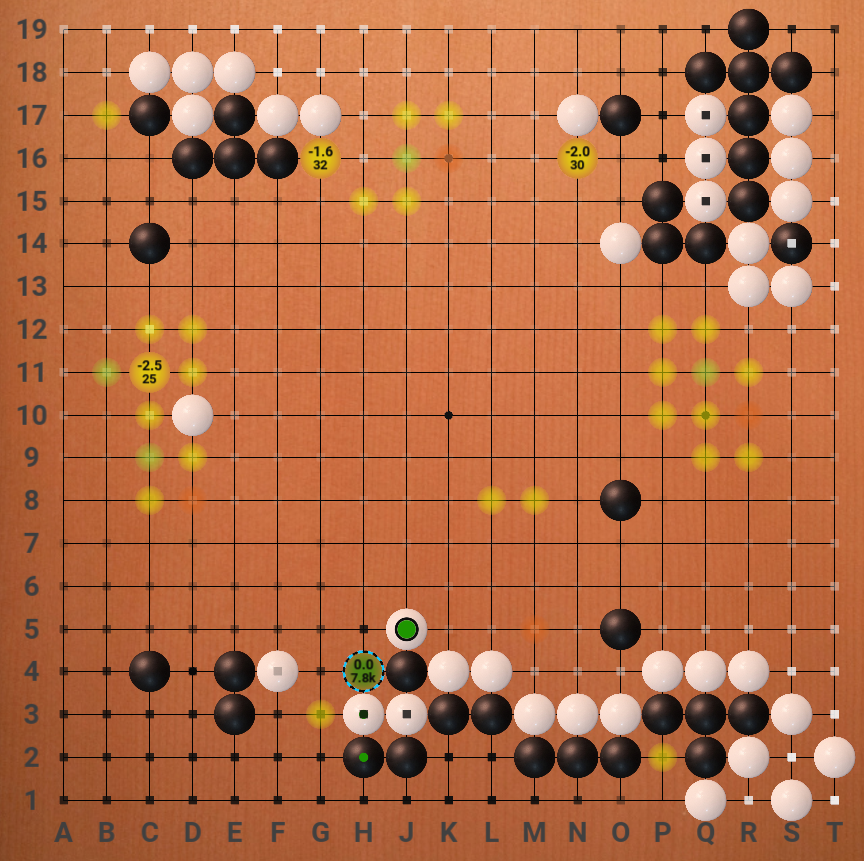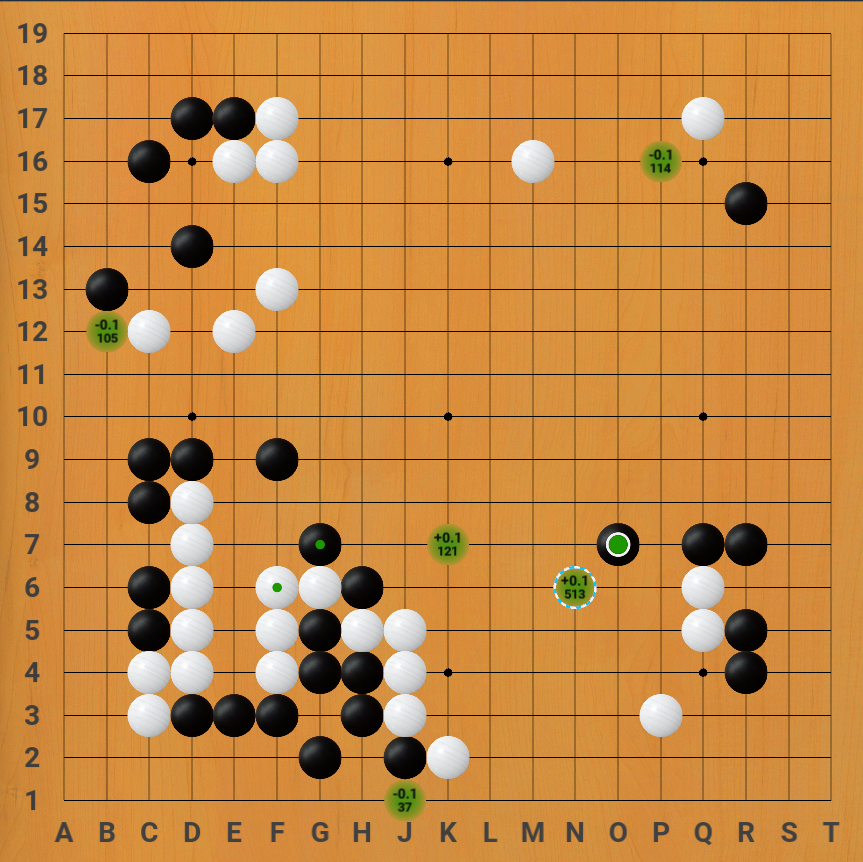Version 1.7 brings basic support for themes, and 1.9 extends it to include keyboard shortcuts and support for multiple theme files.
- Look at the
Themeclass inkatrain/gui/theme.py. - Make a
theme<yourthemename>.jsonfile in your<home dir>/.katraindirectory and specify any variables from the above class you want to override, e.g.
{
"BACKGROUND_COLOR": [1,0,0,1],
"KEY_STOP_ANALYSIS": "f10",
"MISTAKE_SOUNDS": ["jeff.wav","what.wav"]
}- All resources (including icons, which can not be renamed for now) will be looked up in
<home dir>/.katrainfirst, so files with identical names there can be used to override sounds and images. - If variables are specified in multiple theme files, the latest alphabetically takes precedence. That is, each later theme file overwrites the settings from any previous one.
- KaTrain supports different styles of display of expected territory:
- Blended style colors the board with an intensity proportional to the likelihood of a player controlling that territory at the end of the game.
- In the Marks style, each point of the board is marked with a square of size which is proportional to ownership likelihood.
- The Blocks style divides the whole board into black, white, and neutral territory, based on a likelihood threshold. This style is appropriate as a counting aid, but may be misleading before endgame if much of the territory is unsettled.
- Marks can also appear on stones to indicate the likelihood of these stones living at the end of the game. Three styles are supported:
- All stones can be marked, with the color of the mark indicating the expected ownership and the size of the mark indicating certainty.
- Weak stones only - marks will appear only on stones which are over 50% likely to die before the end of the game.
- No stone marks.
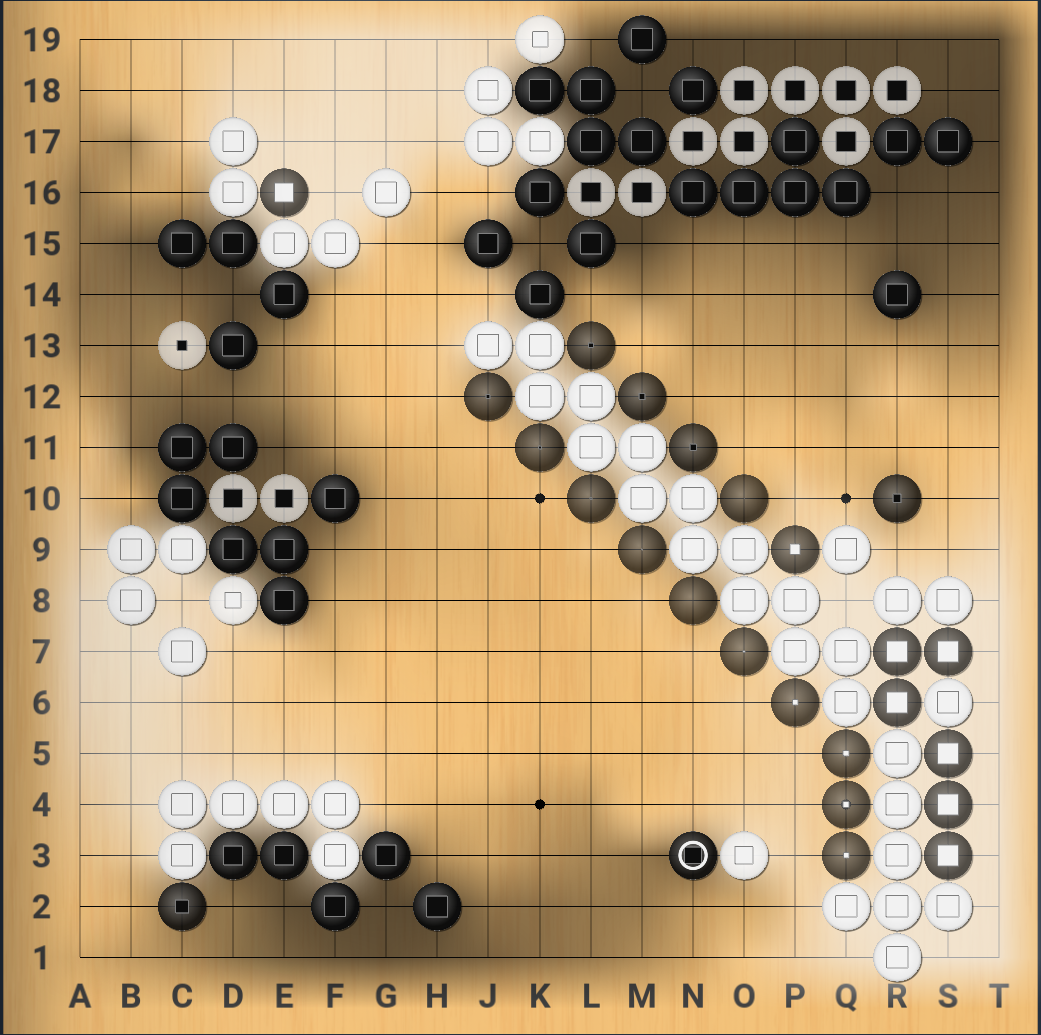 Blended style, all stones marked |
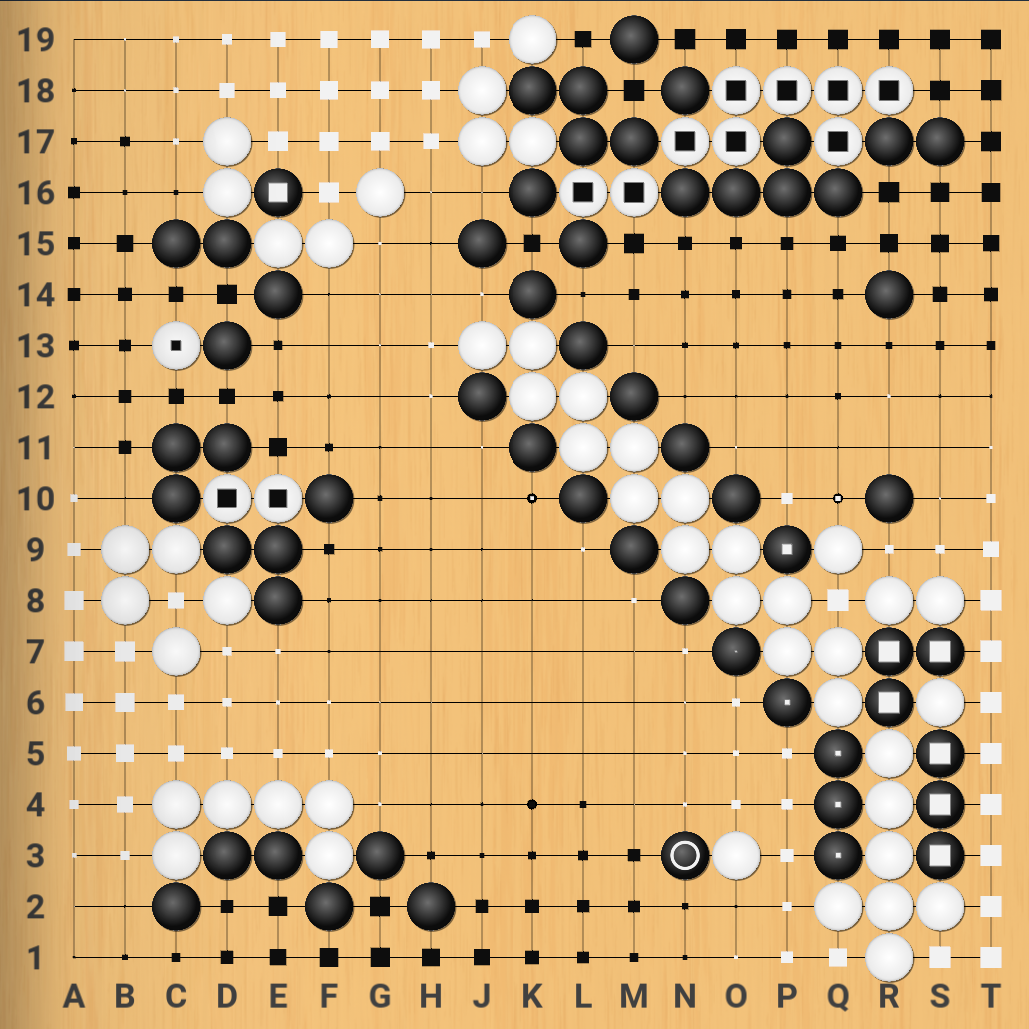 Marks on intersections, weak stones marked |
|---|---|
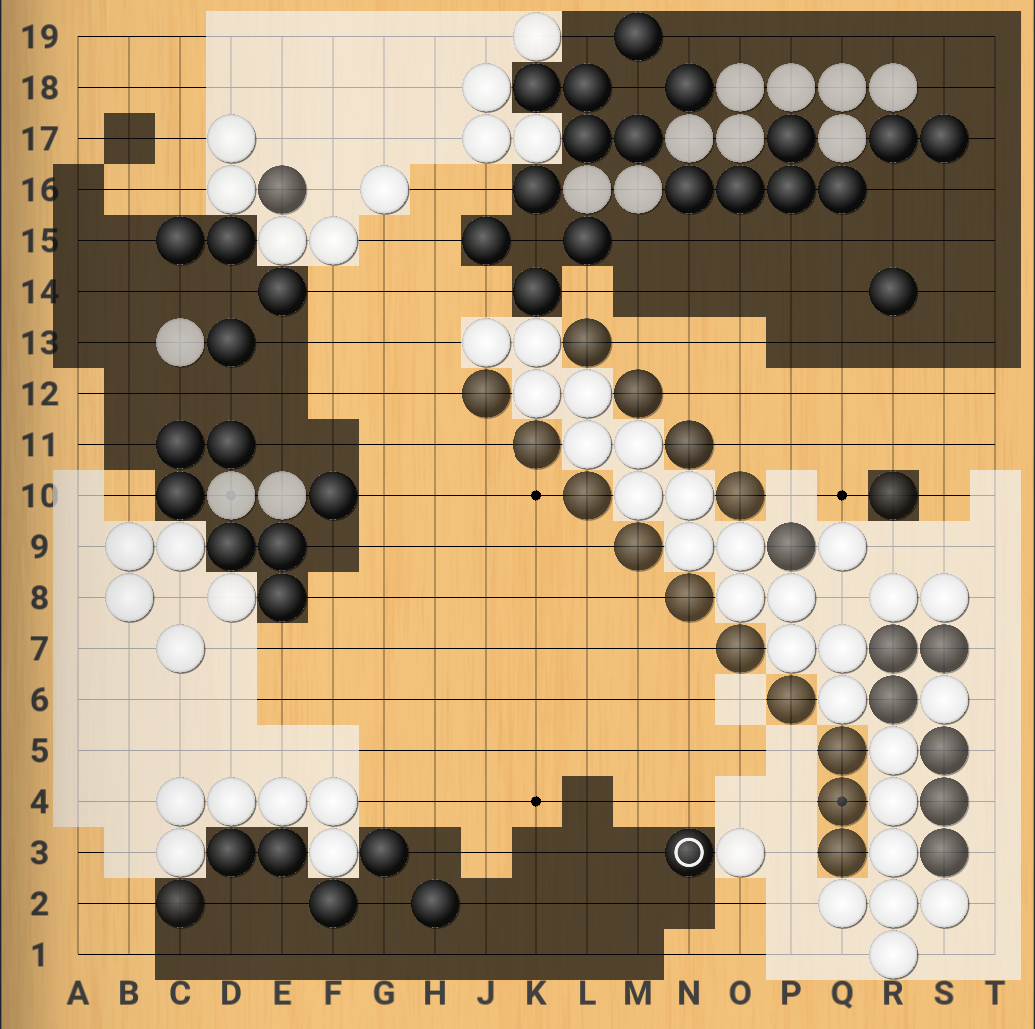 Territory blocks, no stones marked |
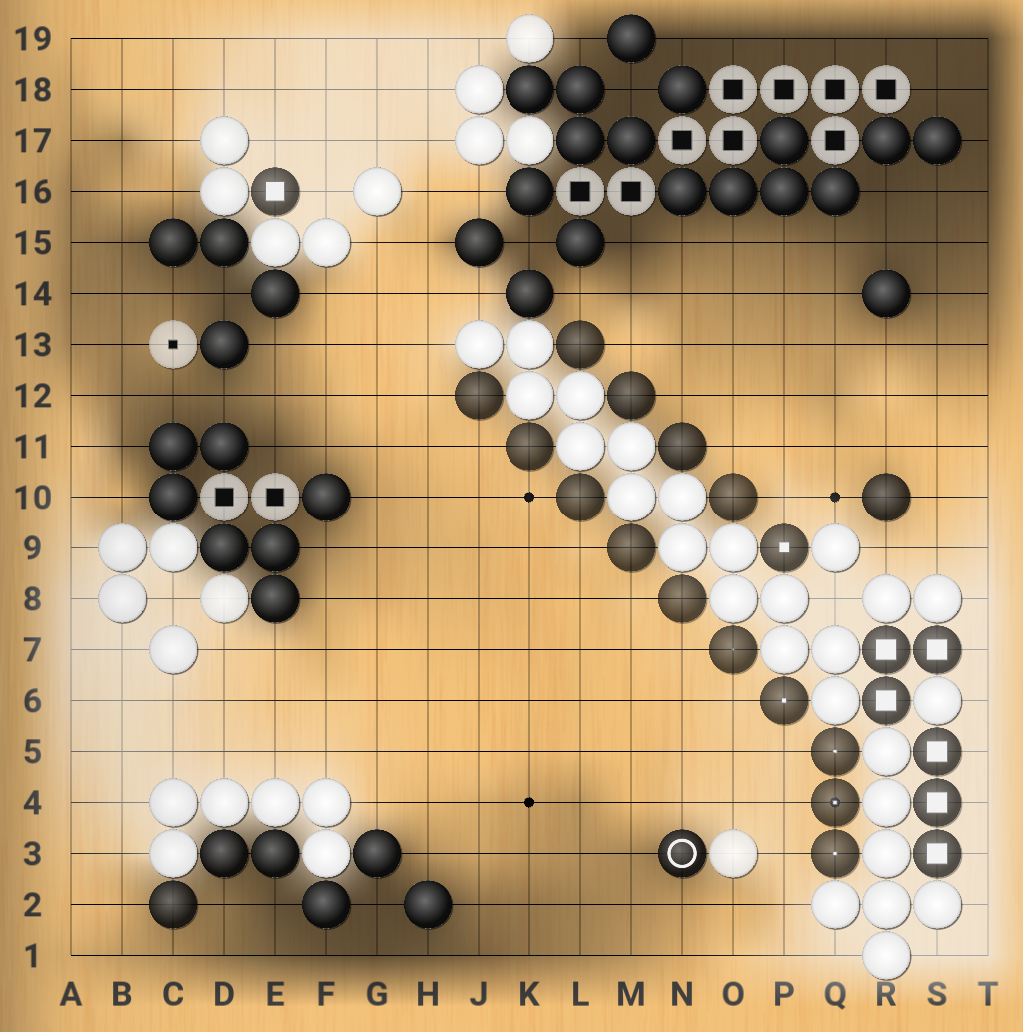 Blended territory, weak stones marked |
The game used in the screenshots is Albert Yen vs. Eric Yoder.
The stone marks and territory style are independent; the table above presents 4 possible variants out of 9. The relevant variables are:
TERRITORY_DISPLAY = "blended" | "marks" | "blocks"
STONE_MARKS = "all" | "weak" | "none"
OWNERSHIP_MAX_ALPHA = 0.7
BLOCKS_THRESHOLD = 0.6
MARK_SIZE = 0.42 # as fraction of stone size
- To install a theme, simply unzip the theme.zip to your .katrain folder.
- On Windows you can find it in C:\Users\you\.katrain and on linux in ~/.katrain.
- When in doubt, the general settings dialog will also show the location.
- To uninstall a theme, remove theme.json and all relevant images from that folder.
- Theme created by Eric W, includes modified board, stones
- Images taken from Lizzie by featurecat and contributors.
- Hides hints for low visit/uncertain moves instead of showing small dots.
- This theme makes Jeff comment
Ahhh?andWhat?!when you make mistakes. - Sounds provided by Mikkgo.