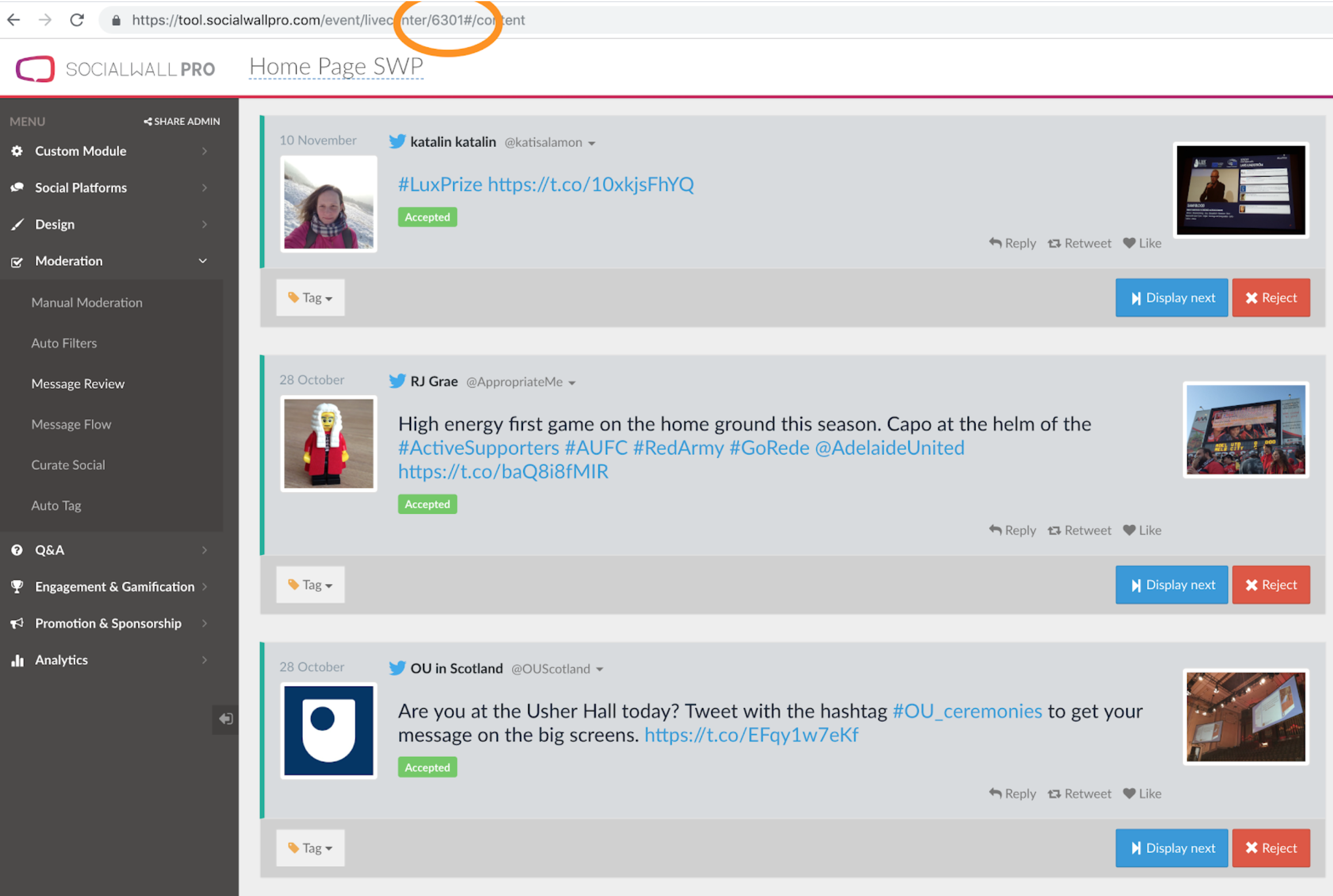Get Content API must be enabled on your account to be used. Contact our team using the contact form or our chat system on our website. Get Content API is part of our Premium offer.
Note that only accepted messages will be returned. If the Manual Moderation is enabled, first accept messages before calling the API to get messages back.
Caller has to check if the messages returned have already been received.
Return the last number accepted messages for the wall number wallId
https://tool.socialwallpro.com/api/event/9074/messages/10
Will return the last 10 accepted messages.
wallId : id of the Wall from which you want to obtain the accepted messages. You can find that wallId in the URL of your Wall while in the Tool.
number : number of accepted messages you want to obtain. Note that you'll get always the last ones. If you want to paginate, use the paginated version of this API.
Return the last number accepted messages for the wall number id started the message messageId
https://tool.socialwallpro.com/api/event/9074/messages/last/907222538828369920/10
Will return the last 10 accepted messages following the message with id 907222538828369920.
wallId : id of the Wall from which you want to obtain the accepted messages. You can find that wallId in the URL of your Wall while in the Tool.
messageId : id of the message from which you will get the following
number : number of accepted messages you want to obtain.
Set of messages in JSON format
{
"result": true,
"messages": [
{
"tweetId": null,
"mediaJsons": [
{
"mediaType": 2,
"relativeMediaURL": "//pic.tezaki.com/atotwp/55895/1544094750745-670881861.jpg",
"originalURL": "https://scontent-frx5-1.cdninstagram.com/vp/8197cc36589c6a6cf41950ea62ed532b/5C9FEF50/t51.2885-15/e35/46730663_2575454119162030_8215657494427739618_n.jpg",
"localURL": "55895/1544094750745-670881861.jpg"
}
],
"sent": true,
"moderationLevel": 0,
"avatarMediaJson": {
"mediaType": 0,
"relativeMediaURL": "https://scontent-frx5-1.cdninstagram.com/vp/d0e6fc07595d03a8672fe2ce63942c6b/5C97C1A9/t51.2885-19/s150x150/46271169_753176581683811_6773271547298709504_n.jpg",
"originalURL": "https://scontent-frx5-1.cdninstagram.com/vp/d0e6fc07595d03a8672fe2ce63942c6b/5C97C1A9/t51.2885-19/s150x150/46271169_753176581683811_6773271547298709504_n.jpg",
"localURL": null,
"twitterUserId": 0,
"twitterUserScreenName": "adababyyyyy",
"twitterUserName": "Ada Baby"
},
"highlightType": null,
"validated": true,
"mediaTreated": true,
"avatarMediaTreated": true,
"creationDate": 1544049595000,
"text": "In love ☀☀",
"grabOrigin": "Instagram",
"vote": false,
"retweetCount": null,
"lang": null,
"tagJsons": null,
"stringMessageId": "1927950199376995079",
"bannedTopRetweet": false,
"inReplyStringMessageId": null,
"stringTweetId": "1927950199376995079",
"tags": {
"instagram": "Instagram",
"accepted": "Accepted"
},
"type": "instagram",
"sentAt": 1544097830836,
"customHighlight": null,
"socket": null,
"search": false,
"moderated": true,
"moderatedAt": 1544097842633
},
{
"tweetId": null,
"mediaJsons": [
{
"mediaType": 2,
"relativeMediaURL": "//pic.tezaki.com/atotwp/55895/1544093340530-341508167.jpg",
"originalURL": "https://scontent-prg1-1.cdninstagram.com/vp/bd5208c959853a379fe0860c87a26ba5/5CA52421/t51.2885-15/e35/46399770_376376476257419_4716033363303365782_n.jpg?_nc_ht=scontent-prg1-1.cdninstagram.com",
"localURL": "55895/1544093340530-341508167.jpg"
}
],
"sent": true,
"moderationLevel": 0,
"avatarMediaJson": {
"mediaType": 0,
"relativeMediaURL": "https://scontent-prg1-1.cdninstagram.com/vp/8a4a692a77ac3d44ed68c85336613da7/5C8ECBC1/t51.2885-19/s150x150/38812824_1726960147433498_4819909498976075776_n.jpg",
"originalURL": "https://scontent-prg1-1.cdninstagram.com/vp/8a4a692a77ac3d44ed68c85336613da7/5C8ECBC1/t51.2885-19/s150x150/38812824_1726960147433498_4819909498976075776_n.jpg",
"localURL": null,
"twitterUserId": 0,
"twitterUserScreenName": "__alo",
"twitterUserName": "🌺Aloha"
},
"highlightType": null,
"validated": true,
"mediaTreated": true,
"avatarMediaTreated": true,
"creationDate": 1544036288000,
"text": "Riflessi. 🌬 #nord#scandinavia#sweden#stockholm #mornings",
"grabOrigin": "Instagram",
"vote": false,
"retweetCount": null,
"lang": null,
"tagJsons": null,
"stringMessageId": "1927838572843158768",
"bannedTopRetweet": false,
"inReplyStringMessageId": null,
"stringTweetId": "1927838572843158768",
"tags": {
"instagram": "Instagram",
"accepted": "Accepted"
},
"type": "instagram",
"sentAt": 1544097830836,
"customHighlight": null,
"socket": null,
"search": false,
"moderated": true,
"moderatedAt": 1544097835803
},...
Create Content API needs an API key to be used. Contact our team using the contact form or our chat system on our website to get it. Create Content API is part of our Premium offer.
API key put it in the header request under the x-api-key key or as an URL argument using api_key key.
Arguments must be passed in JSON format. The following table shows what fields are mandatory/optional and the format to be used.
All injected Web Messages are available under the Manual Moderation panel (if enabled) or under the Message Review panel.
Inject the Web Message in all your Walls not yet stopped (so in preparation or activated or running)
POST https://tool.socialwallpro.com/api/event/inject/123
{
"text": "Hello World",
"avatarName": "socialwallpro",
"realName": "SocialWall Pro",
"mediaUrl": "https://pbs.twimg.com/media/DzTH_6kXgAEswfw.png:large"
}
avatarName (string - mandatory) : unique identifier of the user
realName (string - optional - default: "Web Message") : display name
text (string) : message itself
mediaURL (URL - optional) : URL of an hosted media
Inject the Web Message in the Wall corresponding the wallId if the Wall is not stopped (so in preparation or activated or running).
POST https://tool.socialwallpro.com/api/event/inject/123
{
"text": "Hello World",
"avatarName": "socialwallpro",
"realName": "SocialWall Pro",
"mediaUrl": "https://pbs.twimg.com/media/DzTH_6kXgAEswfw.png:large"
}
wallId : id of the Wall in which you want to inject the message. You can find that wallId in the URL of your Wall while in the Tool.
avatarName (string - mandatory) : unique identifier of the user
realName (string - optional - default: "Web Message") : display name
text (string) : message itself
mediaURL (URL - optional) : URL of an hosted media
{
"error": false,
"injected": [
912
]
}
If no wallId is specified during the request, injected array will list all the Walls ids where the Web Message has been injected into.
If a wallId is specified during the request, injected array will contain only that specific id.
Mandatory field missing
{
"error": true,
"message" : "Mandatory field missing"
}
Media URL is not a valid URL
{
"error": true,
"message": "The media URL provided isn't a valid URL"
}
JSon not valid
{
"error": true,
"message": "Request malformed"
}
API key is invalid
{
"error": true,
"message": "API Key is incorrect"
}
API key is not provided
{
"error": true,
"message": "API Key is missing (from header or query string)"
}
If you user doesn’t own that Wall with that wallId
{
"error": true,
"message": "You can't use that event"
}
If Wall with wallId does not exist in the system
{
"error": true,
"message": "Event not found"
}
If Wall with wallId is already stopped
{
"error": true,
"message": "You can't use that event (event is stopped)"
}