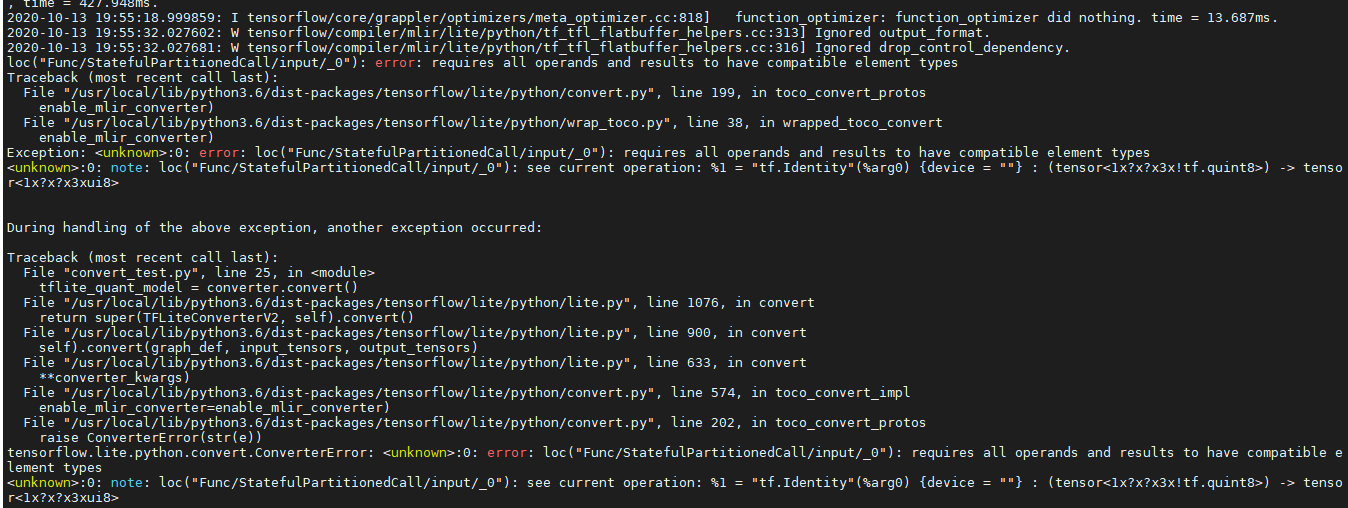Description
Hi, I was wondering if anyone could help how to convert and quantize SSD models on TF2 Object Detection Model Zoo.
It seems like there's a difference in converting to .tflite in TF1 and TF2. To the best of my knowledge, in TF1, we first frozen the model using exporter and then quantized and converted it into .tflite. And, I had no problem in doing it in TF1.
The models I tried was
| SSD MobileNet V2 FPNLite 320x320 | 22 | 22.2 | Boxes |
|---|---|---|---|
| SSD MobileNet V2 FPNLite 640x640 | 39 | 28.2 | Boxes |
| SSD ResNet50 V1 FPN 640x640 (RetinaNet50) | 46 | 34.3 | Boxes |
However, when I followed the guideline provided on the github repo 1.(https://github.com/tensorflow/models/blob/master/research/object_detection/g3doc/running_on_mobile_tf2.md#step-1-export-tflite-inference-graph) and 2. (https://www.tensorflow.org/lite/performance/post_training_quantization#full_integer_quantization). I was not able to convert them into .tflite.
Running "Step 1: Export TFLite inference graph", created saved_model.pb file in the given output dir {inside ./saved_model/}
However, it displayed the skeptic messages below while exporting them, and not sure if it's run properly.
Running "Step 2: Convert to TFLite", is the pain in the ass. I managed to convert the model generated in the step 1 into .tflite without any quantization following the given command, although I am not sure if it can be deployed on the mobile devices.
tflite_convert \
--saved_model_dir=/tmp/mobilenet_saved_model \
--output_file=/tmp/mobilenet.tflite
But, I am trying to deploy it on the board with the coral accelerator and need to conver the model into 'uint8' format. I thought the models provided on the model zoo are not QAT trained, and hence they require PTQ. Using the command line below,
import tensorflow as tf
converter = tf.lite.TFLiteConverter.from_saved_model(saved_model_dir)
converter.optimizations = [tf.lite.Optimize.DEFAULT]
def representative_dataset_gen():
for _ in range(num_calibration_steps):
# Get sample input data as a numpy array in a method of your choosing.
yield [input]
converter.representative_dataset = representative_dataset_gen
converter.target_spec.supported_ops = [tf.lite.OpsSet.TFLITE_BUILTINS_INT8]
converter.inference_input_type = tf.int8 # or tf.uint8
converter.inference_output_type = tf.int8 # or tf.uint8
tflite_quant_model = converter.convert()
It shows the error message below, and i am not able to convert the model into .tflite format. I think the error occurs because something went wrong in the first step.
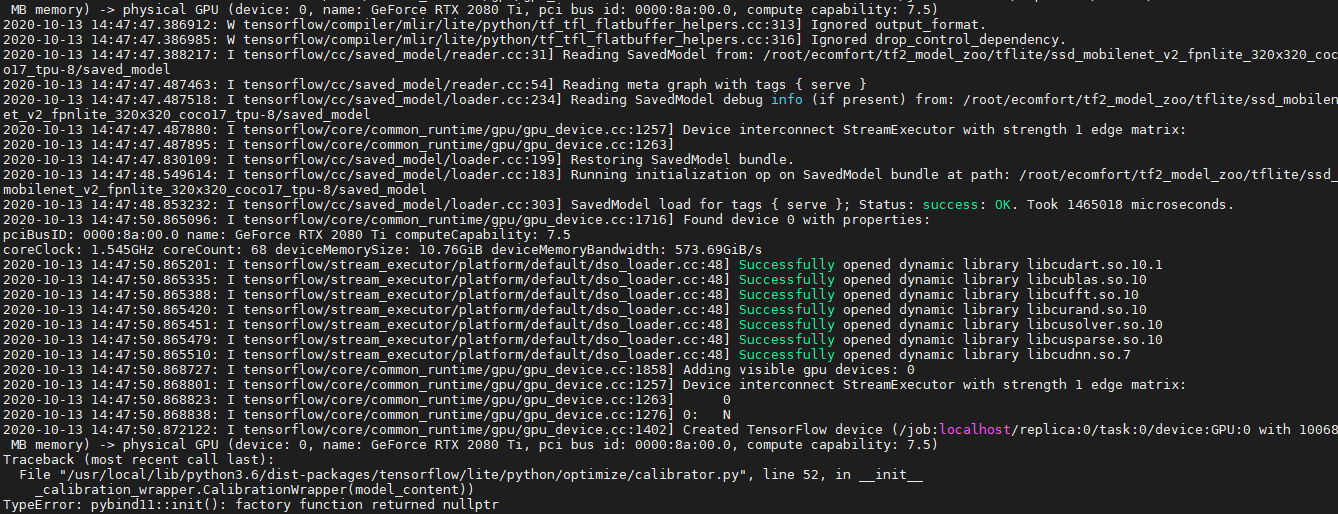
Below, I am attaching the sample script I used to run "Step 2". I have never train a model, and i am just trying to check if it is possible to convert SSD models on TF 2 OD API Model Zoo into Uint8 format .tflite. That is why, i dont have the sample data used to train the model, and just using MNIST data in Keras to save the time and cost to create data. (checkpoint CKPT = 0)
import tensorflow as tf
# Convert the model
converter = tf.lite.TFLiteConverter.from_saved_model("/root/ecomfort/tf2_model_zoo/tflite/ssd_mobilenet_v2_fpnlite_320x320_coco17_tpu-8/saved_model")
converter.optimizations = [tf.lite.Optimize.DEFAULT]
#def representative_dataset_gen():
# for _ in range(num_calibration_steps):
# # Get sample input data as a numpy array in a method of your choosing.
# yield [input]
(x_train, y_train), (x_test, y_test) = tf.keras.datasets.mnist.load_data()
x_train = x_train.reshape(60000, 28, 28, 1).astype('float32') / 255
x_test = x_test.reshape(10000, 28,28, 1).astype('float32') / 255
y_train = y_train.astype('float32')
y_test = y_test.astype('float32')
def create_represent_data(data):
def data_gen():
for i in data:
yield [list([i])]
return data_gen
#converter.representative_dataset = representative_dataset_gen
converter.representative_dataset = create_represent_data(x_train[:5000])
converter.target_spec.supported_ops = [tf.lite.OpsSet.TFLITE_BUILTINS_INT8]
converter.inference_input_type = tf.uint8 # or tf.int8
converter.inference_output_type = tf.uint8 # or tf.int8
tflite_quant_model = converter.convert()
# Save the model.
with open('model.tflite', 'wb') as f:
f.write(tflite_model)
The environment description.
CUDA = 10.1
Tensorflow = 2.3, 2.2 (both are tried)
TensorRT =
ii libnvinfer-plugin6 6.0.1-1+cuda10.1 amd64 TensorRT plugin libraries
ii libnvinfer6 6.0.1-1+cuda10.1 amd64 TensorRT runtime libraries
It would be appreciated if anyone could help to solve the issue, or provide a guideline. @srjoglekar246 Would you be able to provide the guideline or help me to convert models into uint8? Hope you documented while you were enabling SSD models to be converted into .tflite. Thank you so much.
**_
####Update####
I realized I dont need to do the first step, as I didnt do any training and the models are already in .pb file. But when I run the same python script I attached above, to convert to .tflite Uint8. It shows another error message below