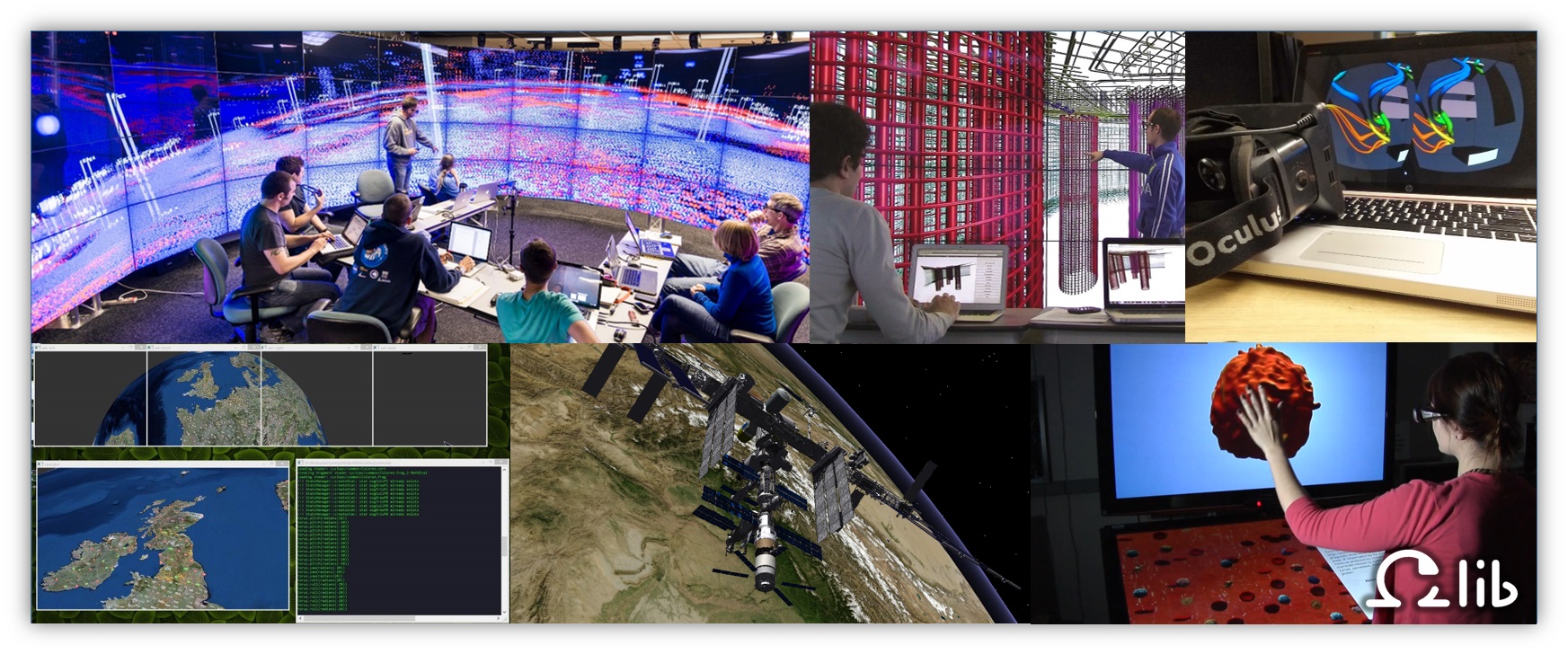A hybrid visualization framework for desktops, large immersive displays and the web.
- Intro page: http://uic-evl.github.io/omegalib/
- Wiki: https://github.com/uic-evl/omegalib/wiki
- Omegalib modules hub: https://github.com/omega-hub
Download a binary release...
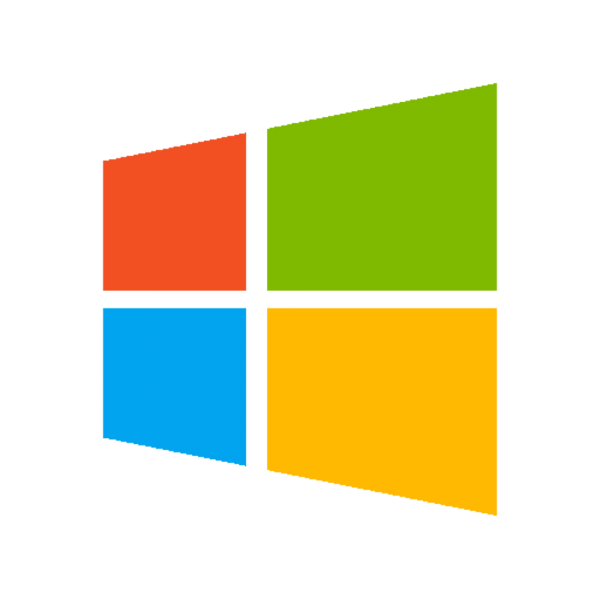
Get the Omegalib Installer for OSX
... Or Use the quick build scripts
You will need the following installed:
- Git
- CMake (http://www.cmake.org/)
- Python (the pre-installed 2.7 version on OSX and most linux distros works fine, on Windows omegalib comes with python bundled so you don't need this)
- C++ Build tools for your platform (g++, clang/XCode, Visual Studio 2012/2013 depending on the OS). On windows, the free Visual Studio editions work fine.
- (linux) The following packages
- OpenGL development libraries (
freeglut3,freeglut3-dev) - Python development libraries (
python-dev) - Flex and bison (
flexandbison) - To install all of them on Ubunto do
sudo apt-get install freeglut3 freeglut3-dev python-dev flex bison xorg-dev libglu1-mesa-dev)
- OpenGL development libraries (
(Linux/OSX)
> mkdir omegalib
> cd omegalib
> (on LINUX) wget https://uic-evl.github.io/omegalib/omega
> (on OSX) curl https://uic-evl.github.io/omegalib/omega -o omega
> chmod +x omega
> ./omega get master common-modules
(Windows): download https://uic-evl.github.io/omegalib/omega.bat in a new directory and from the command line run:
> omega get master common-modules
- More info on building: https://github.com/uic-evl/omegalib/wiki/Building
- Troubleshooting and FAQ: https://github.com/uic-evl/omegalib/wiki/HowTos
- Support Forum: https://groups.google.com/forum/#!forum/omegalib
For omegalib versions before 5.0 go to https://github.com/uic-evl/omegalib-history
If you need to reference Omegalib in your research work you can use the following citation:
Febretti, A.; Nishimoto, A.; Mateevitsi, V.; Renambot, L.; Johnson, A.; Leigh, J., "Omegalib: A multi-view application framework for hybrid reality display environments," Virtual Reality (VR), 2014 iEEE , vol., no., pp.9,14, March 29 2014-April 2 2014 doi: 10.1109/VR.2014.6802043