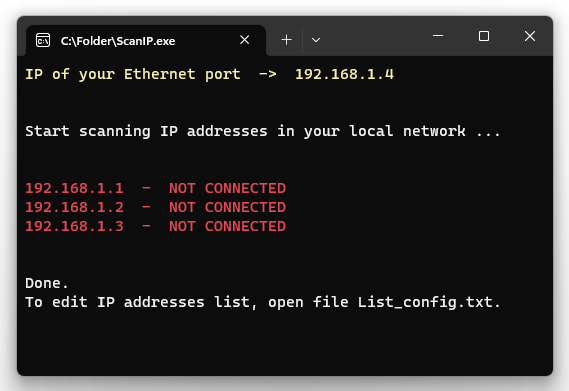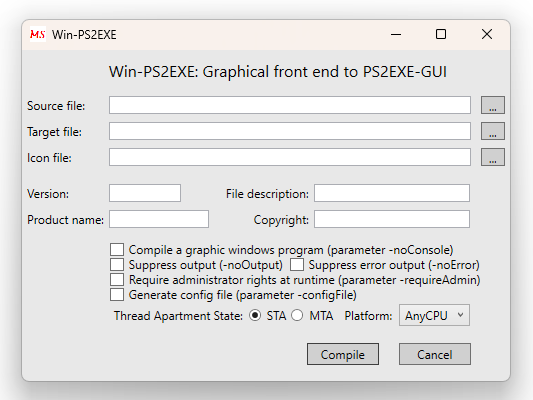A simple and basic script to show the connection status of multiple devices in the local network by listing IPv4 addresses in a text file instead of launching cmd ping command several times.
For example, this can be useful for industrial on-site works with a lot of machines.
- Download the
ScanIP.exelatest release and theList_config.txtIP list file. - Put them in a folder.
- Run the
ScanIP.exe
To change the IP addresses to be scanned, open the file List_config.txt and write an IP address on a single line. Then save it and run again the ScanIP.exe.
Any help or advice on developing this script and implementing new features is welcome. Please open a new Discussion.
-
Increase the scanning speed: currently with few IP addresses in the list it is fast. When there are many IP addresses it takes a long time to scan them all.
-
Percentage of progress: was tried to implement the display of percentage of scan progress, over the total number of addresses written to the list. The PowerShell
Write-Progresscommand was used. In PowerShell is displayed a bar but in the executable it is not. The code parts in the script were commented out. -
GUI: thanks to PS2EXE is possible to generate the executable not in console but also in window. In window is currently ugly and opens a lot of windows for each
Write-Hostcommand. I'm not able to fix. So I preferred to leave on console with colored text. In the future it would be nice to have the executable in one window but with the console style. -
Automatic detection: automatic detection of all subnet addresses without having to manually write them to the list file.
Run PowerShell.exe as Administrator.
- Install the PS2EXE tool
Install-Module ps2exe- Import the module
Import-Module ps2exe- Run PS2EXE as GUI
Win-PS2EXEIn case of problems with PowerShell Execution Policies, please read Microsoft's documentation about_Execution_Policies.
Example to enable only the current user:
- View the current status of policies
Get-ExecutionPolicy -List- Change the execution policy
Set-ExecutionPolicy -ExecutionPolicy RemoteSigned -Scope CurrentUser- After, for remove the execution policy:
Set-ExecutionPolicy -ExecutionPolicy Undefined -Scope CurrentUserThis script was written in PowerShell on Windows. For more details on PowerShell commands, refer to the Microsoft documentation. The executable .exe file was generated thanks to the PS2EXE tool.
In case you mention or fork this repository, please quote me.
Thank you for reading this far.