New issue
Have a question about this project? Sign up for a free GitHub account to open an issue and contact its maintainers and the community.
By clicking “Sign up for GitHub”, you agree to our terms of service and privacy statement. We’ll occasionally send you account related emails.
Already on GitHub? Sign in to your account
Macbook not recognising wired Xbox controller #705
Comments
|
I need to know your vendor and product ID in order to assist you. The instructions to find this information can be found here: https://github.com/360Controller/360Controller#how-do-i-find-my-vendor-id-and-product-id |
|
What's a counterfeit controller? |
|
Counterfeit controllers are devices that use the product and vendor IDs of the official Xbox 360 controller in order to try and spoof hardware into recognizing them as official controllers. They are either cheap imitations of the original controller, or unlicensed Chinese hacks. Either way, they violate the USB spec, and therefore cannot be individually supported by the driver. This issue is being closed due to inactivity. |
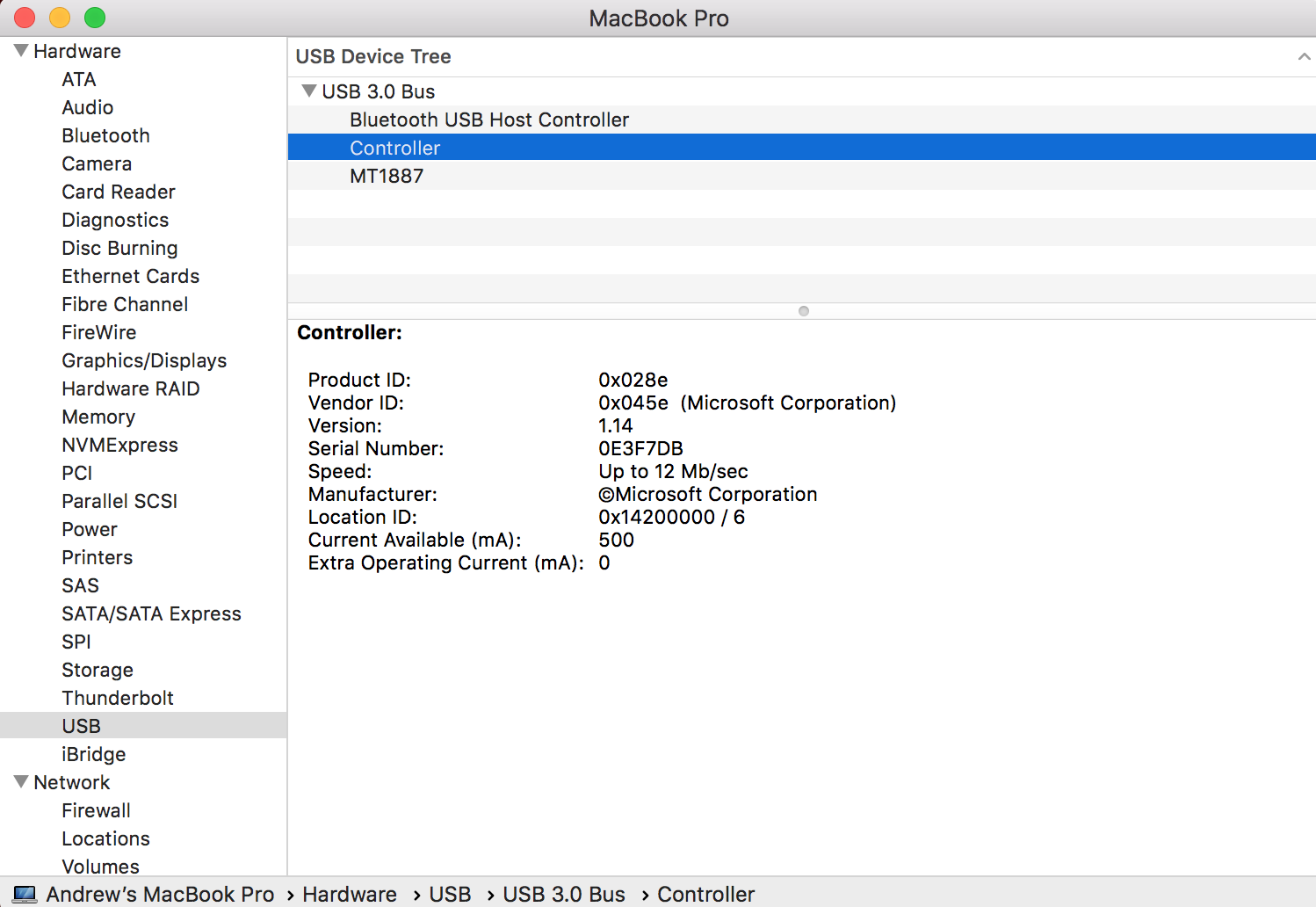
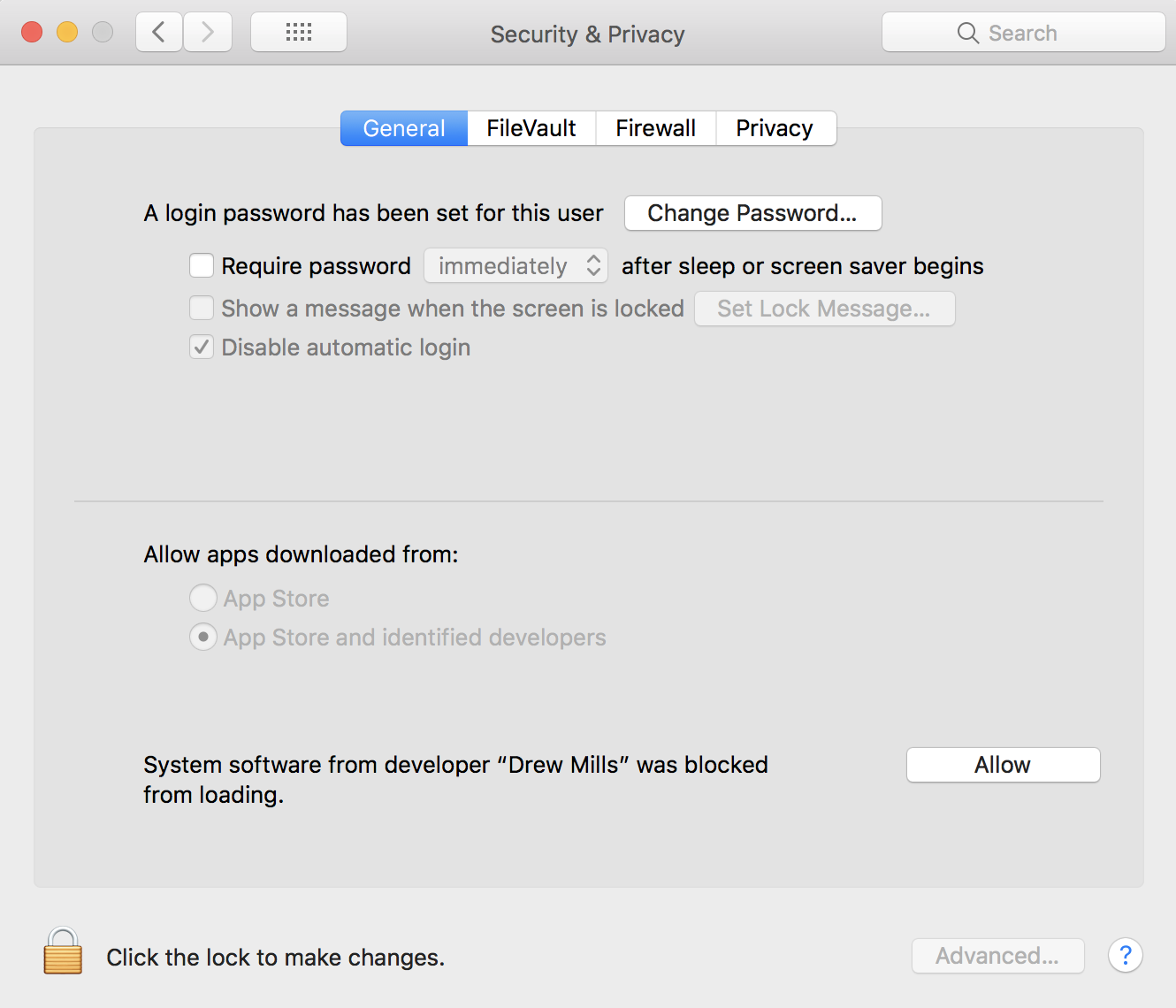
Type of Controller
Xbox 360
OS Version
High Sierra 10.13.5
Driver Version
0.16.8
Connection Method
Wired
Device Name and Info
(If you don't know this information, please refer to the README for how to find it. Enter N/A if not applicable)
Response of Controller
Green light on the controller flashes for a second.
Response in Preference Pane
Preference pane says "No controller found"
Detailed Explaination of Issue
I plug controller in, the green light flashes for a second, so it looks like the Macbook can se et, however your software says "no controller found"
Any help much appreciated, I see others are having similar problems,
Andy.
The text was updated successfully, but these errors were encountered: