New issue
Have a question about this project? Sign up for a free GitHub account to open an issue and contact its maintainers and the community.
By clicking “Sign up for GitHub”, you agree to our terms of service and privacy statement. We’ll occasionally send you account related emails.
Already on GitHub? Sign in to your account
2D Mobjects overlapped with 3D objects not displayed properly in 3D scene (at certain angles) #1094
Comments
|
Hi Super, give this a try and let me know if you have any questions. from manimlib.imports import *
class sphere(ThreeDScene):
def construct(self):
r = 2
sphere = Sphere(radius = r, stroke_width = 2, checkerboard_colors=[RED_D, RED_C], fill_opacity=0.9, fill_color = BLUE)
line = Line([0,0,0],[3,3,3], color = WHITE)
axes = ThreeDAxes()
# create group for 2d objects needed in 3d
line_group = VGroup()
line_group.add(line)
# increase granularity if you still see "popping" but 20 should be enough
granularity_3d = 20
# step through group items and make mobjects needed for propper alpha hiding
for line_group_3d in line_group:
line_group_3d.pieces = VGroup(
*line_group_3d.get_pieces(granularity_3d)
)
line_group_3d.add(line_group_3d.pieces)
line_group_3d.set_stroke(width=0, family=False)
line_group_3d.set_shade_in_3d(True)
self.set_camera_orientation(phi = 70*DEGREES, theta = -30*DEGREES)
# only add 3d group to scene
self.add(sphere,line_group_3d,axes)
#Begin camera rotation - at some angles the line 'pop's out' - However the 3D axes seem fine
self.begin_ambient_camera_rotation(rate=0.8)
self.wait(10) |
|
Hi Alexander, My guess is, in the original code, the 2D objects are just 1 single piece, so either everything is inside or everything would be outside. |
|
Hi SVS, my pleasure. Your comprehension of the fix I made is solid. 1- I realized (just like you) that the axes were rendering correctly in your example. A good experiment to do to confirm this is the right way to see the problem and fix is to change the value of granularity_3d to 1 and re-render. Then change it to 2, then 4. If you pay close attention to each render, you will notice the improvement at each step. Let me know if you have other questions and happy coding! |
|
Thanks a lot buddy. Closing the issue now |
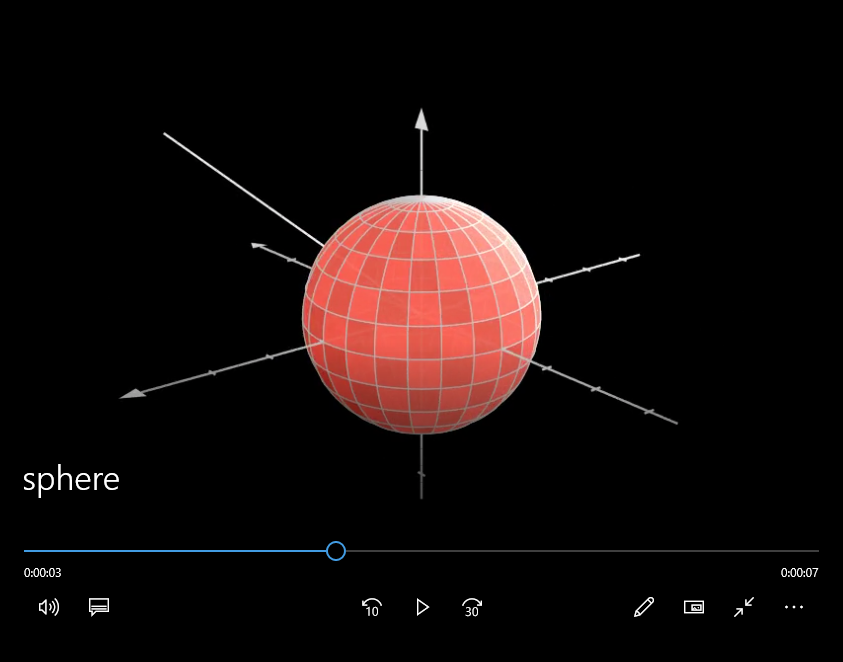
I added a Line and a Sphere object (both centered at the origin). The part of the line that is supposed to be inside the sphere 'pop's out of it' at certain viewing angles (values of theta).
In this image

Things look great. A part of the line is inside the Sphere
However, as the camera turns a little, in this image(2)

you now see the line 'popping out'. It's as if, the line is outside the sphere. 3D doesn't seem to be working here. How do I solve it?
Here is the code
P.S. I am curious as to why this does not happen with the co-ordinate axes? [I thought the 'shade_in_3D(True)' should have solved it, but apparently it doesn't solve it, completely]
The text was updated successfully, but these errors were encountered: