-
-
Notifications
You must be signed in to change notification settings - Fork 141
New issue
Have a question about this project? Sign up for a free GitHub account to open an issue and contact its maintainers and the community.
By clicking “Sign up for GitHub”, you agree to our terms of service and privacy statement. We’ll occasionally send you account related emails.
Already on GitHub? Sign in to your account
Compatibility with QGIS3 #1075
Comments
|
@pcav @rldhont @Gustry @laurentj @dmarteau beware that we cannot edit the issue main description concurrently. Has anyone an idea of how to avoid loosing some data while another is editing the issue ? Should we only use comments to add items (and I will be in charge of copying them in the main description) or is there another preffered way ? |
|
Sorry, I was not aware of this. Comments are OK for me, I'll refrain from direct editing. Hope nothing has been really lost. |
|
Linked open issues:
|
|
Given that QGIS 2.18 now seems essentially unavailable from repos, I think this issue is of absolute importance. |
|
#1059 IMHO should be closed |
|
attribute table not avaiable for many many layers stored in postgreSQL |
|
@gioman can you be more precise ? Which QGIS Server version ? |
qgis server 3.4.5 |
|
@josemvm do you have a link to test it ? |
|
sorry @gioman |
|
@rldhont please check your mailbox |
|
@josemvm it seems there is an issue when BBOX is added to the GetFeature Request. Can you open an issue about AttributeTable with extent restriction. |
if |
|
edition - all the widgets are not taken by the qgis server |
|
Landing page for me is ok. |
|
@mbernasocchi for me locate by layer works with a QGIS 2.18 project and QGIS Server 3.4.5. We have to test with a QGIS 3.4.5 project . |
|
@nboisteault, qgis server 3.4.5 also prints 2.14 projects |
@nboisteault you're right, it was a mistake on our side (PGSERVICE file missing in docker), we didn't know that lizmap does direct queries to the DB. why is that? |
|
@mbernasocchi lizmap is requesting directly data from Postgis instead of QGIS Server WFS GetFeature for faster request. But if lizmap cannot request Postgis, it does the WFS Request. |
it is what we immagined
then this is the part that was not working for us. |
@josemvm You said "many layers". Do you watch differences between those working and those not ? |
|
@nboisteault, no, the problem only happens when |
|
Ok @rldhont I found the PR in your repository (sorry for the previous question) From a preliminary test it seems to work correctly. First of all I test:
I only find a strange behaviour that perhaps depends on a QGIS bug: This value map seems not correctly defined
and do not works: This value map is correctly defined
and works: After I test Value Relation and it do not works. This is the QGIS project definition: |
|
Thanks for the review, I'll update the code. |
|
@rldhont I tried QGIS Constraints "Not null" and "Enforce not null constraint", both didn't work and didn't show field as mandatory. |
|
I have tried with QGIS 2.18 and it is the same behavior so it is not a regression but an needed enhancement. |
|
until now, constraints like "not null" or "default value" only could be set at the postgresql level |
|
AFAIK version 3.2.3 should be compatible with QGIS server 3, correct? I started tessting it, and I noticed that printing is missing: is this expected? |
|
@pcav It's LWC 3.3 which will be fully compatible with QGIS 3.4, not LWC 3.2. You should try https://github.com/3liz/lizmap-web-client/releases/tag/3.3rc1 |
|
Thanks, will do. |
|
@pcav you have to change the qgisServerVersion in the backoffice. If the QGIS project is a 3., to have print capabilities, the QGIS Server version has to be 3.. But the layout description is parsed in LWC 3.3. If you have some trouble with scales: there was an issue in the plugin 3liz/lizmap-plugin#122 and a fix 3liz/lizmap-plugin#129 |
|
Thanks, I realized this too late. It would be good if somehow LM could check the QGIS version automatically, e.g. during installation, but that's obviously low priority. |
|
"The layers are rendered in the correct order based on their position in legend when the order has been changed in QGIS with the dedicated dock panel" change 10 days ago Is not working for me, any idea ? Server : qgis-server 3.4.10+15buster |
|
Confirmed. Debugging now. |
|
It seems that not null constraints from QGIS Project 3 are not well detected by lizmap |
|
Constraint examples: <constraints>
<constraint constraints="3" unique_strength="1" field="id" notnull_strength="1" exp_strength="0"/>
<constraint constraints="0" unique_strength="0" field="objectid" notnull_strength="0" exp_strength="0"/>
<constraint constraints="0" unique_strength="0" field="commune" notnull_strength="0" exp_strength="0"/>
<constraint constraints="1" unique_strength="0" field="nom" notnull_strength="1" exp_strength="0"/>
<constraint constraints="1" unique_strength="0" field="type" notnull_strength="1" exp_strength="0"/>
<constraint constraints="0" unique_strength="0" field="statut" notnull_strength="0" exp_strength="0"/>
<constraint constraints="0" unique_strength="0" field="code_insee" notnull_strength="0" exp_strength="0"/>
<constraint constraints="0" unique_strength="0" field="ss_type" notnull_strength="0" exp_strength="0"/>
<constraint constraints="0" unique_strength="0" field="gestion" notnull_strength="0" exp_strength="0"/>
<constraint constraints="0" unique_strength="0" field="photo" notnull_strength="0" exp_strength="0"/>
<constraint constraints="0" unique_strength="0" field="valide" notnull_strength="0" exp_strength="0"/>
<constraint constraints="0" unique_strength="0" field="contact_te" notnull_strength="0" exp_strength="0"/>
<constraint constraints="0" unique_strength="0" field="courriel" notnull_strength="0" exp_strength="0"/>
<constraint constraints="0" unique_strength="0" field="adresse" notnull_strength="0" exp_strength="0"/>
</constraints> |
|
Now that the support of Qgis3 has been developed and released into lizmap 3.3, I think we should close this issue, and open new ones for new bugs related to the support of Qgis3. |
|
+1 |
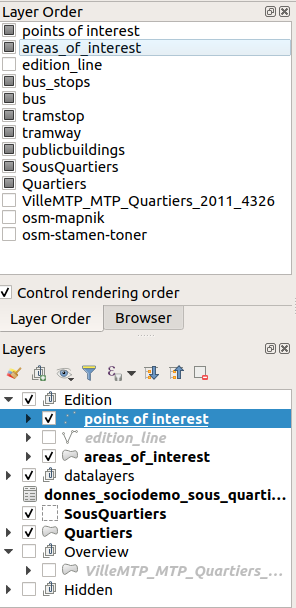
This issue aims to list all the Lizmap features to check agains QGIS 3.4 which will be next LTR in the end of February 2019. I would like anyone interested to contribute to the list :
Landing page
Map options
Layer tree
Rendering
Print
Popup
Locate by layer
Attribute table
Selection and filter
Editing
Tooltip
Filtering data
Dataviz
Time manager
Atlas
WMS and WMTS external layers
Here is a list of contributors (not exhaustive)
@rldhont @mbernasocchi @pcav @laurentj @Gustry @slarosa @dmarteau @josemvm @nboisteault @vherreros @gerald2545 @mathieubossaert @majorxtrem @jankoja @GabrielePrestifilippo @nliaudat @jancelin @jaitor1 @jonnyforestGIS
List of available testers for early version (please tell us when and which branch is suitable for testing)
@pcav
The text was updated successfully, but these errors were encountered: