-
Notifications
You must be signed in to change notification settings - Fork 128
New issue
Have a question about this project? Sign up for a free GitHub account to open an issue and contact its maintainers and the community.
By clicking “Sign up for GitHub”, you agree to our terms of service and privacy statement. We’ll occasionally send you account related emails.
Already on GitHub? Sign in to your account
can I set different colours for one line in Line chart? #100
Comments
|
Hi @tuwshuu0227 👋 Multiple lines can handled using 2 separate data arrays. For this you can use the However, the above chart may not be accomplished currently, even with 2 separate data arrays. I will work on this particular case soon. The support for negative values in Line and Area charts is now added in version Hope it helps.🤗 |
|
Hi @tuwshuu0227 👋 The props used to achieve this are -
Let's say you want to render a chart like this - The code for the above chart will be- const data = [
{value:1.0, label:'1'},
{value:0.75, label:'2'},
{value:0.25, label:'3'},
{value:0.00, label:'4'},
{value:0.50, label:'5'},
{value:0.72, label:'6'},
{value:0.85, label:'7'},
];
return(
<LineChart
data={data}
startIndex={0}
endIndex={2}
color1='red'
data2={data}
startIndex2={4}
endIndex2={6}
color2='blue'
showFractionalValues
maxValue={1.5}
noOfSections={3}
spacing={40}
thickness={3}
/>
)Hope it helps🤗 |
|
@Abhinandan-Kushwaha Hello there, thank you for your reply |
|
Hey @tuwshuu0227 Actually it's quite hard to implement this feature with the help of And worry not! we can now have upto 5 data sets simultaneously. 🎉 |
|
Hello @Abhinandan-Kushwaha |
|
Hi @tuwshuu0227 See #432 (comment) Here's an example- const MultiSegmented = () => {
const data = [
{value: 5},
{value: 8},
{value: 7}, // break in line from previous to this point
{value: 4},
{value: 6},
{value: 0, hideDataPoint: true}, // invisible, here's a break in the line
{value: 0, hideDataPoint: true}, // break continued
{value: 6},
{value: 9},
];
return (
<LineChart
spacing={35}
data={data}
lineSegments={[
{startIndex: 0, endIndex: 1, color: 'green'}, // 1st segmant from 0th to 1st index
{startIndex: 1, endIndex: 2, color: 'transparent'}, // break (transparent = invisible)
{startIndex: 2, endIndex: 4, color: 'red'}, // 2nd segment from 2nd to 4th index
{startIndex: 4, endIndex: 7, color: 'transparent'}, // 2nd break from 4th to 7th index
// remaining of the data points, from 7th to 8th index make the last segment
]}
/>
);
};The output of the above code is- 
|
|
Its seems if I use the Thank you in advance |
|
Hi @giltheodor |
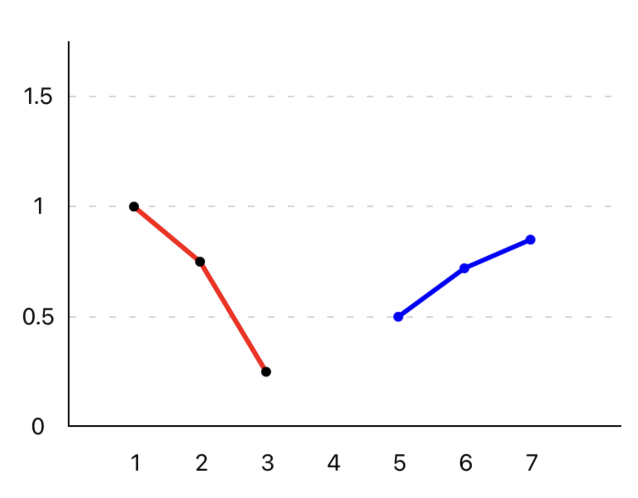
can I set different colours for one line in Line chart? or can I cut line in Line chart?
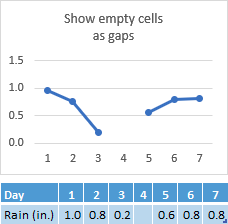
Like this...
The text was updated successfully, but these errors were encountered: