-
Notifications
You must be signed in to change notification settings - Fork 598
New issue
Have a question about this project? Sign up for a free GitHub account to open an issue and contact its maintainers and the community.
By clicking “Sign up for GitHub”, you agree to our terms of service and privacy statement. We’ll occasionally send you account related emails.
Already on GitHub? Sign in to your account
ntp.msn.com #67941
Comments
|
@Zeuhx Hi. Reproduced, but after reset settings I see start page without news Could you please make screenshot of start page settings? |
|
https://www.windowscentral.com/five-ways-fix-common-problems-microsoft-edge-chromium , Part < How to fix problems switching to Canary version of Microsoft Edge > |
|
Blank spaces cannot be removed. |
Issue URL (Ads)https://ntp.msn.com/edge/ntp?locale=en-US&title=New%20tab&dsp=1&sp=Bing&prerender=1 CommentUsername: @CharlesCalvin2965 ScreenshotsSystem configuration
|
|
@CharlesCalvin2965 Browser extension has no access to Edge's start page. |


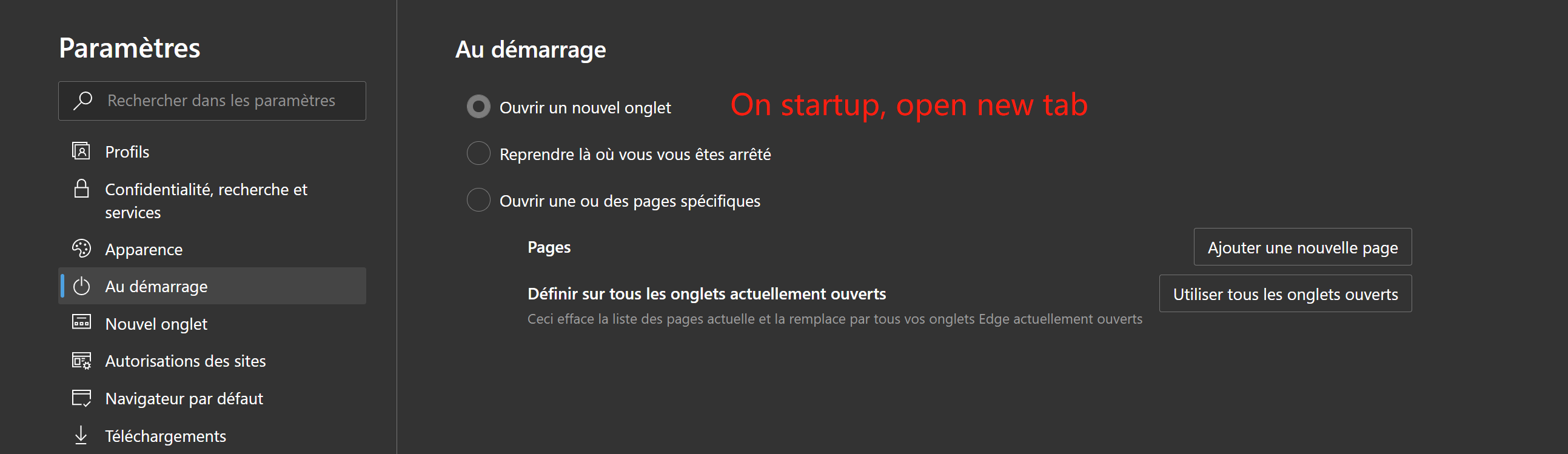
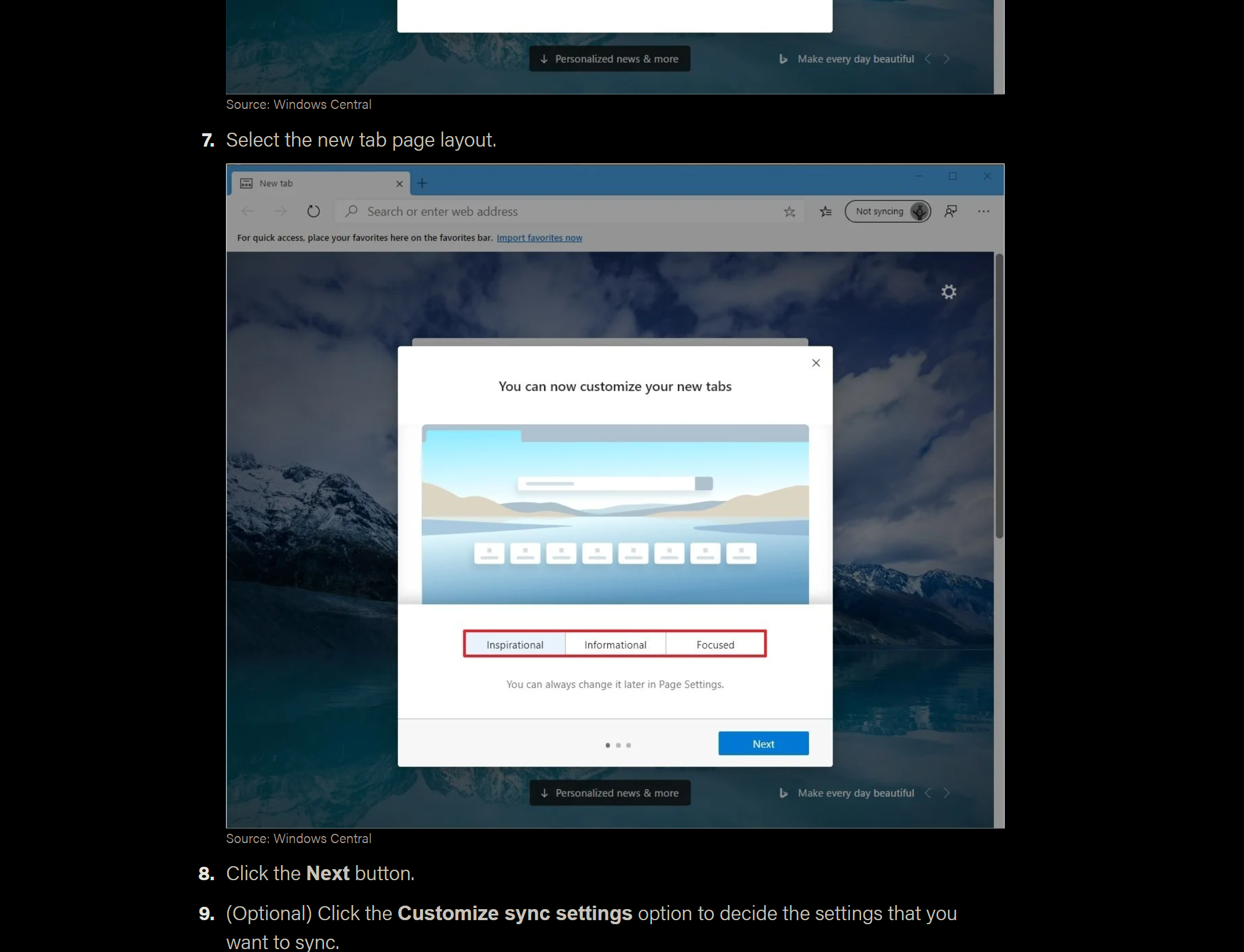


Issue URL (Annoyance)
https://ntp.msn.com/edge/ntp?locale=fr&dsp=0&sp=Google&prerender=1
Comment
Username: @Zeuhx
Screenshots
Screenshot 1
System configuration
Send Do-Not-Track header,
Remove X-Client-Data header from HTTP requests,
Strip URLs from tracking parameters,
Self-destructing third-party cookies (180),
Block WebRTC,
Block Push API,
Block Flash
AdGuard Base
Privacy:
AdGuard Tracking Protection
Social Widgets:
AdGuard Social Media
Annoyances:
Fanboy's Annoyances,
Web Annoyances Ultralist,
I don't care about cookies,
EasyList Cookie List,
AdGuard Annoyances
Other:
Filter unblocking search ads and self-promotion,
AdGuard DNS
Language-specific:
AdGuard French,
AdGuard Chinese
The text was updated successfully, but these errors were encountered: