New issue
Have a question about this project? Sign up for a free GitHub account to open an issue and contact its maintainers and the community.
By clicking “Sign up for GitHub”, you agree to our terms of service and privacy statement. We’ll occasionally send you account related emails.
Already on GitHub? Sign in to your account
Incorrect error message #2095
Comments
|
@jslawler Hi! But we have a small bug here, the wrong error message is displayed. |
|
Well, we're working on solution, it will be available in v4.6. |
Sign up for free
to join this conversation on GitHub.
Already have an account?
Sign in to comment
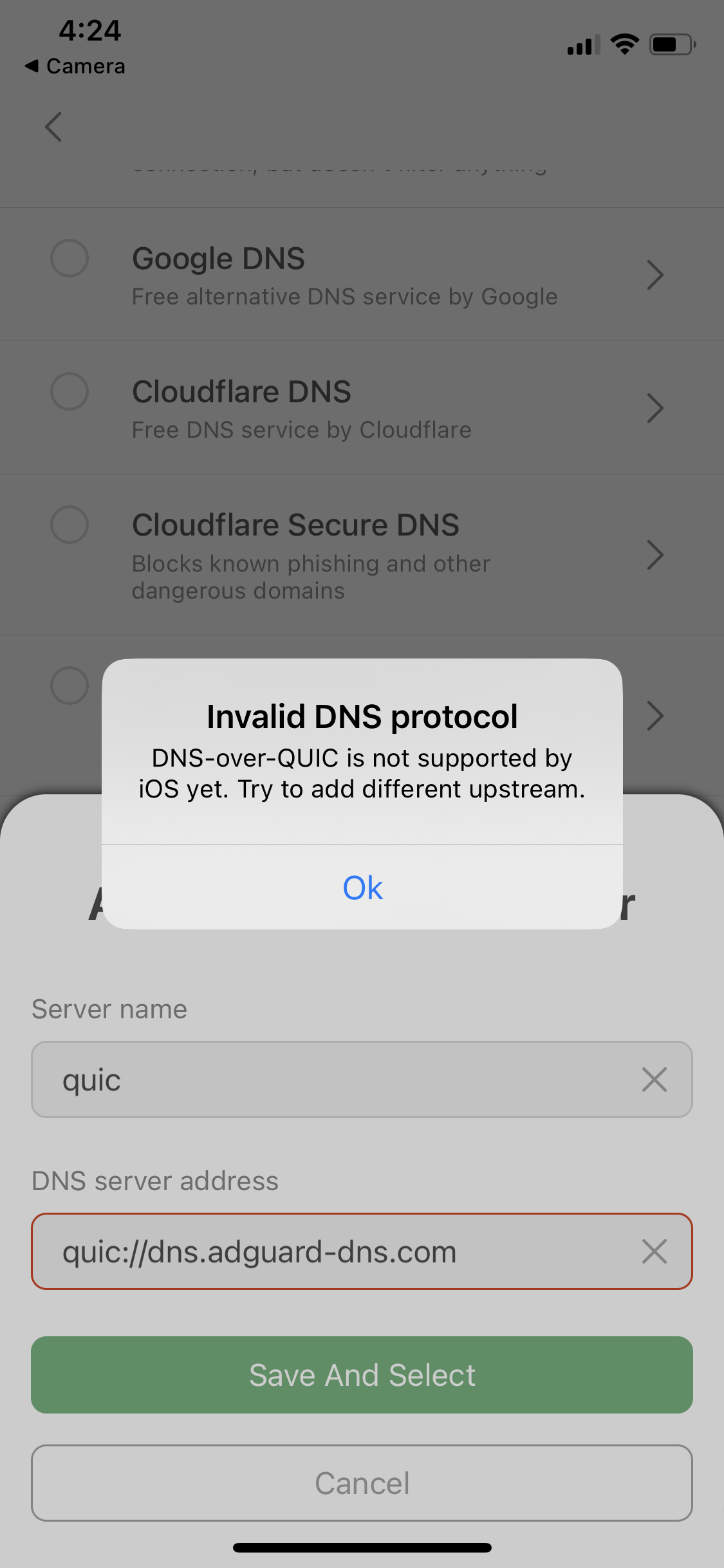
When adding a DNS server and selecting a DNS implementation, that DNS server will not be shown when selecting the other DNS implementation.
If you attempt to add the same DNS server that you added with the first DNS implementation, it will tel you you cannot add duplicate DNS servers.
What seems to be happening is that the DNS servers are being written to the same location, but don't seem to be getting read from the same location as the custom DNS servers aren't shared between both DNS implementation's.
Steps to repro
5 Error will be observed.
Version: 4.4.5(9.8.5)
The text was updated successfully, but these errors were encountered: