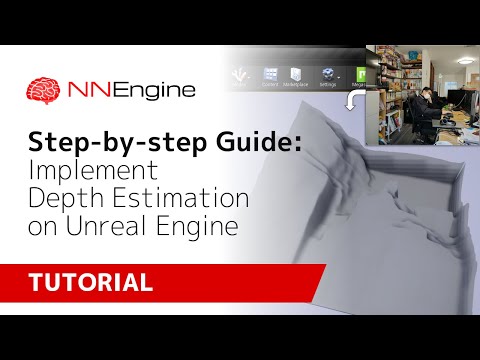Example UE project for depth estimation using a single RGB camera.
See ue5 branch to use with UE5.
(日本語の説明はこちら)
NNEngine-demo-depth-estimation-github.mp4
(DPT model demo)
DPT.mp4
- OS: Windows 10 64bit
- Unreal Engine: 4.26.2
- NNEngine plugin
Please download from the release page.
- Extract the downloaded zip file and double-click
MonoDepthEstimation.uproject. - After launching, click
Playon the editor to start the demo that performs AI estimation for the pre-recorded video. - To run on your webcam, specify the webcam you want to use in
/Content/Common/MediaPlayer_webcam.uasset.
If you want to use the large model (whose input image size is 384x384), download from here (GitHub Release page) or here (Google Drive) and place it under Source\ThirdParty\Models.
To use DPT model, download model from here (GitHub Release page) or here (Google Drive) and place it under Source\ThirdParty\Models. Then, open /Content/DepthEstimation/DPT/test_DPT.map and click Play.
To use TCMonoDepth model, download model from here (GitHub Release page) or here (Google Drive) and place it under Source\ThirdParty\Models. Then, open /Content/DepthEstimation/TCMonoDepth/test_TCMonoDepth.map and click Play.
By switching the base color pin of /Content/DepthEstimation/Grayscale_WPO.uasset, you can
display camera image to the preview mesh.
See the following pages for the details of the model used in this project.
- Towards Robust Monocular Depth Estimation: Mixing Datasets for Zero-shot Cross-dataset Transfer
- GitHub
Converted to ONNX by