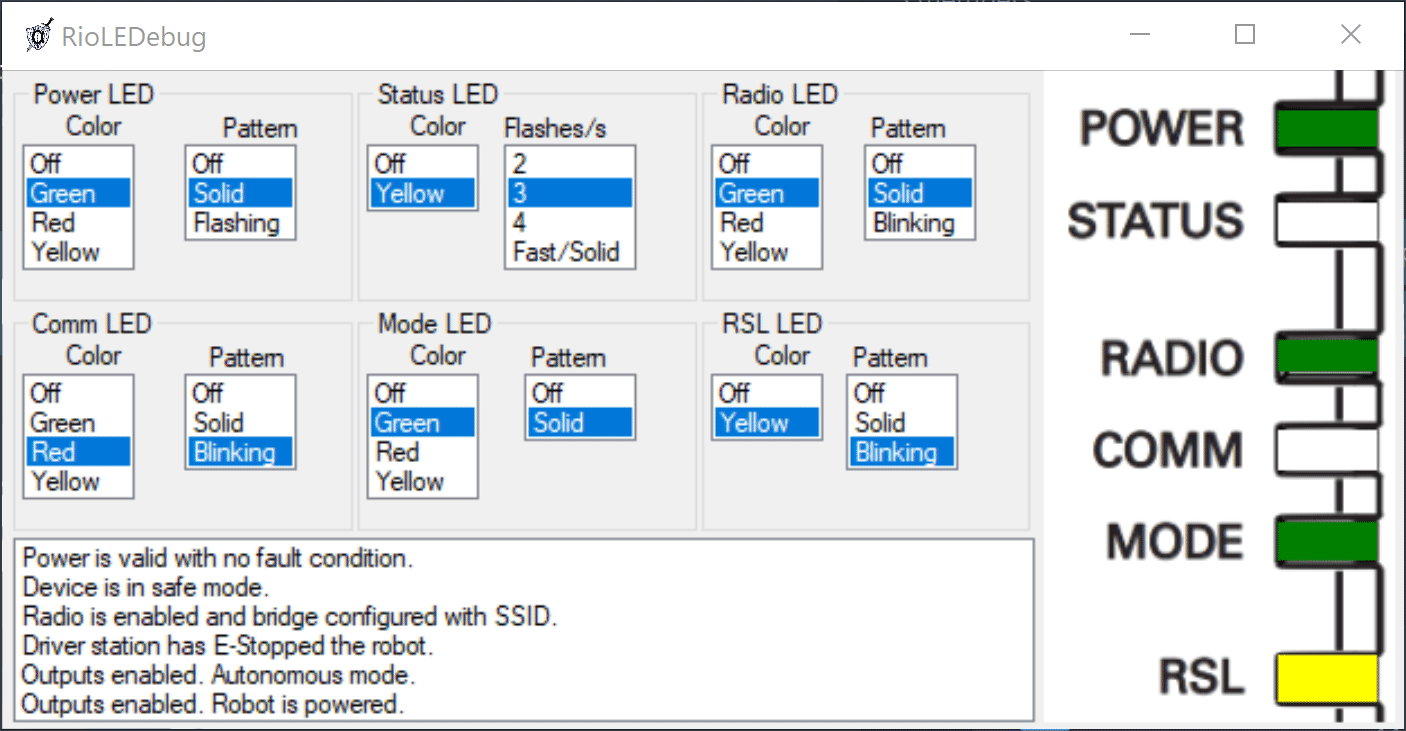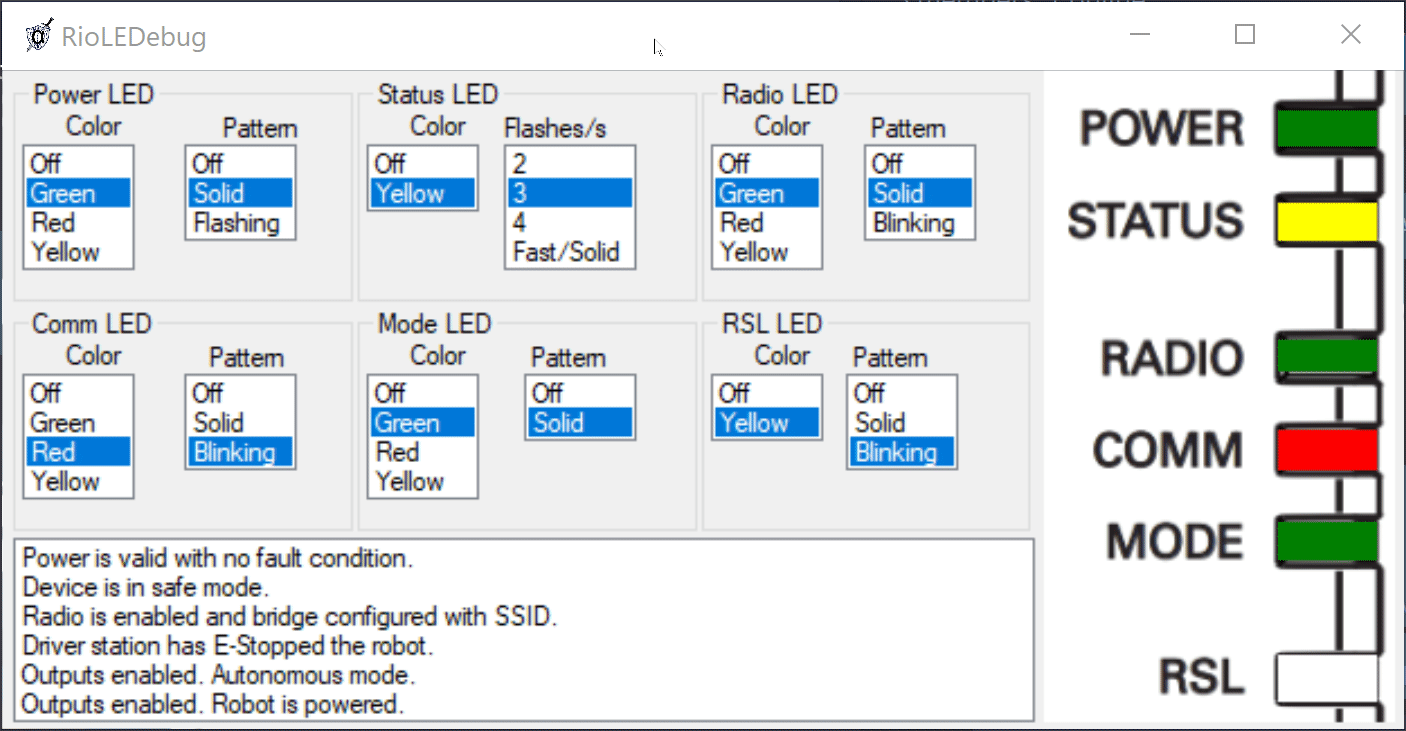Have you ever looked at a RoboRIO's status lights and wondered "Self, what is the little computer thing trying to tell me?" Yes? Of course you have! Well, this tool will tell you just that! Just download and run the latest release from here, enter the state of the LEDs, and instantly see what it means!
This is really simple, even a new engineering student could use it. Simply download the latest release, run the exe, and select the state that's being shown on the RIO.
To quickly check if everything matches, look at the graphic on the right, which should match the RIO's LEDs if you chose correctly.
See the big box on the bottom of the app? Read that for our professional diagnosis of yor RIO's current condition.
If you want to 'install' RioLEDbug, make a folder in Program Files and place the exe in there.
Happy roboting!
Did we mess something up? Mispell something stupid? If you catch something, or just want to help, please create an issue and we will probably fix it soon. If you really want to be cool, you can make a PR and do our work for us! Either way, you have our thanks.