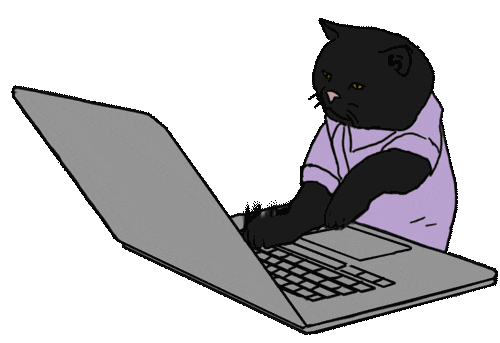- Save File
Ctrl+S - Select all contents of the page
Ctrl+A - Bold highlighted selection
Ctrl+B - Cut selected text
Ctrl+X - Copy selected text
Ctrl+C - Paste selected text
Ctrl+V - Open find box
Ctrl+F - Open replace box
Ctrl+H - Go to
Ctrl+GORF5 - Italicize highlighted section
Ctrl+I - Justify paragraph
Ctrl+J - Insert hyperlink
Ctrl+K - Underline highlighted section
Ctrl+U - Aligns the line or selected text to the left of the screen
Ctrl+L - Aligns the line or selected text to the center of the screen
Ctrl+E - Aligns the line or selected text to the right of the screen
Ctrl+R - Example
Ctrl+S - Changes text to heading 3
Ctrl + Alt + 3 - Open Help
F1 - Change the case of the selected text
Shift + F3 - Reveal Formatting
Shift + F1 - Task Pane
Ctrl + F1 - Paste
Shift + Insert - Line Break
Shift + Enter - To the location of the insertion point when the document was last closed
Shift + F5 - To the end of a window Down
Alt + Ctrl + Shift + Page - To the beginning of a document
Ctrl + Shift + Down Arrow - To the beginning of a paragraph
Ctrl + Shift + End - Move text or graphics
F2 - Repeat the last action performed (2000 +)
F4 - Go to next pane or frame
F6 - Spell check selected text and or document
F7 - Turn extend mode on
F8 - Activate the menu bar
F10 - Turn extend mode off
Esc - Activate the thesaurus
Shift + F8 - Open the Styles Pane
Ctrl+Alt+Shift+S