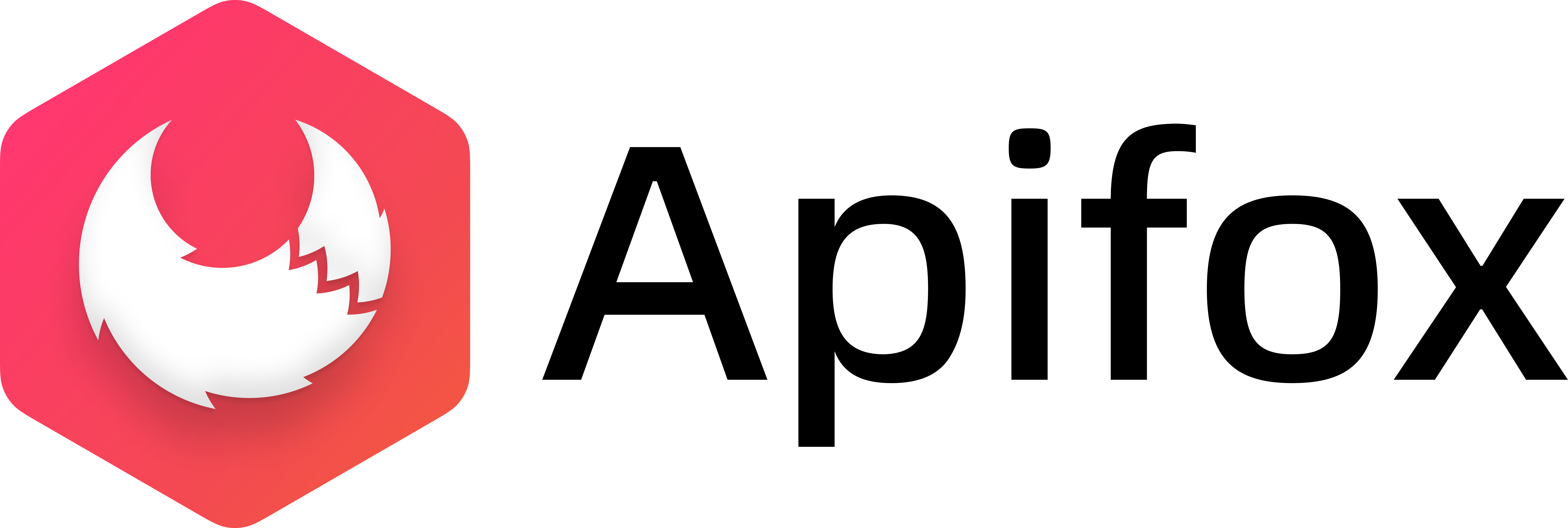- Intelligent identification of the main content area of the web page for translation, which is different from the behavior of similar plug-ins in translating all areas of the web page, reducing the “intrusiveness” of the original web page and enhancing the reading experience, so the extension is named “Immersive translation”.
- Bilingual display, Chinese/English comparison.Divide naturally according to paragraphs, or you can set “divide paragraphs by sentences” to achieve comparative translation of each sentence.
- Customized and optimized common mainstream websites, such as Twitter, Reddit, Discord, Gmail, Telegram, Youtube, Hacker News, etc.
- Support more than 10 common translation services, including Deepl, OpenAI (ChatGPT 3.5), Google, Caiyun Xiaoyi, Tencent Translation, Baidu Translation, Volcano Translation, etc.
- Support bilingual translation, production and export of PDF files and EPUB e-books
- Support all platform browsers, desktop, mobile, iOS, Chrome, Edge, Firefox, Safari, etc. Have good support.
- Provide a variety of translation style options, including weakening, blurring, underlining, divider and other styles, to personalize your translation experience as you please.
Click here to view use cases/screenshots
This extension is free to use. I hope everyone can easily, happily and gracefully obtain a large amount of foreign language information on the Internet, and don't let language become an obstacle ❤️
Thanks to these sponsors, due to his/their support, more people can use this tool for free. If you have the ability, please click here Sponsor my work.You can pass Twitter, Telegram channel or other methods Keep in touch with me.
(This location is waiting for brand sponsorship, Your sponsorship will provide great help for the continuous maintenance of this extension, thank you very much for your support!)
Special thanks to the following brands for their sponsorship:
-
Subscribe to Immersive translation via email Get the latest updates and (benefits) in a timely manner.
-
Join Telegram group Participate in the discussion of functions.
-
Join Telegram channel Receive the latest news
- Click here View usage screenshots
- Click here to view User reviews and media reports
- Youtube video introduction
Already on the shelves Edge Store, click here Install
Already on the shelves Chrome Store, click here Install
Already on the shelves Firefox Addon Store, click here Install.
Oil Monkey script address: <https://immersive-translate.owenyoung.com/immersive-translate.user.js >, open this address in the browser where the Oil Monkey extension is installed, and you can install it.
Using the Safari browser, both the desktop version and the mobile version are supported. You need to install the Oil monkey plug-in to Userscripts For example:
- Install Userscripts safari plugin, and grant it the right to ”always allow access to any website".
- Install this extension of Oil Monkey Script (Open the link in the Safari browser to see the installation page)
- After installation, open any Web page to refresh, and a floating window of this extension will appear on the right side of the web page.(If you encounter a problem where there is no floating window, it is recommended to refresh the Web page more, or force Safari to restart to make it take effect)
If the installation is difficult, you can click to refer to YouTube video tutorial, Shaking audio and video tutorial.
- Download Firefox latest version
- Find Tampermonkey in Firefox's add-on recommendation, install
- Install this extension of Tampermonkey Script (Open the link in the Firefox Beta browser to see the installation page)
- After installation, open any web page, and a floating window icon for the immersive translation extension will appear on the right.
For example, Kiwi browser, Lemur browser, etc., as long as the browser supports the Tampermonkey script, you can install this extension through the Tampermonkey script. If you support the Chrome store, you can also install the store version directly.
You can also use Greasy Fork to install the Tampermonkey script, but the disadvantage is that iOS Userscripts Tampermonkey extension does not seem to support automatic updates of scripts hosted by Greasyfork, because GreasyFork does not allow the updateURL attribute to be filled in.
The advantage of manual installation is that there is no need to wait for the store review, and you can immediately experience the features of the latest development version.
- Download the installation package. Use git clone to download the repository locally:
git clone https://github.com/immersive-translate/next-immersive-translate.git
(If you are not used to command-line operations, you can directly go to the Publish page to download the compressed package. Additionally, you can download the GitHub Desktop client to sync the GitHub repo to your local machine.) - For Chrome-like browser installation: (1) Enter
chrome://extensionsin the address bar to open the extension management window; (2) Enable "Developer Mode", select "Load unpacked extensions", and choose "dist/chrome" to load. - For Firefox browser installation: (1) Enter
about:debugging#/runtime/this-firefoxin the address bar to open the extension management window; (2) Temporarily load the add-on and selectdist/firefox/manifest.json. (If you are not used to command-line operations, you can directly go to the Publish page to download the compressed package. Additionally, you can download the GitHub Desktop client to sync the GitHub repo to your local machine.) - Update method: If you use the installation package downloaded by git, then use "git pull" to pull the latest file, and then select "Reload" on the extension management page. If you downloaded the installation package from the publish page, download the latest version here to replace the old one.
I am Owen. I have been working hard to develop an immersive bilingual web translation extension recently. The happiest thing for me recently is hearing user feedback that, because of this extension, they have genuinely fallen in love with reading foreign language information. In the past, I have also benefited from the free tools developed by countless volunteers, gaining a wealth of knowledge that has been beneficial throughout my life. This experience has made me even more convinced that equal access to information is a right that each of us should have. So, I created many free bilingual tools to help people more effectively obtain massive foreign language information resources on the Internet (At the same time, I also look forward to the day when we can get rid of these auxiliary tools).
On https://www.buzzing.cc, I have selected the most reputable media in the English-speaking world (such as the New York Times, The Guardian, the Financial Times, Bloomberg, the Economist, etc.), forums with high information quality (such as HackerNews, Reddit Spiritual Food Group, etc.), and other popular social media discussions. I use Deepl to translate the titles of this information into Chinese (while also retaining the English title for easy comparison) and finally provide a static page with a good layout, no login, no ads, and no nonsense (supporting a no-picture mode to reduce distractions), offering first-class RSS support.
Immersive Bilingual Web Translation Extension is a tool that I have been working hard to develop recently. This browser-based bilingual web page translation extension provides a beautifully typeset bilingual web page translation experience. It can intelligently identify the main content areas of web pages. Additionally, it is customized and optimized for some mainstream websites such as Twitter, Reddit, and YouTube. This extension supports almost all browser platforms, allows users to choose from 10 different translation engines, and also supports out-of-the-box PDF file translation.
I have also created some other free tools. You can click here to learn about all my projects.
Times are very difficult, and I know that not everyone has the ability to pay for more and more tools and content. So, I provide this tool completely free of charge to everyone who needs it. However, as an independent developer, the reason why I can continue to do this work is because of the continued generous sponsorship of those who can afford it. This vital support means that thousands of people can continue to use the tools I provide completely free of charge and without ads. Therefore, if you have the ability, I would like to invite you Sponsor my work from $1, thank you very much for your support!
You can also go through my Github Sponsor homepage, Love Power Generation Homepage, Patreon homepage For sponsorship.
P.S. I also fully understand the users who currently have no spare time (because that's how I came here!). However, you can still help me complete some tasks within your ability:
- Help me by rating the extension in the Chrome Store, Edge Store, Firefox Store, and GreasyFork.
- Star this GitHub project.
- Help contribute to the documentation by clicking the edit button in the upper right corner.
- Help translate the extension's interface language.
- Help answer users' questions in the Telegram group and GitHub Issue.
- If you have the ability to develop code, you can directly participate in the development of this extension. Please join the Telegram group to learn about the development channel.
P.S.S. I spent more time and energy developing this Immersive Translation extension than I expected. Your support is really important to me. Thank you for your support!
Immersive translation is currently in a stage of rapid development. Thousands of users visit the homepage of the extension every day. If you have a product you want to promote or promote, you can click here Get my contact information, you can place your product in a prominent position on the homepage, your brand sponsorship will provide great help for the continuous maintenance of this extension, thank you very much for your support! (Currently $50 per month You can become a brand sponsor)