-
Notifications
You must be signed in to change notification settings - Fork 180
New issue
Have a question about this project? Sign up for a free GitHub account to open an issue and contact its maintainers and the community.
By clicking “Sign up for GitHub”, you agree to our terms of service and privacy statement. We’ll occasionally send you account related emails.
Already on GitHub? Sign in to your account
Things possible in Firefox 57+ (by using CSS code in userChrome.css/userContent.css) #1
Comments
|
Nice! I got my 'old' firefox layout back. Still need to configure some/many things though.
Thanks for this chrome css! edit: issue no.3 is fixed in v. 1.0.2 |
|
|
also possible with userChrome.css: |
|
Thanks. The mentioned list was mostly about what of CTRs features are still possible in Fx57+, so it obviously does not include any exotic tweaks. Colorize URL bar in private tabs Move tabs to bottom of window |
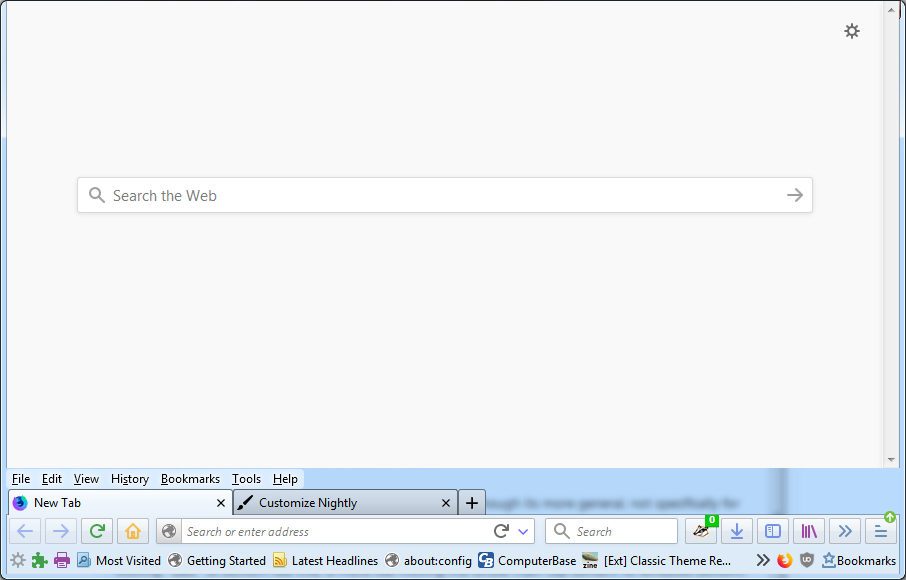
As long as userChrome.css and userContent.css are supported by Firefox, Photon UI content can be modified using CSS tweaks, but CSS code can not create entirely new items, buttons or toolbars.
Most CSS code is copy/pasted from already available 'Classic Theme Restorer' and 'Classic Toolbar Buttons' add-on code.
Promo screenshots (Win7s AeroBlue colors are possible on other OSs too)
Tested / confirmed working in userChrome.css/userContent.css (at the moment)
...
Full list: List of features available in this project #2
Notes
Already in Firefox 57+ without installing WebExtensions (compared to Firefox 56 or older)
Things possible by installing WebExtensions
Not properly working using CSS tweaks
Not possible
The text was updated successfully, but these errors were encountered: