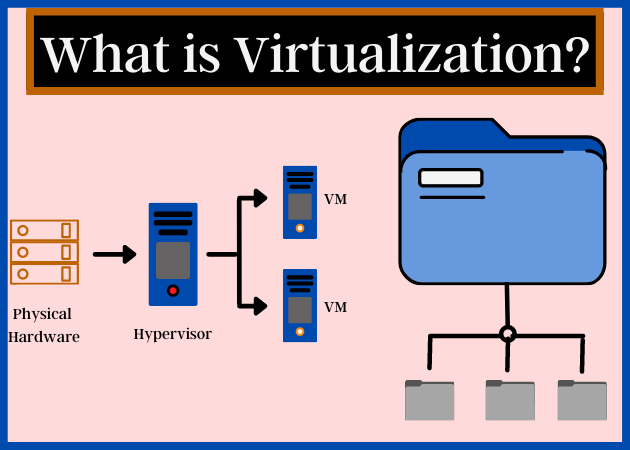}
Virtualization is a technology that allows you to create multiple simulated environments or dedicated resources from a single, physical hardware system. It's like having a bunch of separate computers running on just one physical computer.
Here's an analogy: Imagine an apartment building. The building is like a single computer (the physical hardware). Virtualization allows you to divide this single building into multiple, separate apartments (virtual machines). Each apartment is a complete unit with its own space, utilities, and systems, but they all share the same physical structure of the building. Just like tenants in an apartment, each virtual machine operates independently and doesn't know about the others, but they all utilize the underlying physical resources of the single hardware system.
So, in summary, virtualization lets you take a single set of physical resources like a server or a computer and run multiple "virtual" computers on it, each with its own operating system and applications, as if they were separate physical machines. This is widely used in IT for many purposes, including improving efficiency, scalability, and system management.
- Home Assistant OS: I use Home Assistant in my network. Home Assistant OS is an operating system optimized for running Home Assistant, an open-source home automation platform. It provides a complete solution for managing and controlling various smart devices in your home.
Virtualization offers several benefits in the field of IT and system management. Some of the key advantages include:
-
Improved Efficiency: By running multiple virtual machines on a single physical server, resources can be utilized more efficiently. This leads to better hardware utilization and cost savings.
-
Scalability: Virtualization allows for easy scalability, as new virtual machines can be quickly provisioned and deployed. This flexibility enables businesses to adapt to changing demands and scale their infrastructure as needed.
-
Cost Savings: Consolidating multiple physical servers into virtual machines reduces hardware costs, power consumption, and maintenance expenses. It also minimizes the need for physical space and cooling requirements.
-
Enhanced Disaster Recovery: Virtualization simplifies the process of creating backups and replicating virtual machines. This makes disaster recovery faster and more reliable, ensuring minimal downtime and data loss in case of system failures.
-
Improved System Management: Virtualization provides centralized management and control of virtual machines, making it easier to monitor and maintain the infrastructure. It simplifies tasks such as software updates, patch management, and resource allocation.
-
Isolation and Security: Virtual machines are isolated from each other, providing an added layer of security. If one virtual machine is compromised, it does not affect the others. Additionally, virtualization allows for the creation of sandbox environments for testing and isolating potentially harmful applications.
Overall, virtualization offers numerous benefits that contribute to increased efficiency, flexibility, cost savings, and improved system management in IT environments.