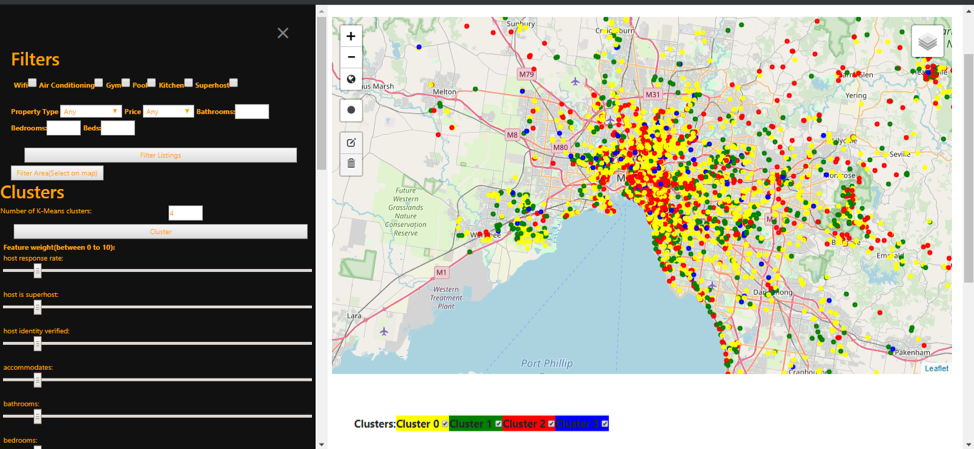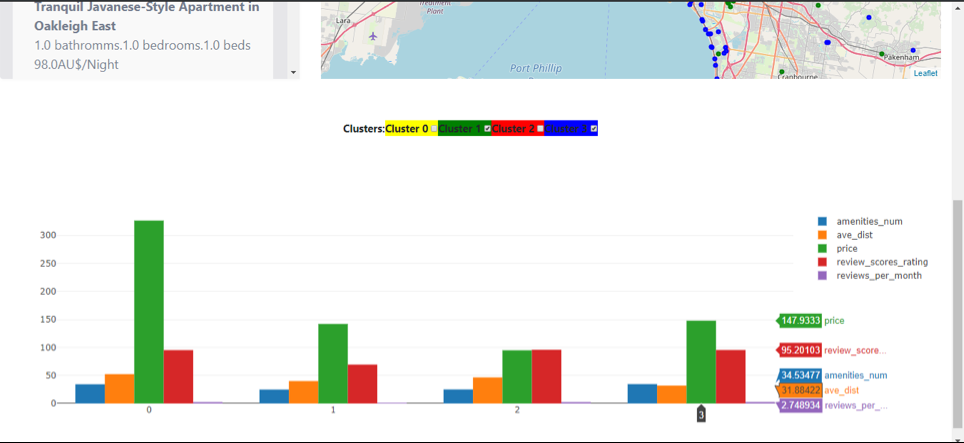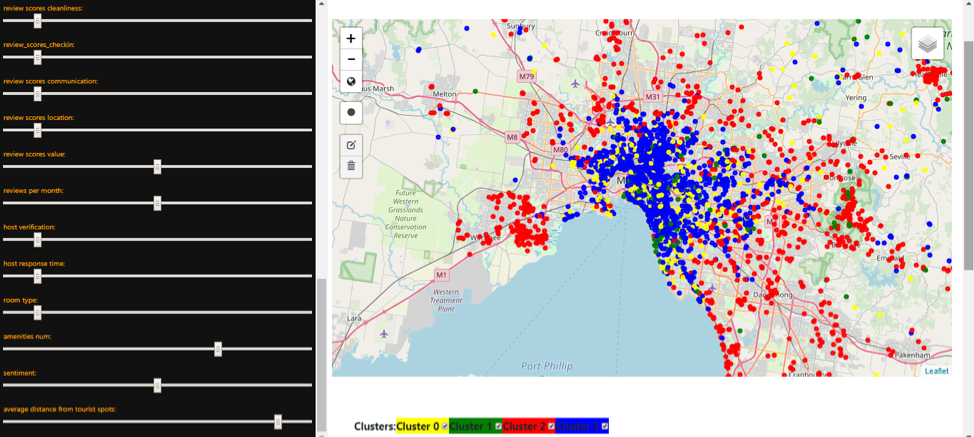Final Project for CSCI 6612: Visual Analytics
Dalhousie University, Fall 2019
This project aims to construct a recommender system for Airbnb listings. As the coursename dictates, this project consists of two significant parts, machine learning, and visualization.On the machine learning side, core implementation is a K-means clustering algorithm to clusterlistings. On the other part, some of the key features are maps, listing details, and some analysisto ease the choice among the options. Although establishing a machine learning system topredict some of the features in the context of Airbnb is not the goal of this project, we havereached some good results in terms of accuracy. Using the recommender system, the searchspace for the users will be narrowed down to a select set of options to choose from among them.
cd flask
virtualenv -p python3 .\venv
.\venv\bin\activate.bat
pip install -r requirements.txt
python main.py
After you have the backend running, please navigate to: http://localhost:5000/
Following is the list of available base layers and overlays to choose from using the toolbox on the top right of the map.
Use "Open Sidebar" and use the input form and "filter" button.
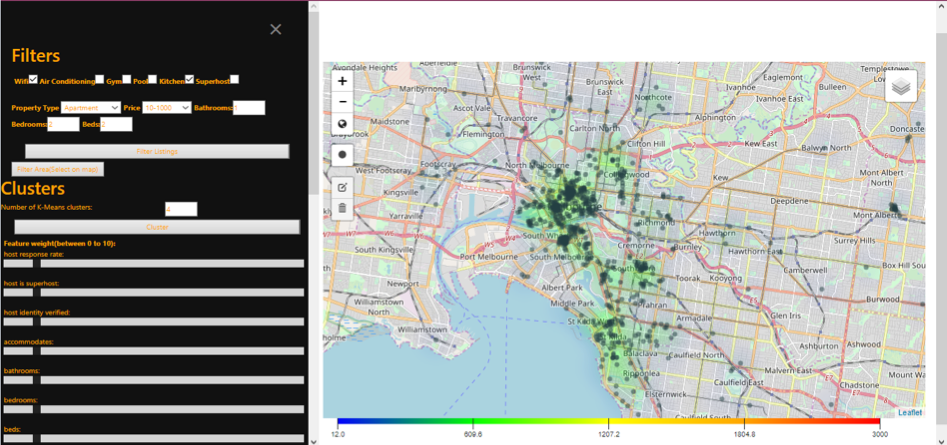
Use the toolbox on the right of map, the circle icon for drawing a circle,
edit and trash buttons for editing and removing the circle. Once you defined
the circle, use "Filter Area(Select on map)" button for filterin.
- If you deleted a circle, please use "Filter Area(Select on map)" button again
to see all airbnbs in the map again.
Select an Airbnb from the listings and click on the "Analyze reviews" button
on the pop-up.
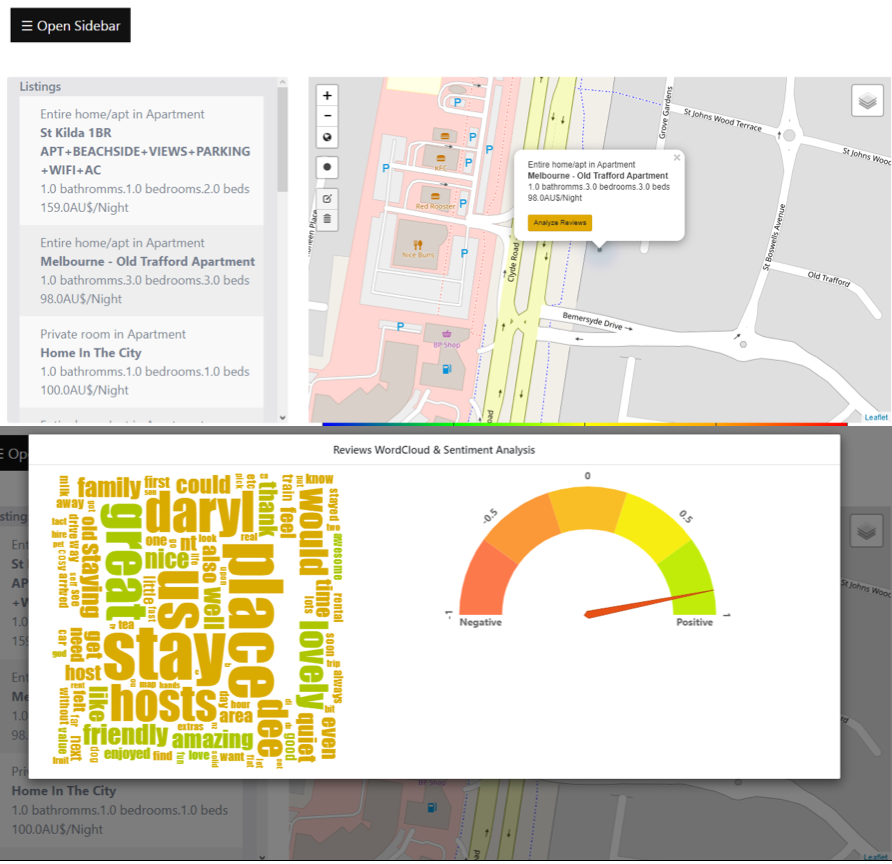
Select number of clusters with "Number of K-Means clusters" input and use sliders to adjust weight of each feature for clustering. Then use "cluster" button to see the results on map. After each adjustment of sliders you need to push "cluster" button again to see the results.
clustering
cluster analysis
adjusting weight of attributes