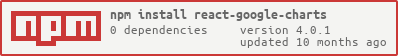A React JS wrapper to make it easy and fun to work with Google Charts.
yarn add react-google-charts
or
npm i -s react-google-charts
or from unpkg.com using html script tag :
<script src="https://unpkg.com/react-google-charts@1.4.0/umd/react-google-charts.min.js" />and you can then use it using ReactGoogleCharts.default.Chart
import React from 'react'
import {render} from 'react-dom'
import {Chart} from 'react-google-charts'
export default class App extends React.Component{
render() {
return (
<div className={"my-pretty-chart-container"}>
<Chart
chartType="ScatterChart"
data={[['Age', 'Weight'], [8, 12], [4, 5.5]]}
options={{}}
graph_id="ScatterChart"
width="100%"
height="400px"
legend_toggle
/>
</div>
)
}
}
render(<App/>, document.querySelector('#app'));import {Chart} from 'react-google-charts';
import React from 'react'
class ExampleChart extends React.Component {
constructor(props){
super(props);
this.state={
options:{
title: 'Age vs. Weight comparison',
hAxis: {title: 'Age', minValue: 0, maxValue: 15},
vAxis: {title: 'Weight', minValue: 0, maxValue: 15},
legend: 'none'
},
data:[
['Age', 'Weight'],
[ 8, 12],
[ 4, 5.5],
[ 11, 14],
[ 4, 5],
[ 3, 3.5],
[ 6.5, 7]
]
};
}
render() {
return (
<Chart
chartType="ScatterChart"
data={this.state.data}
options={this.state.options}
graph_id="ScatterChart"
width="100%"
height="400px"
legend_toggle
/>
);
}
};
export default ExampleChart;import {Chart} from 'react-google-charts';
import React from 'react'
class ExampleChart extends React.Component {
constructor(props){
super(props);
this.state={
options: {
title: 'Age vs. Weight comparison',
hAxis: {title: 'Age', minValue: 0, maxValue: 15},
vAxis: {title: 'Weight', minValue: 0, maxValue: 15},
legend: 'none'
},
rows: [
[ 8, 12],
[ 4, 5.5],
[ 11, 14],
[ 4, 5],
[ 3, 3.5],
[ 6.5, 7]
],
columns: [
{
'type': 'number',
'label' : 'Age'
},
{
'type' : 'number',
'label' : 'Weight'
}
]
}
}
render() {
return (
<Chart chartType="ScatterChart" rows={this.state.rows} columns={this.state.columns} options={this.state.options} graph_id="ScatterChart" width={"100%"} height={"400px"} legend_toggle={true} />
);
}
};
export default ExampleChart;Set the chart-specific events you want to listen to and the corresponding callback. The callback has the component as an argument.
import React from 'react';
import {Chart} from 'react-google-charts';
class ExampleChart extends React.Component {
constructor(props){
super(props);
this.chartEvents=[
{
eventName : 'select',
callback : function(Chart) {
// Returns Chart so you can access props and the ChartWrapper object from chart.wrapper
console.log("Selected ",Chart.chart.getSelection());
}
}
];
this.state={
options: {
title: 'Age vs. Weight comparison',
hAxis: {title: 'Age', minValue: 0, maxValue: 15},
vAxis: {title: 'Weight', minValue: 0, maxValue: 15},
legend: 'none'
},
rows: [
[ 8, 12],
[ 4, 5.5],
[ 11, 14],
[ 4, 5],
[ 3, 3.5],
[ 6.5, 7]
],
columns: [
{
'type': 'number',
'label' : 'Age'
},
{
'type' : 'number',
'label' : 'Weight'
}
]
}
}
render() {
return (
<Chart
chartType="ScatterChart"
rows={this.state.rows}
columns={this.state.columns}
options={this.state.options}
graph_id="ScatterChart"
width="100%"
height="400px"
chartEvents={this.chartEvents}
/>
);
}
};
export default ExampleChart;##Isomorphic support
Supports isomorphic configurations out of the box thanks to @voogryk
git clone https://www.github.com/rakannimer/react-google-charts
cd react-google-charts/example
npm link ../
npm install
npm startRun the demo directory that contains the code powering : http://rakannimer.github.io/react-google-charts/
git clone https://www.github.com/rakannimer/react-google-charts
cd react-google-charts
npm install
npm startChart loader is a singleton that only loads chartPackages once, and by default it loads the corechart packages.
If you need to use packages like timeline or table, add chartPackages prop with value ['corechart', 'timeline'] to your charts.
Contributions are very welcome. Check out CONTRIBUTING.md