-
Notifications
You must be signed in to change notification settings - Fork 2k
New issue
Have a question about this project? Sign up for a free GitHub account to open an issue and contact its maintainers and the community.
By clicking “Sign up for GitHub”, you agree to our terms of service and privacy statement. We’ll occasionally send you account related emails.
Already on GitHub? Sign in to your account
Image Size selector missing #47302
Comments
|
Some additional discussion here: p9F6qB-64S-p2 |
|
This is a curious issue. I can verify the problem on the affected user's site, but I can't seem to reproduce it on a testing site.
I've tried it twice, and in both instances, I can still see the image size selector. 🤔 @mcampal or @galakhyati would you mind taking a look at the steps I've outlined about how I'm reproducing the problem? Is there anything different from how either of you are replicating the issue? |
|
The Image Size option is not showing for the images that were existing on the page/post while the site was simple: https://d.pr/v/HF7WVg/dUSpizYvO8 So the only missing steps from the ones you followed was to add an image on a page/post while the site was on a simple site, not just uploaded to the media. Now if you add another image on the atomic site, it shows the Image Size option: https://d.pr/v/RZEspI/4qP7G55OMf So basically the existing images on an atomic site is not showing the Image Size option. Hope that helps, please ping me if need any further help in replicating the issue. |
|
I am able to replicate this issue by
I suspect it has something to do with the transfer of data from Simple to Atomic sites, I found an article which explains more about this in the link at the bottom of this comment. I can see that some of the settings on the image are missing after the site gets upgraded to Atomic. You can see in the below screenshot that after the site becomes Atomic, the image settings loses Some resources for anyone else looking into this:
|
|
36074230-hc |

Steps to reproduce
What I expected
Available ‘Image Size’ selector on the Image Block properties when editing a post or page
What happened instead
Only Image dimensions (width and height) fields are displayed but no dropdown image size selector
Browser / OS version
Chrome / Windows 10
Screenshot / Video
This capture shows a ‘pre-upgrade’ uploaded image on the user’s site:
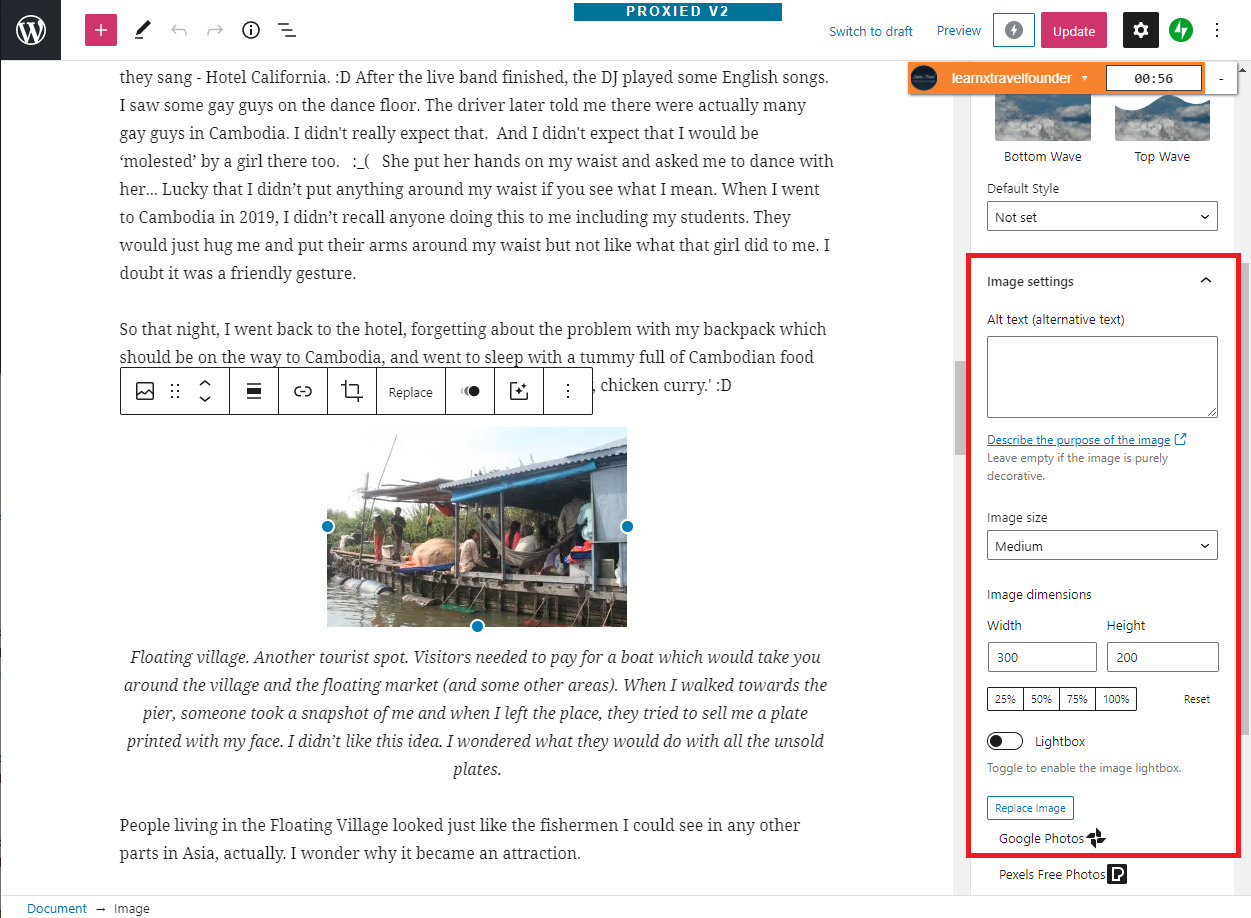
This capture shows a ‘post-upgrade’ uploaded image on the user’s site:
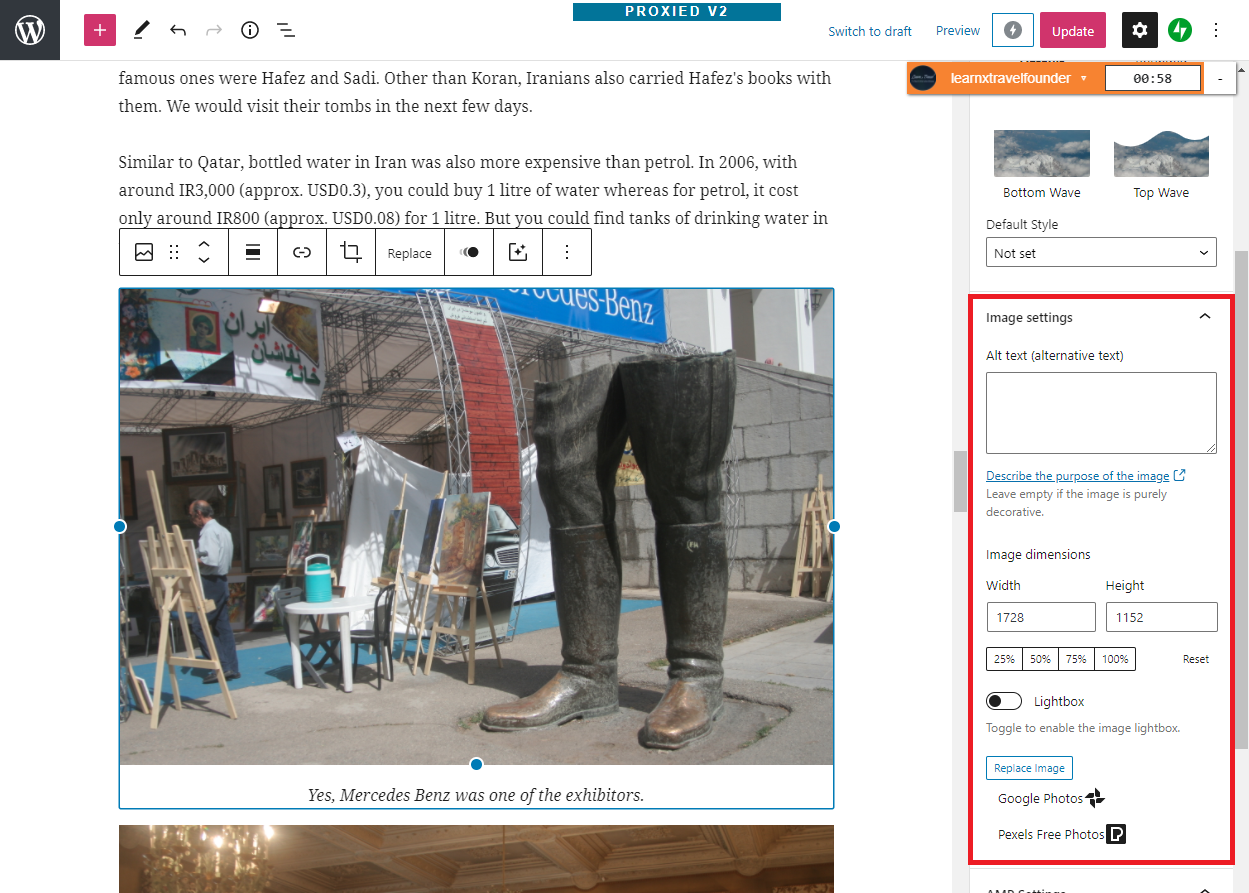
Context / Source
Please note that the dropdown image size selector comes back after reverting the site to a simple site.
The text was updated successfully, but these errors were encountered: