-
-
Notifications
You must be signed in to change notification settings - Fork 2.1k
New issue
Have a question about this project? Sign up for a free GitHub account to open an issue and contact its maintainers and the community.
By clicking “Sign up for GitHub”, you agree to our terms of service and privacy statement. We’ll occasionally send you account related emails.
Already on GitHub? Sign in to your account
Rendering engine issues High GPU and CPU #7608
Comments
How is it known? Was "window. Renderer. DrawDirtyRects" used? |
|
For the first part: I put breakpoint on every single method in my code (yes, it was very frustrating) to find out what is executing. nothing popped. As for the second: Renderer and DrawDirtyRects wasn't used. |
|
Just for clarification and better understanding.. By the way its, Windows 11 (don't know about 10) |
It doesn't matter. It's just minimizing with additional taskbar icon.
Try to use it. Most likely there is UI activity. And it will show if anything rendered. |
|
|
No good |
|
@maxkatz6 some of my users experienced the same issue as well. I tried debugging it and it seems like the reason is that Avalonia's rendering loop runs even when a window is not visible or even closed. Also checked with empty WPF app and it is consuming 1% when a window is focused, but when it's not it's completely 0. I'm not sure if WPF gets some kind of special treatment from Windows, but I think we should aim for 0 CPU/GPU usage when a window is not visible or if no window is opened. |
It's a known issue caused by our animation clock not unsubscribing from the loop when there are no active animations. It's not related to the renderer since DeferredRenderer does unsubscribe. |
I think I used the wrong term, I meant that the GetMessage loop is triggered continously in Avalonia even when no window was created. Is that caused by the animation clock? Does it subscribe even if th app starts with no window? |
Yes |
Is there plan to fix it in nearly future? Cause having opened (even minimized) avalonia app on laptop for longer period of time is unberable. |
|
@GabrielHalvonik you can add priority to issues if you have a support contract. otherwise it's done when it's done. thank you for your understanding. |
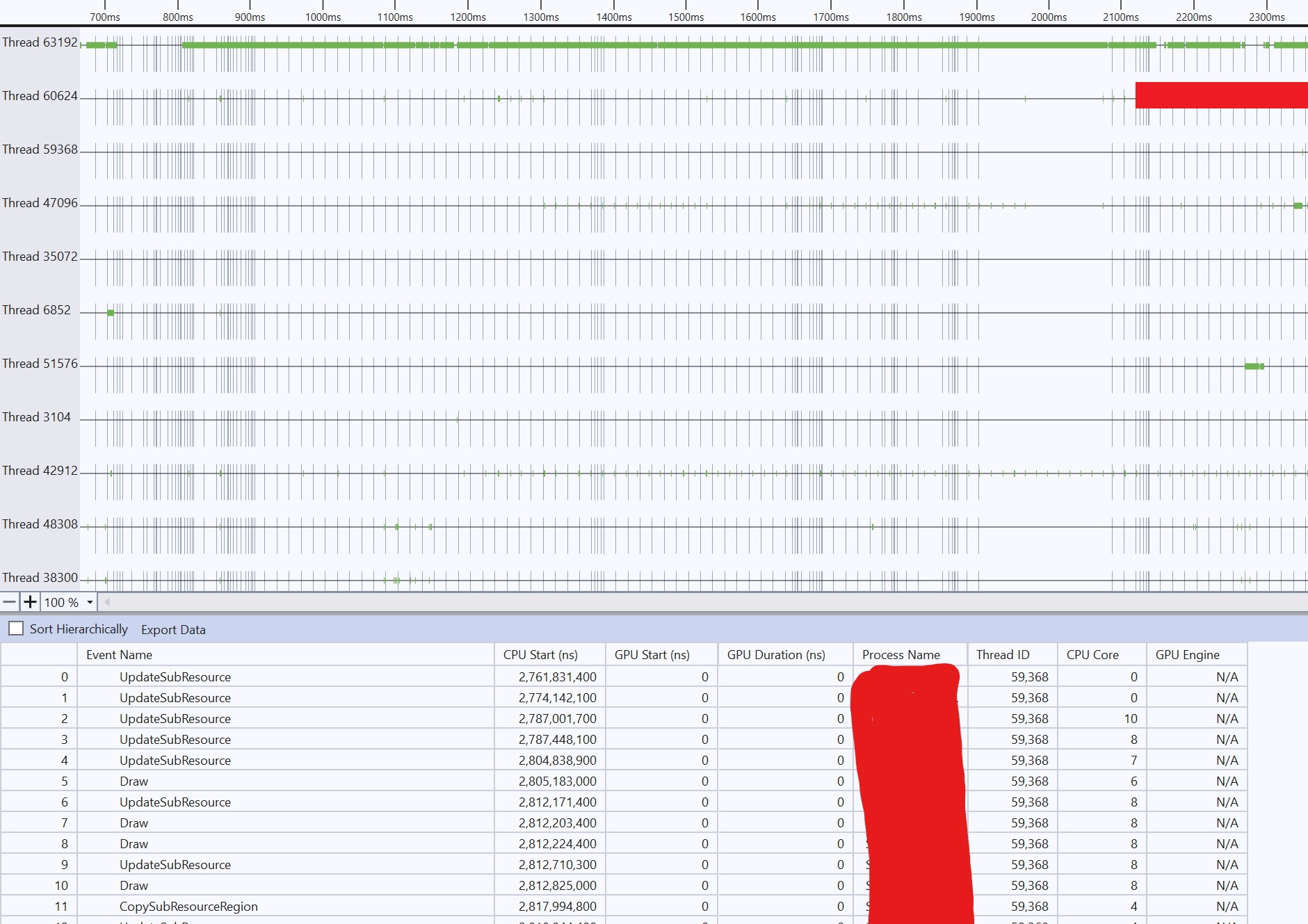
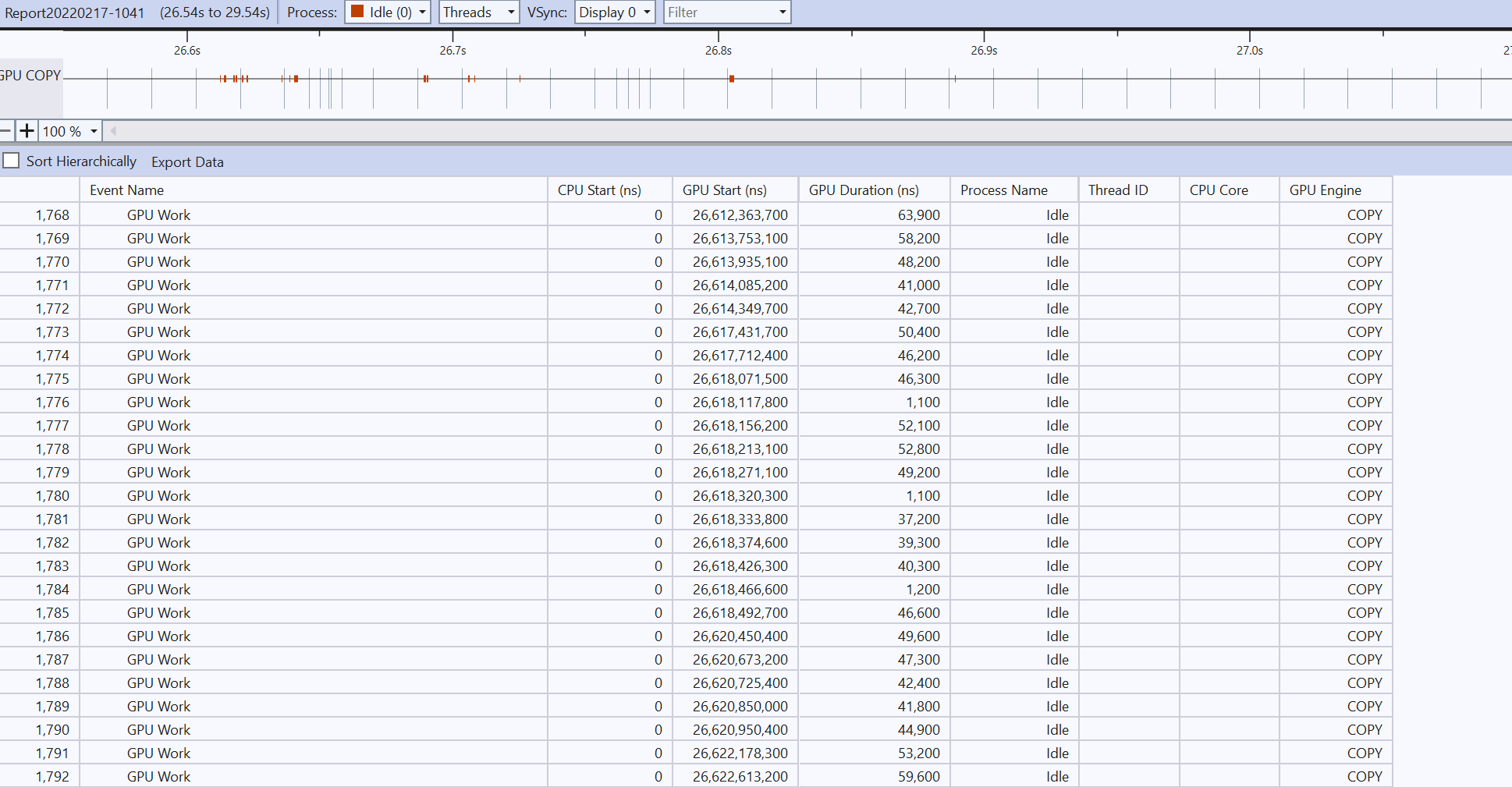
Something is not working well with the rendering engine, i will explain.
There are two separate issues that both affect CPU and GPU usage:
About (1) there is nothing to elaborate, those stats are too high.
regarding (2):
When starting the application normally and than minimizing GPU and CPU are at 0%, as expected,
Now take a look at the following screen shots.
Starting the application minimized (window is not visible):

CPU can go up to 2% and GPU to 1.5%
Window is visible:

Window minimized again:

The text was updated successfully, but these errors were encountered: