-
Notifications
You must be signed in to change notification settings - Fork 2.5k
New issue
Have a question about this project? Sign up for a free GitHub account to open an issue and contact its maintainers and the community.
By clicking “Sign up for GitHub”, you agree to our terms of service and privacy statement. We’ll occasionally send you account related emails.
Already on GitHub? Sign in to your account
Autentication problem #131
Comments
|
Can you login to your Azure subscription otherwise, for example using azure-cli "az login" command, or through portal.azure.com? |
|
Yes - just tried (at portal.azure.com) and logged in with no problem. |
|
If you have azure-cli installed, could you try following:
|
|
I tried many variations and it still doesn't work. I'll recreate my steps from the beginning: I first run Next: As per your suggestion, I also tried run in the next cell Now what? |
|
I hit the same issue. AuthenticationException: You don't have access to xxxxxxx-cac3-xxxx-bxx1-xxxx7xx0d3xx subscription. All the subscriptions that you have access to = [SubscriptionInfo(subscription_name='Azure XXXX', subscription_id='xxxx-xxx-xx-xxx-xx91'), SubscriptionInfo(subscription_name='masked', subscription_id='masked'), SubscriptionInfo(subscription_name='masked', subscription_id='masked'), SubscriptionInfo(subscription_name='masked', subscription_id='masked')]. Please run 'az login' or set xxxxxxx-cac3-xxxx-bxx1-xxxx7xx0d3xx as default subscription and retry. IMHO, Workspace class can't access the subscription(s) of different AD tenant. |
|
Hi @kenkadota, can you clarify why this issue has been closed? I have the same issue when using Workspace.from_config, in the default notebooks that have been generated when I create a new Machine Learning Services instances from the Azure portal (A config.json has also been automatically generated with the appropriate configuration to access my subscription, but it's missing a tenant id). I think the reason for the error is that I have access to multiple directories with my Azure login, and it's selecting the wrong tenant by default. However, I don't see any way in the documentation of Workspace (https://docs.microsoft.com/en-us/python/api/azureml-core/azureml.core.workspace.workspace?view=azure-ml-py) that would allow me to specify a different tenant in config.json. |
|
Thank you for the update @ckarras I shall reopen for you. |
|
I was able to workaround the issue by creating a new user in my subscription's Active Directory, and giving this user Owner rights to the Azure subscription where I have my machine learning workspace. Then I can use this user when I'm asked to login after calling Workspace.from_config. However, the issue should remain open, this workaround is good enough to build a PoC but the bug must be fixed. With a single login to Azure, I have access to several different Azure directories, and I don't think I'm an exception, having access to multiple Azure subscriptions and directories should be standard to anyone working for different customers. |
|
Is there any update on this? Providing "tenant_id": in config.json does not help |
|
I ran into the same issue when working on different tenants. Upon login azureml would always select the wrong one by default. make sure you have the correct config.json in your project root directory. in place of: ws = Workspace.from_config() |
|
Thank you, it worked for me. |
|
If you're using the R SDK, the following code will solve a similar issue: |


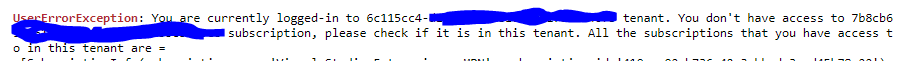
When I run the configuration.ipynb notebooks, at the cell containing:
The following error is raised:
CLIError: No subscriptions were found for 'None'. If this is expected, use '--allow-no-subscriptions' to have tenant level accessesHow do I use the
--allow-no-subscriptionsflag to log in?Thanks.
The text was updated successfully, but these errors were encountered: