New issue
Have a question about this project? Sign up for a free GitHub account to open an issue and contact its maintainers and the community.
By clicking “Sign up for GitHub”, you agree to our terms of service and privacy statement. We’ll occasionally send you account related emails.
Already on GitHub? Sign in to your account
Cannot create web apps in Azure #23420
Comments
|
route to CXP team |
|
@kobayashikazu We are looking into it and get back to you for any additional information. |
|
@SaurabhSharma-MSFT Thank you. |
|
Hello @kobayashikazu Thanks for reaching out on this issue! Is this the below document that you have followed? |
|
Quickstart: Deploy a Python (Django or Flask) web app to Azure App Service Hello @SaurabhSharma-MSFT Follow the documentation.
※The process does not proceed with urllib3.exceptions.ProtocolError being displayed. |
|
Thanks for the feedback! We are routing this to the appropriate team for follow-up. cc @AzureAppServiceCLI, @antcp. Issue DetailsRelated command Describe the bug To Reproduce (.venv) C:\Users\user_\msdocs-python-flask-webapp-quickstart>az login The webapp 'zealous-wave-' doesn't exist During handling of the above exception, another exception occurred: Traceback (most recent call last): During handling of the above exception, another exception occurred: Traceback (most recent call last): ProtocolError:" error and does not proceed to the next process. Expected behavior I want to create a web app in Azure. Environment summary OS version:Windows 10 Python Virtual Environment:Python 3.9.13 azure cli version: azure-cli 2.39.0 Dependencies: Python location 'C:\Program Files (x86)\Microsoft SDKs\Azure\CLI2\python.exe' Python (Windows) 3.10.5 (tags/v3.10.5:f377153, Jun 6 2022, 15:58:59) [MSC v.1929 32 bit (Intel)] ※I am using a free Azure account.
|
|
Hello Azure team, I am having the same problem. |
|
from the original issue reported & stack trace, the app was created successfully, the --logs is the one causing exception & I believe this might be because logstreaming is not supported on Free SKU. Please run the same command without --logs & see if that works. |
|
Duplicate of #25599. We will be tracking the linked issue. |
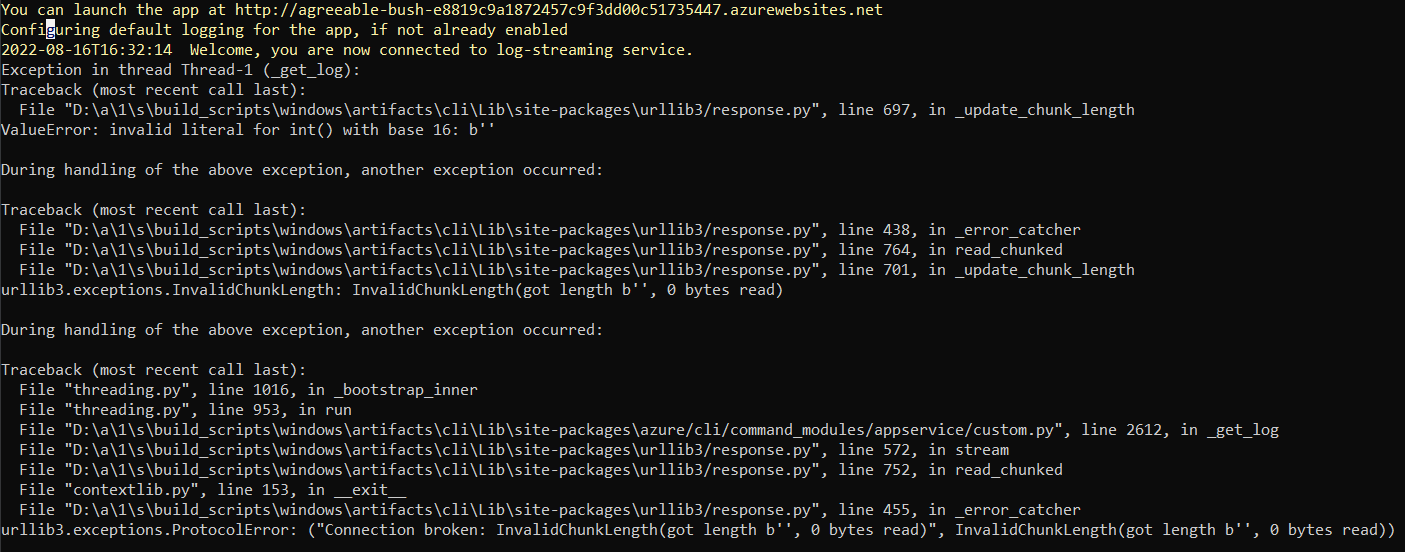
Related command
az webapp up --runtime PYTHON:3.9 --sku FREE --logs
Describe the bug
The error urllib3.exceptions.ProtocolError: is printed.
To Reproduce
(.venv) C:\Users\user_\msdocs-python-flask-webapp-quickstart>pip install -r requirements.txt
(.venv) C:\Users\user_\msdocs-python-flask-webapp-quickstart>az login
(.venv) C:\Users\user_\msdocs-python-flask-webapp-quickstart>az webapp up --runtime PYTHON:3.9 --sku FREE --logs
The webapp 'zealous-wave-' doesn't exist
Creating Resource group 'user_' ...
Resource group creation complete
Creating AppServicePlan 'user_' ...
Creating webapp 'zealous-wave-' ...
Configuring default logging for the app, if not already enabled
Creating zip with contents of dir C:\Users\user_\msdocs-python-flask-webapp-quickstart ...
Getting scm site credentials for zip deployment
Starting zip deployment. This operation can take a while to complete ...
Deployment endpoint responded with status code 202
You can launch the app at Http://zealous-wave-*********.azurewebsites.net
Configuring default logging for the app, if not already enabled
2022-08-03T03:15:43 Welcome, you are now connected to log-streaming service.
Exception in thread Thread-1 (_get_log):
Traceback (most recent call last):
File "D:\a\1\s\build_scripts\windows\artifacts\cli\Lib\site-packages\urllib3/response.py", line 697, in _update_chunk_length
ValueError: invalid literal for int() with base 16: b''
During handling of the above exception, another exception occurred:
Traceback (most recent call last):
File "D:\a\1\s\build_scripts\windows\artifacts\cli\Lib\site-packages\urllib3/response.py", line 438, in _error_catcher
File "D:\a\1\s\build_scripts\windows\artifacts\cli\Lib\site-packages\urllib3/response.py", line 764, in read_chunked
File "D:\a\1\s\build_scripts\windows\artifacts\cli\Lib\site-packages\urllib3/response.py", line 701, in _update_chunk_length
urllib3.exceptions.InvalidChunkLength: InvalidChunkLength(got length b'', 0 bytes read)
During handling of the above exception, another exception occurred:
Traceback (most recent call last):
File "threading.py", line 1016, in _bootstrap_inner
File "threading.py", line 953, in run
File "D:\a\1\s\build_scripts\windows\artifacts\cli\Lib\site-packages\azure/cli/command_modules/appservice/custom.py", line 2613, in _get_log
File "D:\a\1\s\build_scripts\windows\artifacts\cli\Lib\site-packages\urllib3/response.py", line 572, in stream
File "D:\a\1\s\build_scripts\windows\artifacts\cli\Lib\site-packages\urllib3/response.py", line 752, in read_chunked
File "contextlib.py", line 153, in exit
File "D:\a\1\s\build_scripts\windows\artifacts\cli\Lib\site-packages\urllib3/response.py", line 455, in _error_catcher
urllib3.exceptions.ProtocolError: ("Connection broken: InvalidChunkLength(got length b'', 0 bytes read)", InvalidChunkLength(got length b'', 0 bytes read))
ProtocolError:" error and does not proceed to the next process.
Expected behavior
I want to create a web app in Azure.
Environment summary
OS version:Windows 10
Python Virtual Environment:Python 3.9.13
azure cli version:
azure-cli 2.39.0
core 2.39.0
telemetry 1.0.6 *
Dependencies:
msal 1.18.0b1
azure-mgmt-resource 21.1.0b1
Python location 'C:\Program Files (x86)\Microsoft SDKs\Azure\CLI2\python.exe'
Extensions directory 'C:\Users\user_.azure\cliextensions'
Python (Windows) 3.10.5 (tags/v3.10.5:f377153, Jun 6 2022, 15:58:59) [MSC v.1929 32 bit (Intel)]
※I am using a free Azure account.
The text was updated successfully, but these errors were encountered: