New issue
Have a question about this project? Sign up for a free GitHub account to open an issue and contact its maintainers and the community.
By clicking “Sign up for GitHub”, you agree to our terms of service and privacy statement. We’ll occasionally send you account related emails.
Already on GitHub? Sign in to your account
Get-AzureRmWebApp - unable to pipe into select-object #1544
Comments
|
I can reproduce this on AzureRM.Websites v2.2.0. Looks like it's because where Took a look at the differences Looks like just needs to be changed to to fix this. |
|
As a work around you can use: I agree though the Cmdlet needs to be fixed to output the collection rather than the list. |
|
@Nking92 @LukaszStem would you mind taking a look at this issue? I believe the solution @jonsabo has provided will fix this problem. |
|
I'll patch this bug with the provided fix in the next update. Thanks everyone for finding the bug and a fix for it. |
|
Please websites-preview for this https://github.com/Azure/azure-powershell/releases/tag/v5.0.0-preview-AzureRM.Websites |
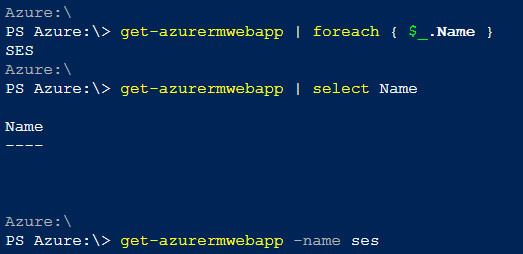

Using
AzureRM.Websites, v.1.0.2, I am unable to execute the following command:Get-AzureRmWebApp | select NameThis returns an empty set of results. However, if we drill down one additional level in the object structure, the following command works:
Get-AzureRmWebApp | foreach { $_.Name }Expectation is for this to work as other similar cmdlets do. For example:
Get-AzureRmVM | select NameThe text was updated successfully, but these errors were encountered: