-
Notifications
You must be signed in to change notification settings - Fork 2.6k
New issue
Have a question about this project? Sign up for a free GitHub account to open an issue and contact its maintainers and the community.
By clicking “Sign up for GitHub”, you agree to our terms of service and privacy statement. We’ll occasionally send you account related emails.
Already on GitHub? Sign in to your account
MSAL.acquireToken () caused Fetch error in Edge and IE11. #2159
Comments
|
Hi @master-maintenance1-peer-connect . Is the sample app that you are using available publicly or did you make it yourself? Could you provide a link to the sample? |
|
@Technical-Boy https://www.npmjs.com/package/react-aad-msal The changes to the samples that are effective here are shown in the Figure in the first remark. I learned by watching this based sample that IE11 and Edge are involved in what msalApp.acquireTokenRedirect and msalApp.acquireTokenPopup should be called. |
|
This issue has not seen activity in 14 days. It will be closed in 7 days if it remains stale. |
|
@master-maintenance1-peer-connect we had the same issue, make sure you configure the AppRegistration correctly, especially inside the Authentication blade. Use "Single-page application" as a platform and set the redirect uri correctly. |
|
@daniel-seitz Tanks to responce. Neither has reached the inside of the Azure function. |
|
This issue has not seen activity in 14 days. It will be closed in 7 days if it remains stale. |
|
This issue has been closed due to inactivity. If this has not been resolved please open a new issue. Thanks! |

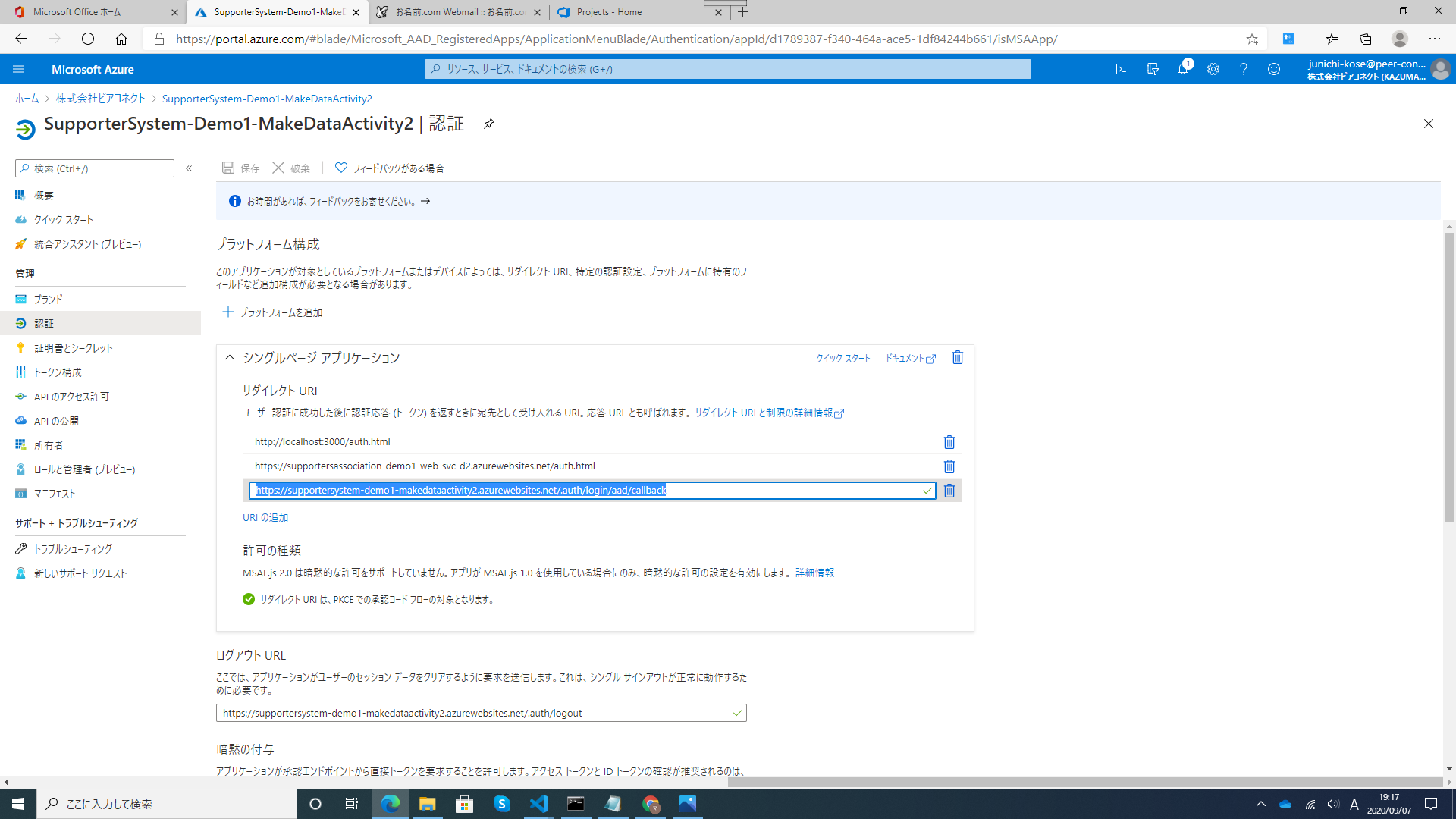


In Chrome, the SPA that was successfully signed in,
MSAL.acquireToken () caused Fetch error in Edge and IE11.
AND , I could not be specified userID.
Library
msal@1.3.2Documentation location
The description that the usage is different between Chrome and IE11 or Edge is insufficient in the MSAL document.
Or, there may be a lack of description that if you try to use MSAL with an instance of a browser that signed in () Office 365 or Azure Portal, you may encounter trouble.
(trouble:: I couldn't even choose a userId for OFFice365.)
Description
First, I opened Office 365 and Azure Portal page and did SignIn().
Next, I did SignIn() on the page using my MSAL.
(At this time, the user id could not be specified.)
And,,,,,,
When my SPA process passed MSAL.acquireToken() and reached Fetch, "Failed to load resource: net::ERR_FAILED" occurred.
Error Message
MSAL Configuration
The text was updated successfully, but these errors were encountered: