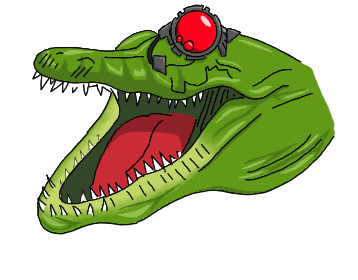AutoGator: The Automatic Chip Interrogator
A software package for camera-assisted motion control and experiment configuration of photonic integrated circuit interrogation platforms.
Developed by Sequoia Ploeg (for CamachoLab at Brigham Young University).
AutoGator is a client with algorithms for interacting with instruments controlled by other softwares. It typically communicates with hardware using socket connections.
This package is cross-platform and can be installed on any operating system.
AutoGator can be installed using pip:
pip install autogator
You can also clone the repository, navigate to the toplevel, and install in editable mode (make sure you have pip >= 21.1):
pip install -e .
PyroLab creates data and configuration directories that aren't deleted when pip uninstalled. You can find their locations by running (before uninstallation):
import autogator
print(autogator.AUTOGATOR_DATA_DIR)
This folder can be safely deleted after uninstallation.
Make sure you have committed a changelog file under docs/changelog titled
<major>.<minor>.<patch>-changelog.md before bumping version. Also, the git
directory should be clean (no uncommitted changes).
To bump version prior to a release, run one of the following commands:
bumpversion major
bumpversion minor
bumpversion patch
This will automatically create a git tag in the repository with the corrresponding version number and commit the modified files (where version numbers were updated). Pushing the tags (a manual process) to the remote will automatically create a new release. Releases are automatically published to PyPI and GitHub when git tags matching the "v*" pattern are created (e.g. "v0.2.1"), as bumpversion does.
After bumping version, you can view the tags on the local machine by running
git tag. To push the tags to the remote server and trigger the release
workflow, you can run git push origin <tagname>.
For code quality, please run isort and black before committing (note that the latest release of isort may not work through VSCode's integrated terminal, and it's safest to run it separately through another terminal).