-
-
Notifications
You must be signed in to change notification settings - Fork 632
New issue
Have a question about this project? Sign up for a free GitHub account to open an issue and contact its maintainers and the community.
By clicking “Sign up for GitHub”, you agree to our terms of service and privacy statement. We’ll occasionally send you account related emails.
Already on GitHub? Sign in to your account
Crash when used offline first time #467
Comments
|
I'm writing an app where you can make cashouts from your account into your bank account and when you select the bank from a list, each of those banks' image is located somewhere in my servers, but some of them are not present. So, several requests are made to images that don't exist, which the log shows as following: After a little while of entering and exiting the screen i get this on every web service call I make: And the app's web service API stops working. this is a piece of code where I'm using the CashedNetworkImage Hope you can help me solve this |
|
I am getting same error `Failed host lookup: 'images.unsplash.com' (OS Error: No address associated with hostname, errno = 7) I am stuck here !!! |
|
I have so many firebase crashlytics reported this issue but I can't reproduce on our test devices. I even use FadeInImage.memoryNetwork widget but more crash report come. May I know how do you solved this issue. |
|
Same issue :( |
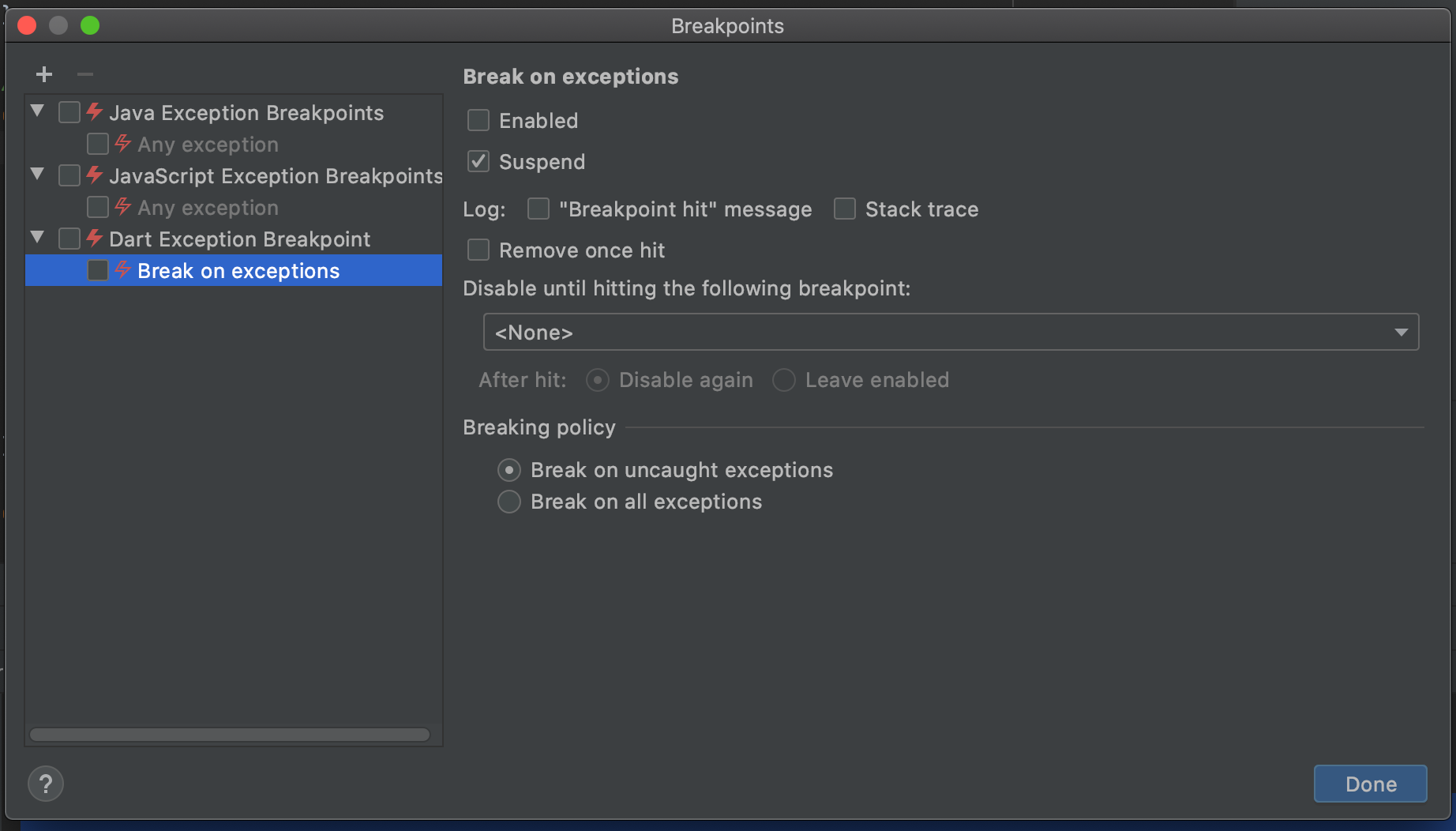

🐛 Bug Report
If you try to display a CachedNetworkImage which is not yet in the cache (e.g. at the very first start of the app) and the device is offline, you get repeated error messages like the following one:
SocketException (SocketException: Failed host lookup: '<my valid url>' (OS Error: No address associated with hostname, errno = 7))The app freezes completely so there is nothing more you can do after this exception occurred.
Expected behavior
I would expect that nothing would happen and that the loading animation from the placeholder would simply continue spinning.
Reproduction steps
Create a simple app which just shows an image from a valid url. If the device is online at the first startup and offline at the next ones, everything is fine but if you're already offline at the first launch you get the error from above.
Configuration
Version: 1.4.2
Platform:
The text was updated successfully, but these errors were encountered: