New issue
Have a question about this project? Sign up for a free GitHub account to open an issue and contact its maintainers and the community.
By clicking “Sign up for GitHub”, you agree to our terms of service and privacy statement. We’ll occasionally send you account related emails.
Already on GitHub? Sign in to your account
I get the following error every time I load BiglyBT, Failed to install DNS manager #2570
Comments
|
of course if I had Googled first and not tried GitHub internal search of issues... |
|
I am using Java 18 from so does that mean that I cannot fully run BiglyBT using Java 18? |
|
I think this problem happens with all versions of java after version 11. |
|
aah.. hmm.... |
|
lol so I am not the first to report on it... wow. ooh well.. is there nothing that can be done to fix it in code? |
thx for the info Parg. so there is little to none chance of updating BiglyBT to use newer Java RTEs? I tried to install Java RTE 8 alongside Java RTE 18 but BiglyBT is still starting up with Java 18.. |
|
If you use BiglyBT on Windows, you can use java, downloading the zip version and putting it in the "jre" folder in the program folder, so only BiglyBT will use it. |
I am using Windows.. just downloaded the zip file should I drag and drop the directory structure as is into it comes in a 'jre8u332-full' sub-folder.. |
|
yeah I tried that... Liberica Full JRE 8u332+9 x86 64 bit for Windows its still not detecting it.. even though I overwrote the Java 18 settings when installing Java 8 its not working.. strange.. |
|
I then suggest that you remove this java 18 temporarily, reinstall BiglyBT from scratch, erasing all traces of the previous installation, so that, when doing a new installation, BiglyBT will detect the lack of java and will install the portable java in the folder where BiglyBT is installed, then you can reinstall java 18, maybe with that, it will detect portable java in BiglyBT folder. |
|
ooh so it will do that install a portable version? edit: oops I forgot to uninstall the Java first... |
You can always backup your BiglyBT settings... |
|
It installed Sun brand, portable RTE v8.0.202.8 so its outdated by a long shot... :(
EDIT: EDIT2: |
|
I tried the portable Java v8.202 again and the NAT still is not working strange... "Firewall/NAT reachability status unknown" trying again backup version of SWT v4942r22, win32, zoom=100, dpi=96 |
|
I guess this ticket can be closed. |
How to solve this problem in linux? |
Thank you! I removed all versions on my system (Ubuntu 22.04). Then I installed version 8. When I opened Biglybt again the problem was solved. |
|
Java 1.8.0_202 (64 bit) SWT v4942r22, win32, zoom=100, dpi=120 I'm getting this too. Plus, "Error: DNS SPI not loaded" |
|
Is there some data in the log file that I can post here that would be helpful? |
|
fek, just noticed a recent pull-request stuffed this up :( |
|
I tried the OP's fix, putting Java RTE v8.0.u333 (64 bit) in the jre folder, but I still get the Java 1.8.0_333 (64 bit) SWT v4942r22, win32, zoom=100, dpi=96 |
|
Recent Beta versions are broken... |
|
Ah, thank you parg! |
|
BiglyBT will update the Java it uses to 1.9 for me, right? Or do I have to do it manually? When you say Java 8 in the commits, is that 1.8? |
|
1.8 is where it is at |
|
After upgrading to java 18, and deleting the c:\program files\biglybt\jre folder, I am now getting this "failed to install DNS manager" error. Java 18.0.2 (64 bit) SWT v4942r22, win32, zoom=100, dpi=120 |
|
Read the issue |
|
@parg, So how does one get webtorrent to work? It seems like the Java version that comes with BiglyBT is the way to go, but then webtorrent won't work. But then if I want webtorrent to work, I've got to upgrade to a later java version. I thought maybe the way to go is to use openjdk, but openjdk doesn't come with an installer file. So I just extract the windows openjdk version to my c:\program files\biglybt\jre folder? Parg, how do you get webtorrent to work on your machine? |
|
The DNS error is nothing to do with webtorrent, ignore it or read the issue above where I posted a link about the problem to the wiki |
|
I read the wiki. The DNS error has nothing to do with webtorrent, ok, that's new information. I will try putting the openjdk version in the jre folder and see if that helps. |
|
So what am I looking at? If I install the webtorrent plugin and java 11+, that means I won't be able to torrent over i2p and tor? |
|
I2P will work fine but the fact that you are using an I2P address (e.g. an I2P tracker) will be leaked by the DNS system. You can fix the problem with --add-opens java.base/java.net=ALL-UNNAMED as it says in the wiki. |
|
@parg, Thanks for the comment. I wish I had as much attention to detail as you do. I totally missed that part. Maybe I'm lazy and wish that these things were more automated... |
|
ok, well, still getting "failed to install DNS manager. This will impact functions such as forced DNS resolution prevention with SOCKS. Error: DNS SPI not loaded" I did add the thing to the command line as mentioned above. I should just ignore this error? |
Java 17.0.4 (64 bit) SWT v4942r22, win32, zoom=100, dpi=120 Now I get this error intermittently, not every time: |
|
You haven't modified the java vm options correctly |
|
Oh. I entered these switches to the biglybt shortcut. I wasn't supposed to do that? It would be handy if you did some automatic thing in code, to recognise java 11+ and then add this in the proper place. I'm sorry, please spell it out for me explicitly. Am I supposed to open the java.vmoptions file in roaming\biglybt and put it there? I see one option there with only one hyphen, not two. |
|
As https://github.com/BiglySoftware/BiglyBT/wiki/Java-Versions says, you need to use the Java command line, for example "C:\Program Files\Java\jdk-17.0.2\bin\java.exe" --add-opens java.base/java.net=ALL-UNNAMED -cp BiglyBT.jar;swt.jar com.biglybt.ui.Main Of course you then have the problem that restarting BiglyBT doesn't work properly. As the wiki says, "In the future the BiglyBT launcher may be updated to do this." |
|
Ok it ended up being "C:\Program Files\Java\jdk-17.0.4\bin\javaw.exe" --add-opens java.base/java.net=ALL-UNNAMED -cp BiglyBT.jar;swt.jar com.biglybt.ui.Main and I had to start it in the biglybt directory. Then, I had to allow javaw to have access through the firewall. I'm noticing the download speeds aren't good. Thanks for spelling it out for me. I actually needed it. |
|
seems like it wouldn't take much to code something to alter the command line if java 11+ is detected. |
|
ah, but interesting, that DNS SPI message is not happening any more, maybe because I'm using javaw this way. |
|
Yes, after changing the shortcut from "C:\Program Files\Java\jdk-17.0.4\bin\javaw.exe" --add-opens java.base/java.net=ALL-UNNAMED -cp BiglyBT.jar;swt.jar com.biglybt.ui.Main to biglybt I notice that my download speeds are a lot faster, but then also get this "failed to install DNS manager" and "DNS SPI not loaded". But if I switch back to the javaw version, I get no DNS SPI message, but download speeds suck but biglybt upload speed is fast. Java 17.0.4 (64 bit) SWT v4942r22, win32, zoom=100, dpi=120 |
|
Rewind. BiglyBT officially supports Java 8. Unfortunately the WebTorrent plugin requires Java 11 due to the webrtc library this uses being Java 11. If you want to use WebTorrent then use Java 11 (not recommended but necessary) If you want to go ahead and use Java > 11 then things will generally work but this isn't supported. If you want to use Java 17+ then there is an issue these versions of Java, caused by the Java developers changing the JVM functionality, that requires the use of the "add-opens" option to fix the "DNS SPI" issue. If speeds vary then that is most likely nothing to do with Java/BiglyBT version but rather something else on your system (e.g. firewall) |
|
So i'm running windows 11, java 20 (Azul build). modifying java.vmoptions withing "AppData\Roaming\BiglyBT" as i've seen suggested has no effect. I just can't get rid of the error. |
|
@Pandoriaantje your comment is different from my issue.. |
|
It is the exact same issue. I'm also getting the same error message.
I was also getting an error trying from commandline but that was user error, and only noticed after posting. So i edited/removed that from my previous post. So adding the 'fix' through commandline gets rid of the error, but I was under the impression it could be added to java.vmoptions also. As mentioned at https://github.com/BiglySoftware/BiglyBT/wiki/Java-Versions Why has this not been implemented yet? and why can we not just add the fix to the .vmoptions file? at the same page, there is also mention of the fact that Java version 18 (and up, I assume) re-introduced the ability to officially add a DNS service provider. So why cling to an old and deprecated Java version? Why not update the code and change the Java version requirement to v18+? On A personal note, this is why I despise projects of this magnitude being a Java project... Things break al the time. App 'A' needs java version XXX, app 'B' needs version XXX... dependency and compatibility hell... Not to mention The Java GUI frameworks... even a simple Double click on a column divider to auto adjust column size doesn't work. |
|
Indeed, it is all a pain in the arse. |


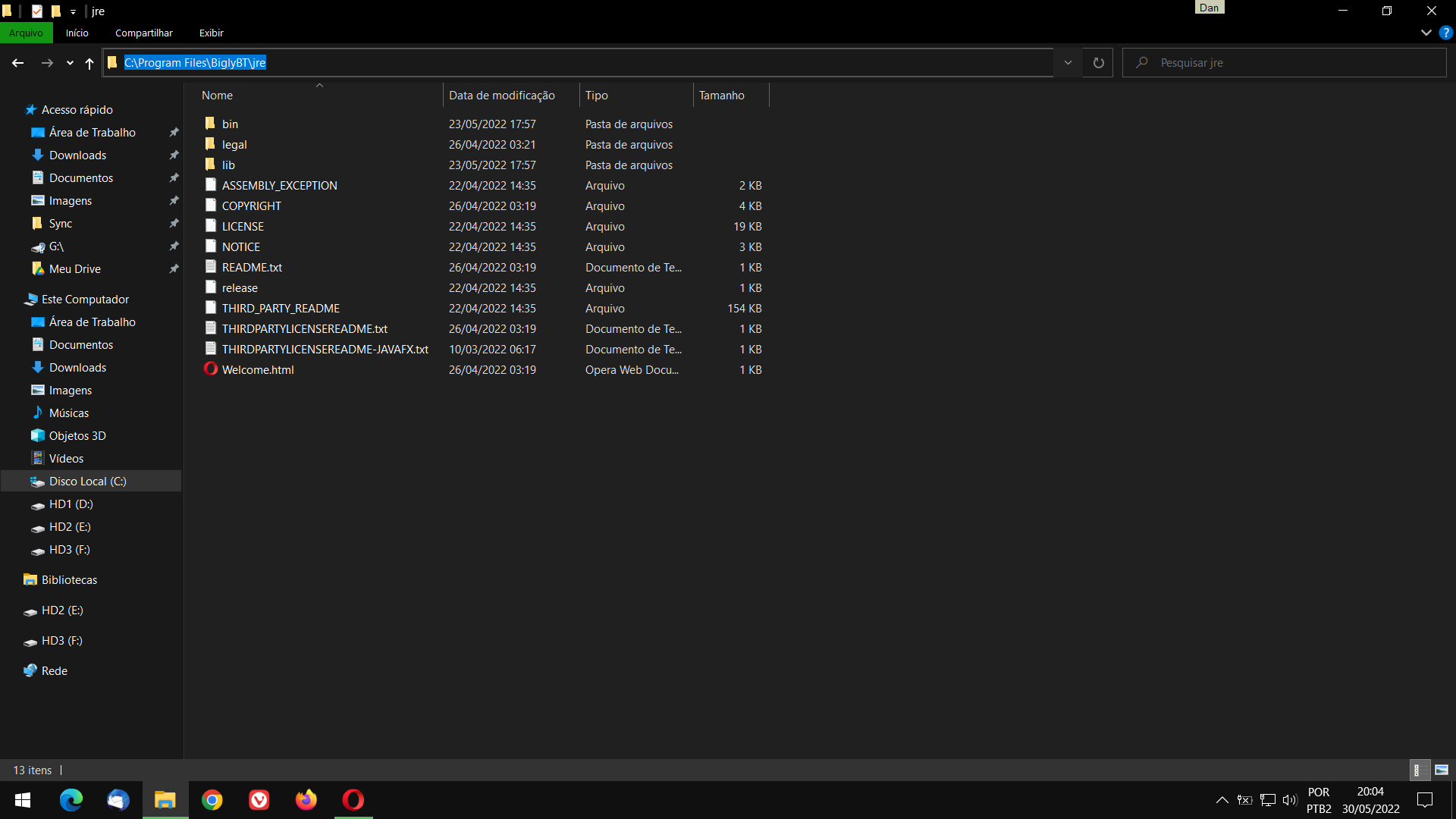

Java 18.0.1 (64 bit)
BellSoft
c:\program files\bellsoft\libericajre-18-full
SWT v4942r22, win32, zoom=100, dpi=96
Windows 11 v10.0, amd64 (64 bit)
B3.0.0.1_B29/4 az2
Does anyone know why I am seeing this issue?
what I can do to resolve it.
Failed to install DNS manager
This will impact functions such as forced DNS resolution prevention with SOCKS
Error: DNS SPI not loaded
The text was updated successfully, but these errors were encountered: