This repository has been archived by the owner on Dec 16, 2021. It is now read-only.
-
Notifications
You must be signed in to change notification settings - Fork 140
HELLO, HI. 4014 EVERY TIME, POWERSHELL. #299
Labels
invalid
This doesn't seem right
Comments
|
To log in with a Bot token, you need to prepend |
|
What do you mean |
|
instead of writing for example |
|
HOLY MOLY. Okay, thank you so much. |
|
Nobody reads what the UI says 😢 |
|
Reading is for nerds ;p |
|
maybe i should add an automatic attempt of logging in as a bot |
Sign up for free
to subscribe to this conversation on GitHub.
Already have an account?
Sign in.
No matter what I try, powershell, powershell admin or straight from the exe, 4014 ERROR EVERY TIME WHEN USING A BOT TOKEN. LITERALLY PISSING ME OFF.
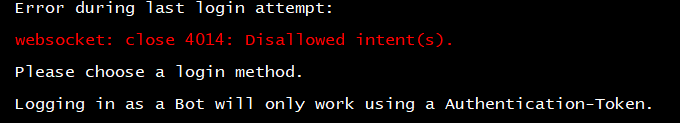
The text was updated successfully, but these errors were encountered: