New issue
Have a question about this project? Sign up for a free GitHub account to open an issue and contact its maintainers and the community.
By clicking “Sign up for GitHub”, you agree to our terms of service and privacy statement. We’ll occasionally send you account related emails.
Already on GitHub? Sign in to your account
New Line in List After Sub-List Creates New Paragraph Block #1911
Comments
|
Apparently GitHub is even worse at this. Here is screenshot example from BookStack: https://i.imgur.com/R9t39Yy.png |
|
Just to be clear the input looks like this: 1. Thing 1
2. Thing 2
1. Sub-Thing 1
2. Sub-Thing 2
3. Thing 3 |
|
Aha - think I've found the culprit. The HTML markup for the above is entirely correct. <ol>
<li>Thing 1</li>
<li>Thing 2
<ol>
<li>Sub-Thing 1</li>
<li>Sub-Thing 2</li>
</ol>
</li>
<li>Thing 3</li>
</ol>The issue is the CSS which has the following: p, ul, ol, pre, table, blockquote {
margin-top: 0.3em;
margin-bottom: 1.375em;
}So at the end of the nested |
|
Side-note: GitHub is just being stupid at this - they are wrapping the text for each |
|
So there are... now here we have a problem. OCD essentially means I'm now going to find out where they are coming from and fix them.. Thanks for that :-p |
|
Hah. Yeah that's really strange. I'm using Firefox and Stylus to render the CSS so it could be something with either of those... |
|
Maybe adding would help. So the full CSS rule could be: li > ol, li > ul {
margin-block-end: 0px;
margin-block-start: 0px;
padding-block-end: 0px;
padding-block-start: 0px;
}But having measured it on Edge (Chromium) I don't see the same additional space. |
|
Opened a PR to fix. |
|
Thanks @techmattr for reporting and thanks again @MikeyMJCO for patching. Merged in to master to be part of the next patch release. |
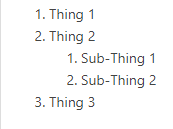
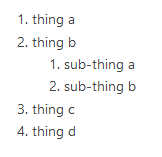
Create List
Thing 1
Thing 2
Thing 3
While editing a list or ordered list a new line should remain in the same block unless you Enter twice. There is no way to break out of the sub-list and maintain the paragraph block for the next item in the main list.
The text was updated successfully, but these errors were encountered: