-
Notifications
You must be signed in to change notification settings - Fork 1.8k
New issue
Have a question about this project? Sign up for a free GitHub account to open an issue and contact its maintainers and the community.
By clicking “Sign up for GitHub”, you agree to our terms of service and privacy statement. We’ll occasionally send you account related emails.
Already on GitHub? Sign in to your account
生成的exe文件可以正常运行,但在VS下直接打开却无法正常运行 #23
Comments
|
vs2019 在debug模式生成的exe无法启动,release可以启动 |
|
@EoralMilk @MikeXuQ Have you installed Vulkan SDK? Vulkan validation layer is enabled in debug mode, It requires Vulkan SDK installed. |
您好,我也遇到这个问题了,请问下有Vulkan SDK下载链接吗? |
|
@metoor https://vulkan.lunarg.com/sdk/home, 如果没安装需要安装一下, 否则是没有 validation layers 的. |
|
@v4vendeta Thanks a lot! |
|
@ShenMian 好的,多谢啦~ |
|
@jj391 安装的时候有个调式的库的可选项,记得勾选一下对应平台,我安装完就没问题了 |
|
是不是vsc没有配置好vulkan |
可以了。谢谢啊 |
|
|
遇到问题:Debug模式下,可以生成,但是无法启动,报错:VS All_BUILD 无法启动,拒绝访问。 综上,应该是VS在Debug模式下的启动项出现错误。 问题解决。 |
|
@Junking1 那么这个问题已经解决了, 切换到较新的版本即可 :D |
hhh,好的,我还在从原始版本开始看 |
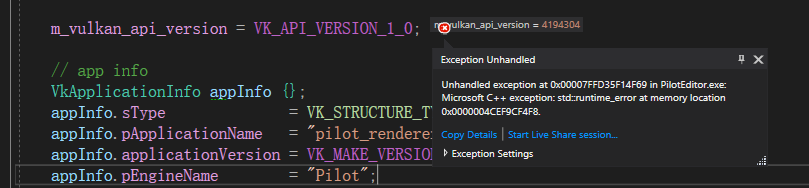


目前通过 #14 这里提到的设置Vulkan Configurator的方法可以正常运行bin下的exe文件,以及\build\source\editor\Release下通过vs编译生成的exe文件,但在vs下直接运行PilotEditor项目却无法正常运行


输出如下调试信息
The text was updated successfully, but these errors were encountered: