-
-
Notifications
You must be signed in to change notification settings - Fork 1.5k
New issue
Have a question about this project? Sign up for a free GitHub account to open an issue and contact its maintainers and the community.
By clicking “Sign up for GitHub”, you agree to our terms of service and privacy statement. We’ll occasionally send you account related emails.
Already on GitHub? Sign in to your account
Content width on Windows #1185
Comments
|
Same issue for me as well Windows 10 I do like the idea of the content not necessarily stretching to fill the whole window (especially on widescreen devices) but the current size is a bit small. Would it be possible to have a configuration item to set max-width? |
|
Hi all, this issue is duplicated. #1173 |
|
v0.8.18 is out! Fixed the margin of editor. Release Note |
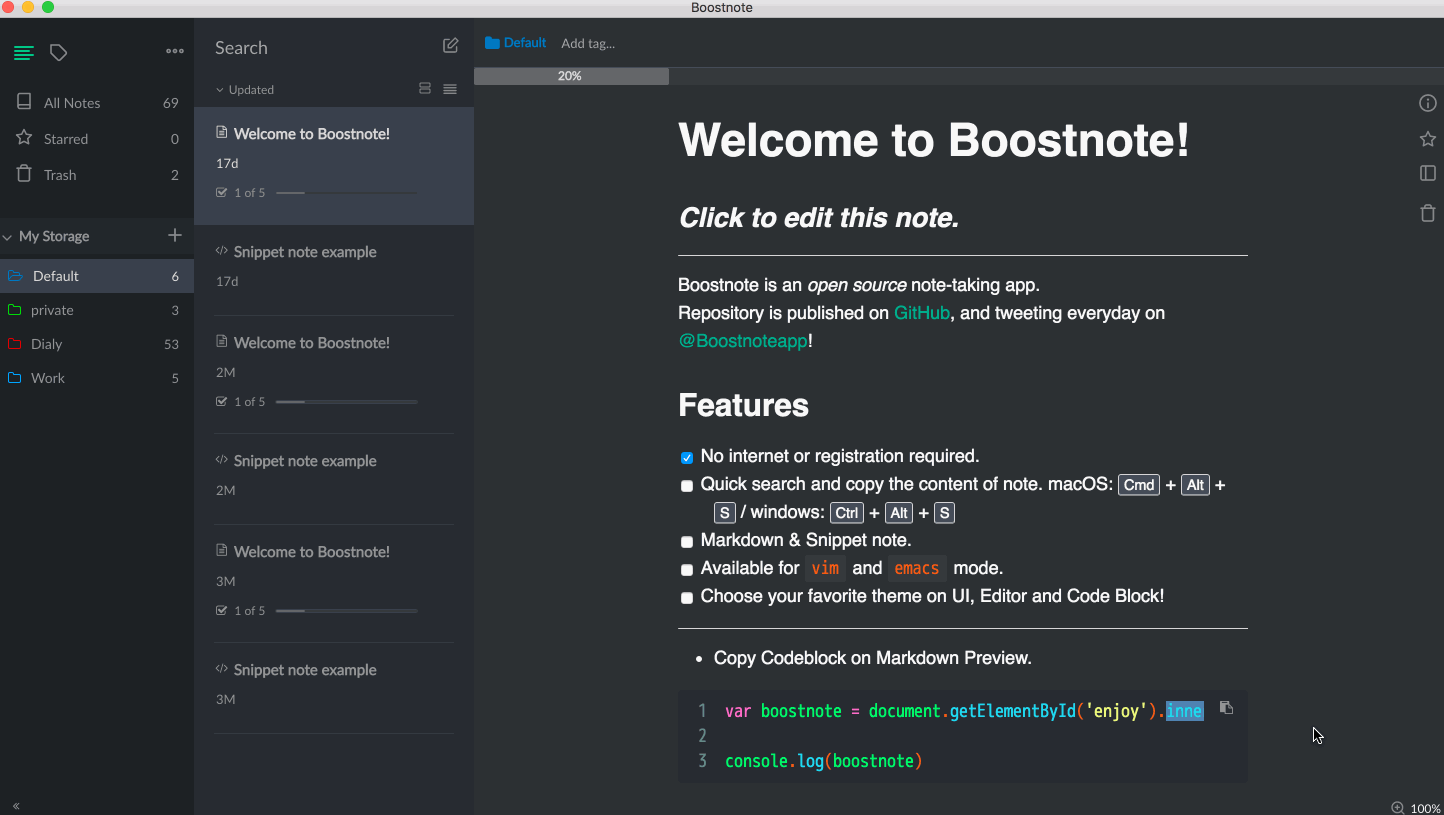
In version 0.8.17 on Windows, when adding a Markdown note, the content frame is very narrow inside the larger window.
It would be very nice with an option to let the content fill the entire width, and let the window size define the content width.
The text was updated successfully, but these errors were encountered: