New issue
Have a question about this project? Sign up for a free GitHub account to open an issue and contact its maintainers and the community.
By clicking “Sign up for GitHub”, you agree to our terms of service and privacy statement. We’ll occasionally send you account related emails.
Already on GitHub? Sign in to your account
After update, all of previous notes gone #901
Comments
|
I have the same issue.. |
|
Hi @Andrehatlo , thanks for your replying. |
|
I got the same issue, and nothing in the folder. Each cson file I supose that is each note. The Boostnote folder appartenly has been created when I update. Any other place where could been saved? |
|
@davesnx I don't know if it was something I set or an old default configuration, but my Boostnote folder was in my Documents directory on MacOS. Also, because I am very unobservant I was trying to add the notes directory instead of the "Boostnote" directory circled in bright orange 😑 . I was confused because of the directions:
And was reinforced by the leading "notes" directory in the image which is all I gathered from the image the first time around 😕 |
|
Nothing in |
|
FFS I just lost over an hour of my time to this, on a busy day with a deadline. It took me forever to figure out how to re-link to my storage -- the ONLY way was to unlink and then start from scratch. No option to just edit the storage setting. Then I had to REBUILD my UI preferences, because my preferences were blown away in this update. So yes, I'm pissed. Especially because I didn't even have the option to delay the update. MY RECOMMENDATIONS:
:-/ |
|
I'm terribly sorry for your inconvenience. @autobrain-stanley If you didn't set anything, file will be created here. @davesnx |
|
Yes, the file is created but all my old notes are gone. @kazup01 |
|
Notes are not delete automatically. Please search for files already you made. @davesnx |
|
@kazup01 you may not have intended to delete the notes, but I also found that all my notes were deleted after the forced update. |
|
Hey @kazup01, I think I didn't explain the problem well enough. I had 100 notes on Boostnote before the update, and after that were only 2 (the default ones). I can't find the old notes and I suspect that are gone. Nothing on the folder Anyway I could recover my data? Thanks. |
|
Hi @davesnx , thank you for the detailed information. Again, my apologies for inconvenience. My computer(macOC Sierra v10.12.6) also could not find the .cson files on the search, but I have those files. (I moved these files to Google drive and save them.) |
|
Hi @aweary, sorry for inconvenience. What is "delete"? Notes are not deleted automatically even if these are unlinked. |
|
I'm terribly sorry for you guys inconvenience again. I think we must fix this problem. |
|
Hi @kazup01, macOS Sierra 10.12.3. |
|
Thanks @davesnx . |
|
@kazup01 Using MacOS 10.12.5. |
|
Thanks @rico345100 . |
|
I had the same issue few days back. Boostnote did prompt me with the Initialise Storage screen but didn't thought through why I got this after an update, which eventually wiped out my notes. I really liked the easiness of using Boostnote but regretted not keeping a backup. Win7 user Boostnote 0.8.15 upgrade. |
|
Having the same issue. Boostnote 0.8.15 on macOS 10.12.6. Last upgrade seems to have overwritten the contents of the notes directory. Fortunately, I backed up my notes before upgrading. |
|
Every time I update the application I lose the link to all my notes and then have to spend the time to relink. This has happened several times. Yesterday, I was forced to update again. Now the relinking doesn't even work. I liked the UI and functionality of this application, but I'm tired of fighting these updates. |
|
experiencing the same problem. Windows 10 Home. I can see where the cson files are, but I'm not able to get Boostnote to recognize them. They're contained in [user]/Boostnote/notes. I select that folder and the application creates a /notes folder within it (so it's linked to /Boostnote/notes/notes. I then select /Boostnote/, and it says it's linked to the /Boostnotes/notes folder, but the notes included are empty - it doesn't grab any of them. I placed some important code in a note just the day before the upgrade and now can't seem to access it. Shame - it's a nice little application. |
|
@mugshepherd That's exactly same with me. I have the cson files but tried to load them results nothing. |
|
@mugshepherd @rico345100 Same thing for me. I didn't spell it out in my earlier comment but that is the exact same behavior I'm seeing. |
|
+1 Files still there on drive, just can't get them to show up. Tried re-linking, removing/adding storage, no luck after updating to 0.8.15 |
|
Also tried to add storage to my folder with all my previous .cson files. Still nothing shows up. This kind of bug will cause desastrious loss of your users. |
|
Firstly apologies on the length of this post, it kind of got out of hand as I was testing a few things. I've just encountered this problem and maybe have a solution for those struggling with this.
When I opened Boostnote I was presented with only 2 notes out of 50+ and the trash was empty. I navigated to the CSON files as suggested above and verified all of the data was present in the files. I checked the boostnote.json and the hashes within that file matched the individual CSON note files. Newest files: All of the older files: The missing information was put into the footer alongside the creation dates/star status but only for those newer files: I simply moved these files out of the folder and then imported the data storage again and it worked. I have no idea what exactly triggered it as I made several changes all in one go (I was reorganising my notes). I made alterations to one of the newer files and placed it back into the folder and it bugged Boostnote out again. I then discovered that there was a |
|
Same issue on 0.8.19 |
|
For whatever reason, after the update I lost all mine as well. On install it made a new folder for me in my home folder. and I couldn't seem to find my old one. doing a search for .cson files was not turning anything up. probably would eventually... but i have no patience. What I found, was on the old install, my Boostnote folder was not called Boostnote, it was actually my home folder directly.. i.e. I had: ~/boostnote.json and a ~/notes/ folder, which contained all my old notes directly in ~/. I just copied the .json file into the newly created ~/Boostnote folder and overwrote the one in there. Then moved all the notes into the newly created notes folder. everything seems to be working now. except of course, my preferences are all gone. |
|
After I updated 0.8.20, my all notes are missing. So I tried to link storage where my cson files are. |
|
This seems to be same behavior I'm seeing. When I install new on Win10 pro with version 0.8.20 of boostnote i get no default starting storage. I can add storage locally which works fine. then, when i quit boostnote and relaunch none of my local storage shows up either. the files are still there, of course, but the "storage" link to the boostnote app is broke. Let me know if I can give any more information / if there's a way to fix this. |
|
bumping this issue - update to v0.10.0 deleted all of my notes, i searched my drive for any cson files and was unable to find anything |
|
@jowj I assume your data is corrupted by some reason. Could you take a screenshot of console? You can open it by pressing |
|
@dotpyfe Which version were you using before updating? |
|
@Rokt33r I'm not sure, presumably the directly preceding version. I had not manually initiated the update, it was applied automatically |
|
@Rokt33r the issue fixed itself ~5 days later and I forgot to report back. ~5 days later I was tabbing between boostnote and chrome and: my Dropbox storage AND all the storage I tried to add but couldn't showed up at all once. My best guess was some sort of cache issue that i didn't catch and persisted through reboot. |
|
Just updated to 0.11.4, it self-deleted about 15 folders worth of notes. |
|
I think I have to close this issue although it is very critical. Lots of cases, I've seen, are quite different between users. @baegmon Could you create another issue and tell us which version you'd used? |
|
Any update on this issue?? Version 0.15.3 (0.15.3) |
|
The same for me. All notes are gone. I lost few years of notes. It is difficult to decide if I will continue using this app. :( Version 0.21.1 Any |
|
Hi, rafaeltovar, if you updated to a new boost note next, those two applications are not compatible (boost note legacy and next). Can you please let me know if you were using boost note legacy or boost note next prior to the update? The version you specified is for boost note next, boost note legacy does not have such high versions. If you updated to boost note next, did you update to local space application or cloud? In any case, you cannot use or import storage containing For boost note cloud, you cannot have file system storage whatsoever. Can you describe your whole procedure of updating, with screenshots possibly, so we can see where things went wrong? In short, if you had legacy storage with Can you provide me the details of your current Also, any errors from the application developer tools would be great ( |
|
Hi @Komediruzecki, thanks for the response. yesterday I reboot my macbook and the app was upgraded (with the new icon). When I opened the app this asked me to create an account. I made the account and when I went to the app all my notes are gone! Before I uninstalled Boost Note and I installed the local version of the app, but my notes was gone already. :( I saw that exist a folder in |
|
Hi, I am not aware of any auto update procedure, but not sure if for MacOS there is auto update. For the installations, can you link the releases you installed (cloud and local space), also can you confirm if you had legacy boost note or just boostnote next, I suppose boostnote next since legacy didn't receive updates. If you installed boostnote local spaces, the latest application comes with no spaces and you need to manually load the space. Please backup your data on those locations before doing anything like this. Then you can try loading it into local spaces if you have boostnote next local space, can you describe the contents of folders you mention? If inside you have folders notes and attachments and file boostnote.json, can you describe, screenshot the contents of this and boostnote.json? If the boost note notes folder contains *. cson files you should not load the location in latest boost note local spaces (you will get error), if it contains your *. json notes, please backup it and then try loading in boost note local spaces. By naming a space and giving the folder parent location you mentioned above if it contains the ecessary file boostnote.json, otherwise the storage will be created at that location, so be careful to backup any data prior to this Let me know if you have any questions or need further assistance on any of the procedures. |

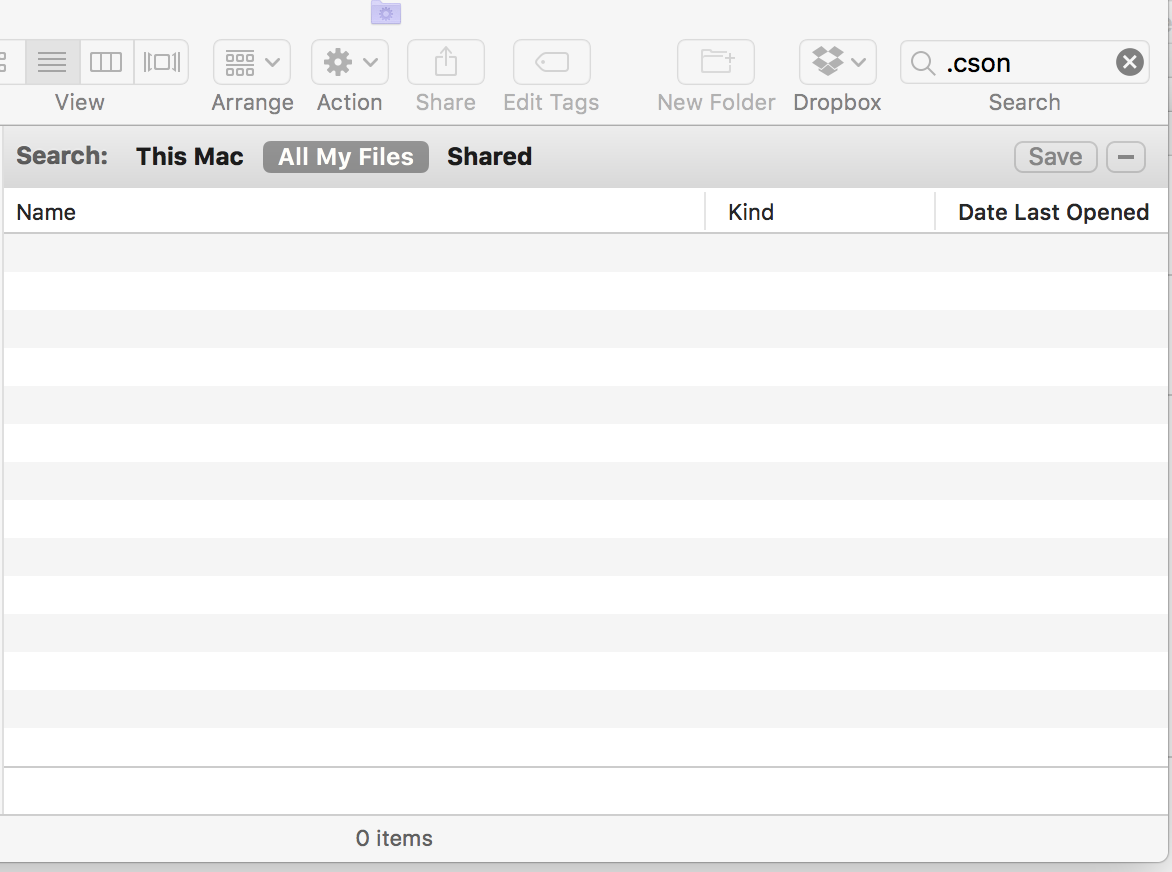
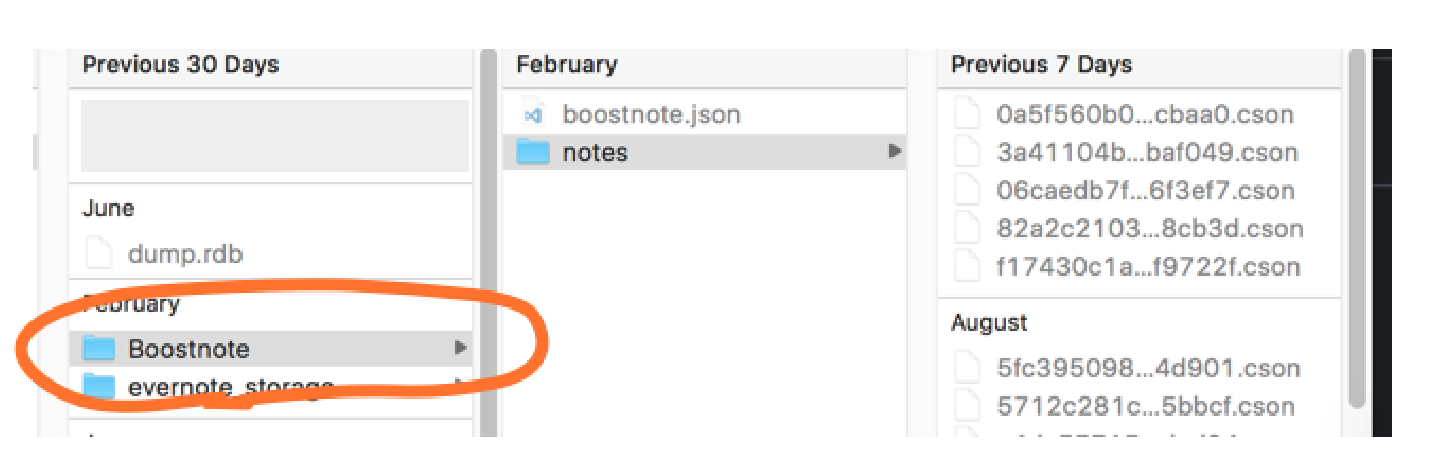

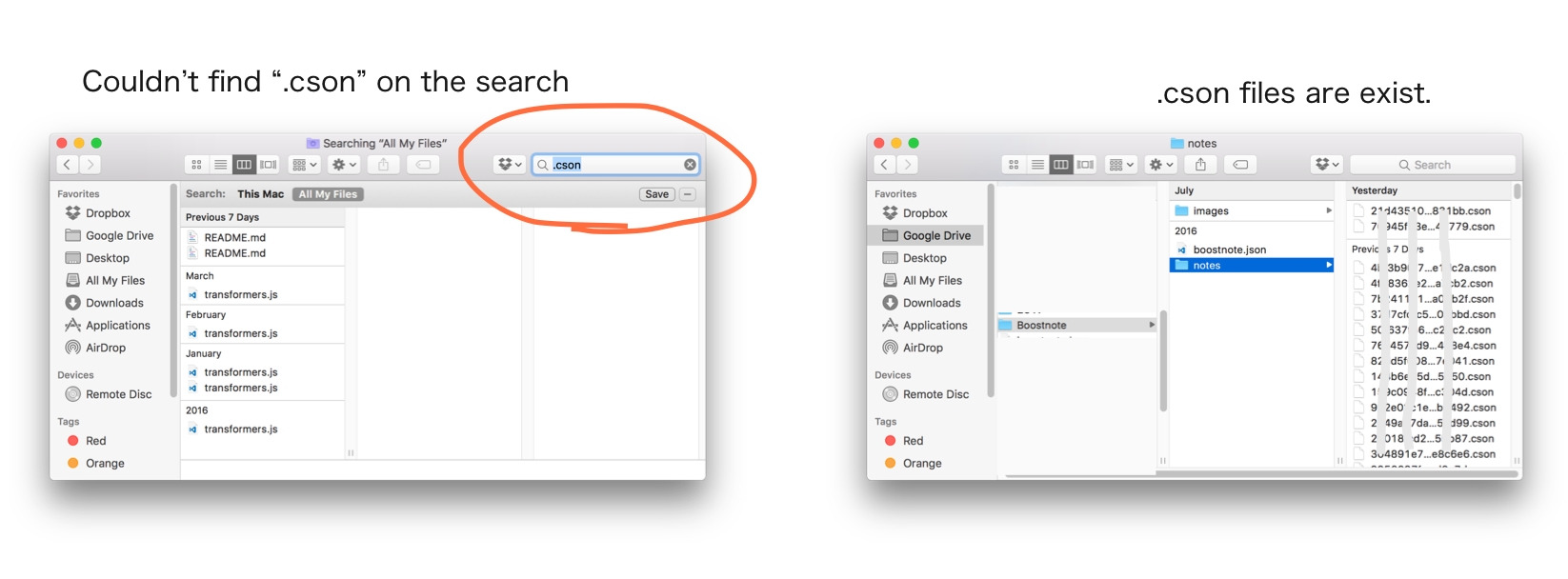
Please paste some screenshots with the developer tool open if you report a bug.
I was using this with added more storages which located at "/Users/rico345100/Desktop/development/boots-repo", but after recent update, they're gone.
I can see the files still there but there is no way to load them. How do I load them?
The text was updated successfully, but these errors were encountered: