New issue
Have a question about this project? Sign up for a free GitHub account to open an issue and contact its maintainers and the community.
By clicking “Sign up for GitHub”, you agree to our terms of service and privacy statement. We’ll occasionally send you account related emails.
Already on GitHub? Sign in to your account
Auto updater not working #1239
Comments
|
I'm seeing the same behaviour. The SquirrelSetup.log (under %USERPROFILE%\AppData\Local\boost contains multiple lines with: 2017-12-05 00:13:20> Program: Starting Squirrel Updater: --checkForUpdate https://github.com/BoostIO/boost-releases/releases/download/v0.8.18 Navigating to that URL in a browser results in a 404 [edit] - but I see that is just the prefix for the release files under https://github.com/BoostIO/boost-releases/releases/tag/v0.8.18 |
|
For what it's worth, it seems that one can update manually by running: and then restarting the app |
|
A colleague and I are having the same problem. In the setup.log the update always gives me the following error:
Also, when downloading the windows installer for the new version here: Symantec Endpoint Protection detects this .exe file as a virus and it is deleted automatically preventing us from installing the new version. Very strange. |
|
Same here. |
|
I ran the updater manually this morning and the update actually seemed to work. The only error in the log was:
Hardcoded path? :) |
|
Also reproducable on Mac here. "Update found" but never applied. Need to download the dmg to update. |
|
The problem has been identified. This will be fixed soon. |
|
Hi guys, this bug has already fixed. Please reload your Boostnote! |
|
This problem still exists... I'm still investigating. |
|
Fixed. #1393 |
|
@Rokt33r Looks like the updater is just broken as this is still happening on Mac and I am on 0.11.8 |
Doesn't help. |
|
@Rokt33r As this seems to be fixed for windows, maybe we should open a new issue for mac? |
|
This is still an issue in 2020! Nothing has been fixed! There are 100's of threads complaining about this! The LEAST that the devs of this app could do is to provide instructions on how to update manually on both Mac and PC. Smh. |
|
To update manually, simply download the latest installer and it will overwrite/update your current installation. It does seem that the auto updater isn't properly working (I personally don't use it).
I can't find any open issues concerning the auto updater so I will reopen this one. |
Hmm it sounds I definitely should do overhaul auto updater one day soon. |
|
I don't use it either. (I'm on linux) |
|
Agreeing with @arcturus140 here. I prefer updating my programs manually, so I can see if I like all new features, or if there might be any bugs. On top of that I can do it when it's convenient to me. All that I would want for "auto" updates is a notification when a new version is out so I can manually go check it, or just dismiss the notification (forever or maybe for a week). I could see maybe having an "Update" button, just to make it easier for the user to update, but still give them control. |
|
Thanks, I will try to download the newest installer.
…On Fri, Jan 10, 2020, 1:04 PM Flexo013 ***@***.***> wrote:
To update manually, simply download the latest installer and it will
overwrite/update your current installation.
It does seem that the auto updater isn't properly working (I personally
don't use it).
There are 100's of threads complaining about this!
I can't find any open issues concerning the auto updater so I will reopen
this one.
—
You are receiving this because you commented.
Reply to this email directly, view it on GitHub
<#1239>,
or unsubscribe
<https://github.com/notifications/unsubscribe-auth/ACB7P5H7RKUTGOTO42KVCOLQ5C2CZANCNFSM4EGVBYVQ>
.
|
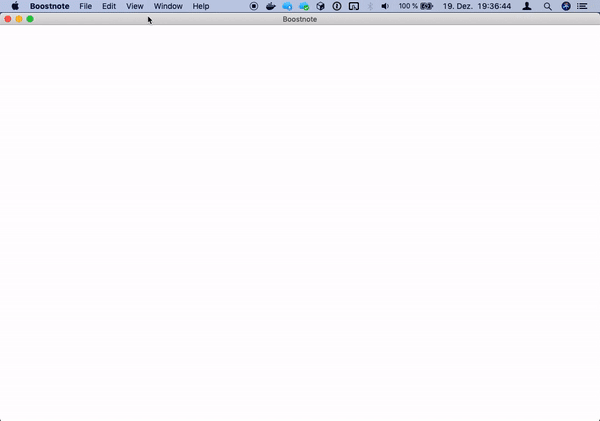
I'm running Boostnote 0.8.17 on Windows 10 with the latest updates (Fall Creators Update)
There is a notification occurring every time I open Boostnote, it says "Update found, preparing to update".
But no matter what I do, nothing happens. I've tried clicking and not clicking on the notification. I've looked in all the menus for an update option, but I can't see anything. I've also tried running it as administrator.
Is it supposed to just be a notification that an update is available? In that case I think you should reword the notification so that it says something like "You can download the new version on our website." instead of "preparing to update".
The text was updated successfully, but these errors were encountered: