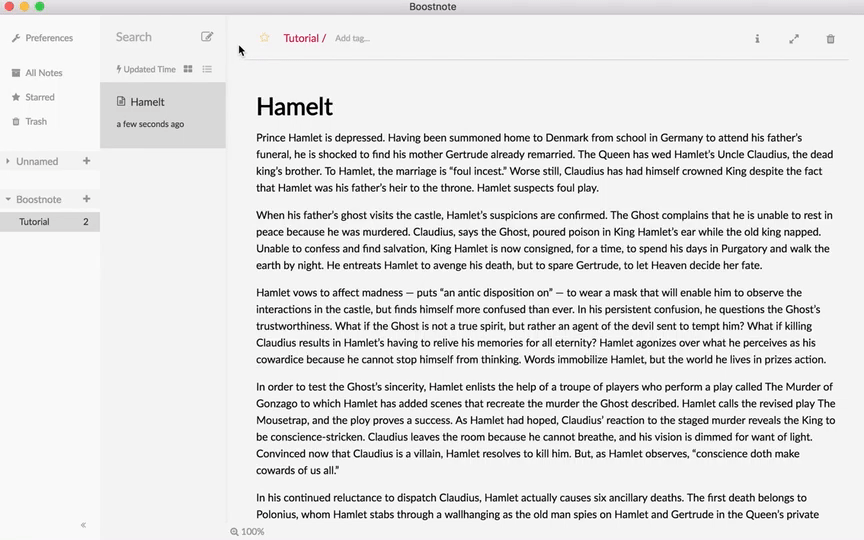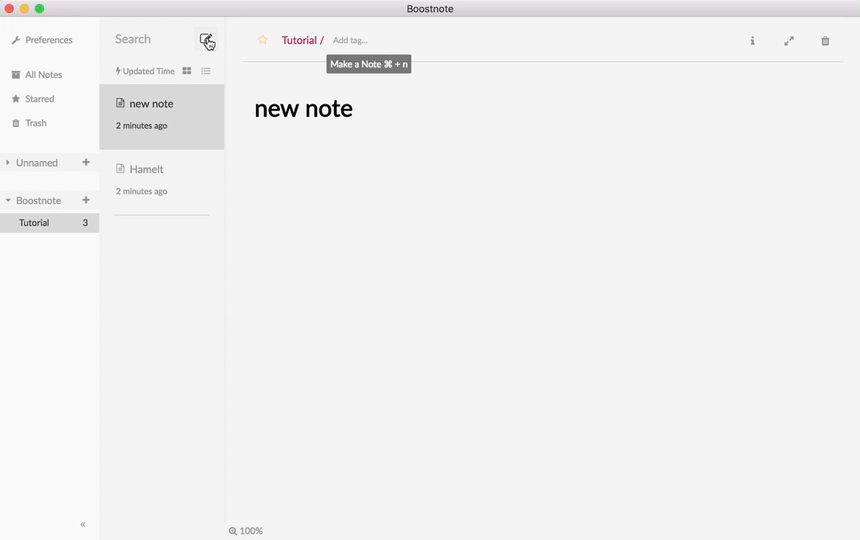Getting Started
SuenagaRyota edited this page Aug 5, 2017
·
1 revision
You can change them in Preferences->Hotkey.

| Keys | Behaviour |
|---|---|
| Ctrl + N | Add new note |
| Ctrl + E | Switch to Editor mode |
| Ctrl + W | Switch to Preview mode |
| Ctrl + J | Move to the note below |
| Ctrl + K | Move to the note above |
| Ctrl + S | Focus on the search input |
| Ctrl + Del | Trash (or delete) the note |
| Ctrl + F | Show search box |
They cannot be customizable for now (Aug 2017)
Guide
- English: Getting Started
UI
Theme
Syncing & Collaboration
Usage
Integrations
For developers
Others
Communication with us