New issue
Have a question about this project? Sign up for a free GitHub account to open an issue and contact its maintainers and the community.
By clicking “Sign up for GitHub”, you agree to our terms of service and privacy statement. We’ll occasionally send you account related emails.
Already on GitHub? Sign in to your account
Tool not working in KiCAD 6.0.9 on MacOS #238
Comments
|
Can you please check if there's a |
|
I am hitting a similar (same?) issue after upgrading my plugin from the august version to today's version (nov 11th or something like that). seeing this go by in the error console too. |
|
I'm on plugin verison 2022.11.01 with this |
|
ok, so I did have a parts.db file at when I opened it in DB browser, I see there is only an table in it named 'mappings' (and no table named 'parts') when I delete the file, I am able to get the plugin to open, but, now i get the 404 error. I'll try chasing that down next. |
|
and then if I close the plugin I get the parts.db thing happening again and have to delete it. I think there's 2 things going on here then:
I'll see if I can track down the new URL, hopefully they didn't block automated API requests like this plugin or something. |
|
wonder if the base URL changed. this now works: sadly https://jlcpcb.com/parts/componentSearch/uploadComponentInfo does not. searching.... |
|
oh uh, just noticed https://twitter.com/bouni2016/status/1453258658545115141 , probably similar thing going on |
|
Seems JLC removed the download link from their website. Hopefully they just moved it elsewhere, otherwise a good portion of this plugin is useless 😥 |
|
Maybe related to #241 |
|
Translation from Google translate
|
|
I think I don't need to do anything, because the problem is described above. The parts.db file is available in my folder. If I delete it, then the plugin starts. But there is no part available. |
|
Hey all, I suggest we take any future discussion into #241 , which is the root cause of this issue. (Just to keep it all in one place) |
|
I'll close this. See #241 for details. |

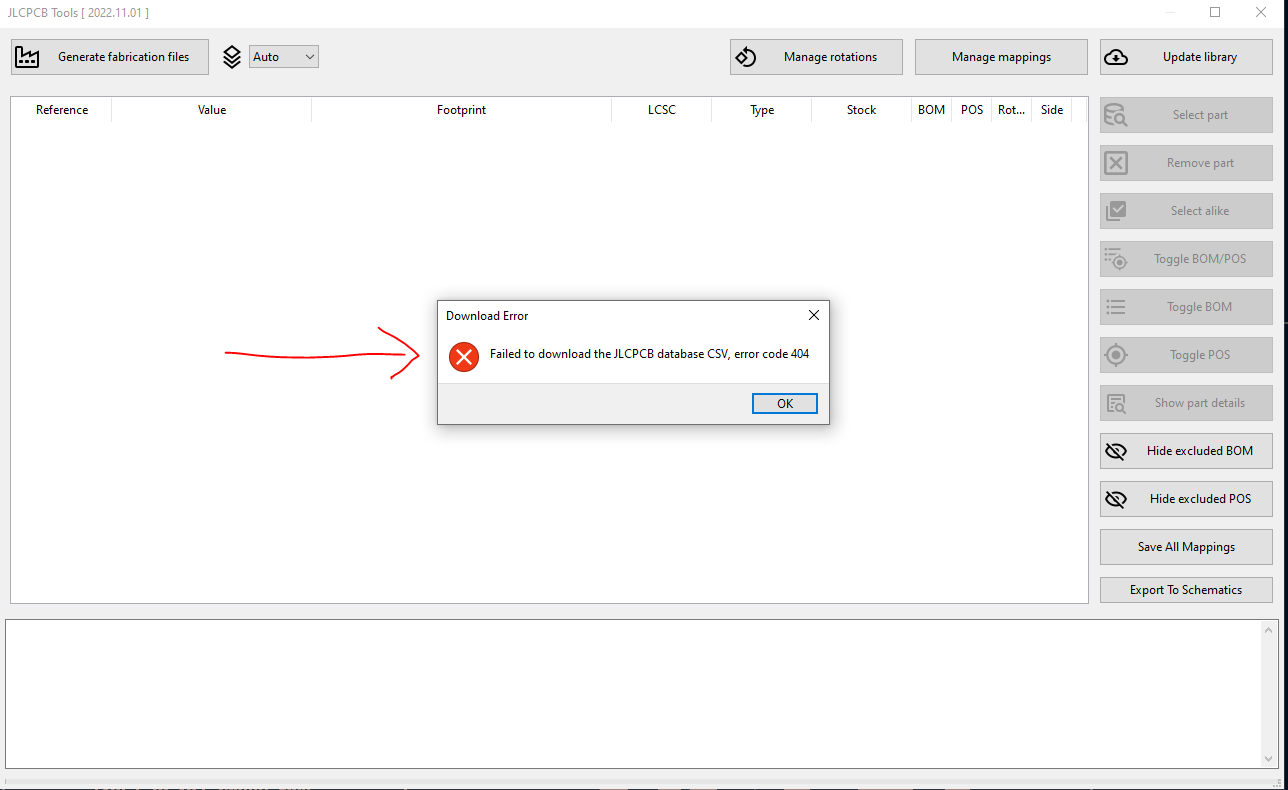

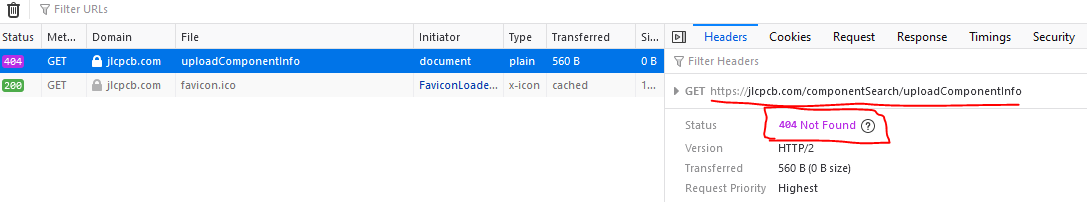

Describe the bug
After installing the plugin (plugin manager / GitHub clone) I try to start the plugin. If there is no jlcpcb folder in my project folder it starts, but has no parts listet on the popup window. If I close the window and try to start the plugin again I get the following error message:
To Reproduce
Steps to reproduce the behavior:
Expected behavior
Tool should run as expected.
KiCad Version
The text was updated successfully, but these errors were encountered: