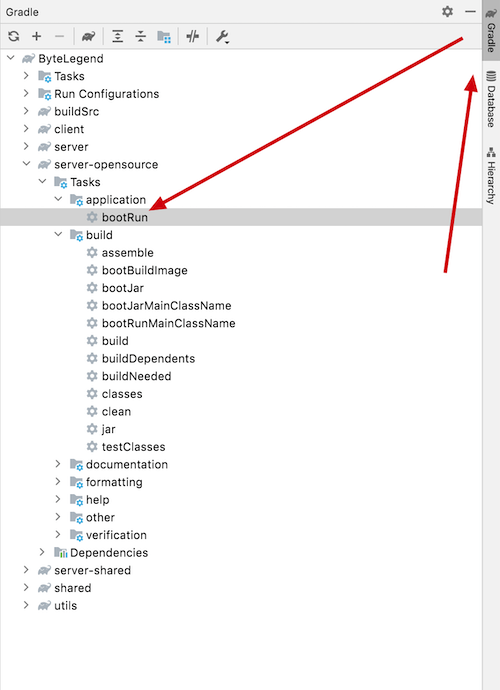Install IntelliJ IDEA (Ultimate version or Community version, it doesn't matter) and Java 11,
then File - Open - select build.gradle.kts in the root project - Open as Project.
Set project JDK to JDK 11 in File - Project Structure - Project Settings - Project.
To start local development server, click bootRun in Gradle tool window at the right-top corner.
Everytime you make changes to the project, stop the running server and rerun this task to reload the development server.
(Alternatively, you can set JAVA_HOME to JDK 11 and run ./gradlew server-opensource:bootRun command line to start the local server).
The game is made of Kotlin Multiplatform, including tech stacks:
Reactfor frontend.- Spring Boot for opensource server.
The game is designed as a modular system. Each frontend UI element is a React component.
Check out GamePage
for all components we have in the game. You can navigate along the components in GamePage.render() to every single component and make changes. Have fun!