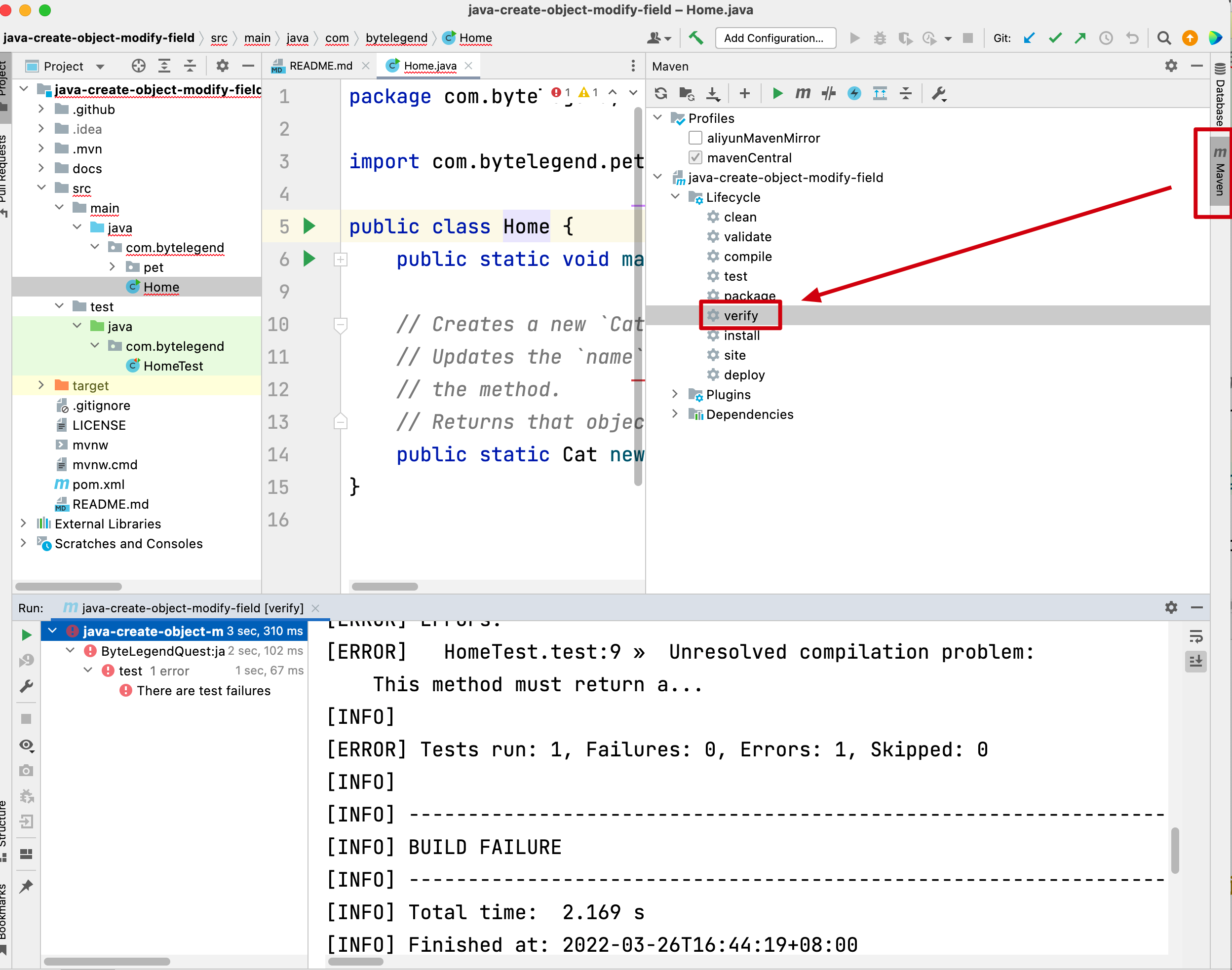After you submit your code, CI will run a few commands (usually mvn verify) to verify your code.
You can reproduce the check locally, which can substantially save your time.
At the top-right corner of your IDEA, select Maven - Lifecycle - verify, as follows:
Wait a sec, if any error occurs, that means you still need to polish your code.
If you see a green BUILD SUCCESSFUL message, that means your code is good to go and you can submit your code to CI!