New issue
Have a question about this project? Sign up for a free GitHub account to open an issue and contact its maintainers and the community.
By clicking “Sign up for GitHub”, you agree to our terms of service and privacy statement. We’ll occasionally send you account related emails.
Already on GitHub? Sign in to your account
macOS - protobuf compilation errors #677
Comments
|
I have just tried to recompile the latest code and it seems to work fine on OSX 10.10. I have not been able to test it on the latest OSX version as I do not have it. This looks like C++ 11 not being enabled, and the error seems to be from the caffe compilation. Are you able to help me check out the latest caffe and see if you can compile it on your machine |
|
@soulslicer I believe it installed the latest caffe during cmake, but I could be wrong. What do you need from me to help troubleshoot? |
|
Are you able to paste your entire cmake and build output from a clean build to pastebin thanks. Don't use your own 3rd party libs, let OpenPose select or build it |
|
What are the correct steps to run this: I cloned it in my virtual environment then cd openpose It gives error P.S. i am running it in MAC |
|
I cannot help anyone if they are unable to provide a pastebin of their output. As stated, I have the opportunity to test it only on OSX 10.10 and Prior. Hence, without knowing the full error message I can't help |
|
These are my steps: $cd openpose -- The C compiler identification is AppleClang 9.1.0.9020039 -- Configuring incomplete, errors occurred! P.S. I am running in MAC OS High Sierra |
|
@codyrushing Could you try installing Caffe from its official website, and then simply disable BUILD_CAFFE in OpenPose CMake? (So OpenPose will ask you for the path where you have your Caffe). Thanks |
|
@Eyshika Hi, you are using CUDA, which is not supported for Mac at the moment. This proves you have not read the instructions. Please, download and use the latest OpenPose version and try again (I have set CPU_ONLY as default value), but do read the doc/installation.md instructions for the specific details for Mac. Thanks. |
|
While configuring I got red boxes for Caffe_INCLUDE_DIRS : Caffe_Include_DIRS-NOTFOUND Could NOT find OpenMP_C (missing: OpenMP_C_FLAGS OpenMP_C_LIB_NAMES) What are the reasons behind it ? |
|
FOR MAC should generator be xcode ? |
|
@codyrushing |
|
@soulslicer installing Caffe separately and setting
@takaya1219 I tried downgrading protobuf to v3.5.1 before implementing the above changes, and that did not fix the build for me. |
|
@codyrushing THanks for the feed-back! I'll add it to the Mac instructions! |
|
@codyrushing Not sure I understand. Were you attempting to link to an older version of Caffe yourself? Also, does the openpose provided caffe (Latest master branch) compile on OSX 10.13? I've seen that you have installed Caffe via brew which will usually work, but I'm curious to know if the latest master caffe can compile on OSX 10.13 |
|
@codyrushing Which generator did you use for Mac ? |
|
@soulslicer I was not trying to link an older version of Caffe, it was installed via the cmake generation step for openpose. Compiling after the cmake is what failed for me. I'm not sure if it was Caffe specifically that failed to compile, but for some reason installing it separately worked |
|
Thanx @codyrushing . one last question , are you able to run any demos using the command provided in Intruction (for webcam/video/audio). I am trying to run but it fails. I have explained it here : https://github.com/CMU-Perceptual-Computing-Lab/openpose/issues/684 . Please let me know how you ran the examples in the issue |
|
@Eyshika were you able to run "make -jnproc "? I get the error - 'caffe/blob.hpp' file not found |
|
@torshimizu : yes I also had that problem in starting, but then I removed cuda which I had installed separately and also caffe and then reinstalled caffe only and ran whole thing again . Also i used |
|
@codyrushing Thank you so much! After 1 week I finally got openpose working!!! |
|
Hi all, I had these exact same issues, I ended up having to build protobuf 3.5.x from source following these instructions. I checked out the branch "3.5.x" on the official repo. |
|
I just got a New Mac last week. It looks like Protobuf was updated to 3.6.1 on brew 3 months ago, breaking everything in Caffe. The fix is very simple: All you need to do is add one line to Caffe. I will see what I can do about this to merge it in For now please apply the following commands: |
|
@soulslicer |
|
@codyrushing I followed your advice to build Caffe separately and tick the configuration. But I got this error in the cmake GUI. Do you know what might be the problem? |
|
I have the same issue, please help!! Do you resolved it?? |
|
Nope. Sorry. |
|
I am having same issue here. Caffe not found. Either turn on the BUILD_CAFFE option or specify the path |
|
|
hey eveyone i didn't get the step 5 from https://medium.com/@alok.gandhi2002/build-openpose-with-without-gpu-support-for-macos-catalina-10-15-6-8fb936c9ab05#726f |
`RAPIDJSON_DEFAULT_ALLOCATOR` uses names in the namespace `RAPIDJSON_NAMESPACE`. Replace this with a name starting in the global namespace.
|
Hey everyone, The following guideline https://medium.com/@alok.gandhi2002/build-openpose-with-without-gpu-support-for-macos-catalina-10-15-6-8fb936c9ab05 is perfect for running OpenPose on macOS. The ones got error on the step 4 can try the command below for generating caffe.pb.h file: instead of, protoc root path/3rdparty/caffe/src/caffe/proto/caffe.proto --cpp_out=. you can run, protoc --proto_path=root path/3rdparty/caffe/src/caffe/proto --cpp_out=. root path/3rdparty/caffe/src/caffe/proto/caffe.proto |

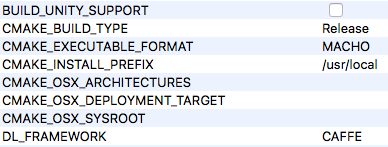
Steps to reproduce
bash 3rdparty/osx/install_deps.shmkdir buildcd buildcmake-gui(configure and generate with the non default settings below)sudo makeinside thebuilddirectory fails due to protobuf errors.Type of Issue
Your System Configuration
Non-default settings
GPU_MODE=CPU_ONLYandWITH_EIGEN=BUILDUsing commit c8e3879
Description
Compilation fails on mac with numerous errors in the protobuf lib:
The text was updated successfully, but these errors were encountered: