New issue
Have a question about this project? Sign up for a free GitHub account to open an issue and contact its maintainers and the community.
By clicking “Sign up for GitHub”, you agree to our terms of service and privacy statement. We’ll occasionally send you account related emails.
Already on GitHub? Sign in to your account
When the scene is large, I can’t move the camera freely to see the detials #164
Comments
|
Hi @engineerhe, Unity is not configured to navigate large-scale applications by default, but you can configure the Editor camera's settings so that it moves faster in the scene. Go to the toolbar under the Scene view, then click on the camera icon: This will bring up a menu where you can change the clipping planes and speed of the camera. You can increase the camera speed as needed so that the camera isn't so slow. Please let me know if this helps, or if I've misunderstood your issue. |
|
@j9liu Firstly,thank you very much for your answer. Maybe i dont not have made my meaning clear. I know that you can set the scene camera near and far clipping planes, and then view the scene closely by shortcut keys W, A, S and D.But what I want to know is whether I can view the scene freely through the mouse wheel, because when the scene is large it's almost impossible to zoom in and out after a certain point. |
|
@j9liu One more question,how to set the sensitivity of the mouse wheel in the scene view and how to avoid memory overflow caused by too large far clipping value in the scene. |
|
Hi @engineerhe, Unfortunately, there is no way to adjust the scroll wheel sensitivity in the Editor. But you can try these options to better navigate the scene. (I'm using Windows, so you may have to look up what the controls are for MacOS if you use that.)
For your second question, you could always decrease the far clip value in the scene. But try setting the Maximum Cached Bytes to 0 for your tilesets in the Inspector window, that might help. |
|
@j9liu Thank you very much for your patient answer. I will have a try |
|
dear @j9liu , |
|
Hi @engineerhe , I'm not sure what the problem is from a glance. Does this happen with just any |
|
Dear @j9liu , |
|
Hi @engineerhe, Thank you for the additional detail. I'll have to look into this more. It sounds like a lot of tiles are being loaded at once and the system can't handle that much memory, so I'll check with my team to see where the problem might be. Can you confirm something for me -- is this just with the Editor camera, or does this happen with the in-game cameras as well? In other words, does the crash happen with
|
|
Dear @j9liu , |
|
By the way, I didn't do anything while I was testing, just navigating the scene. |
|
Hi @engineerhe , Yeah I imagine that the camera settings don't actually have much to do with the tile loading. In cesium-native (which Unity is built on), the clipping planes are treated as 0 and infinity, basically, so changing the Unity camera's clipping planes shouldn't actually have an effect on tile loading. May I know what operating system and GPU you're working with? If the data is publicly available I will try to look into it when I get a chance |
|
Dear @j9liu , |
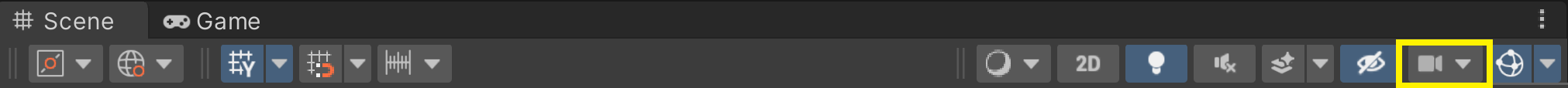


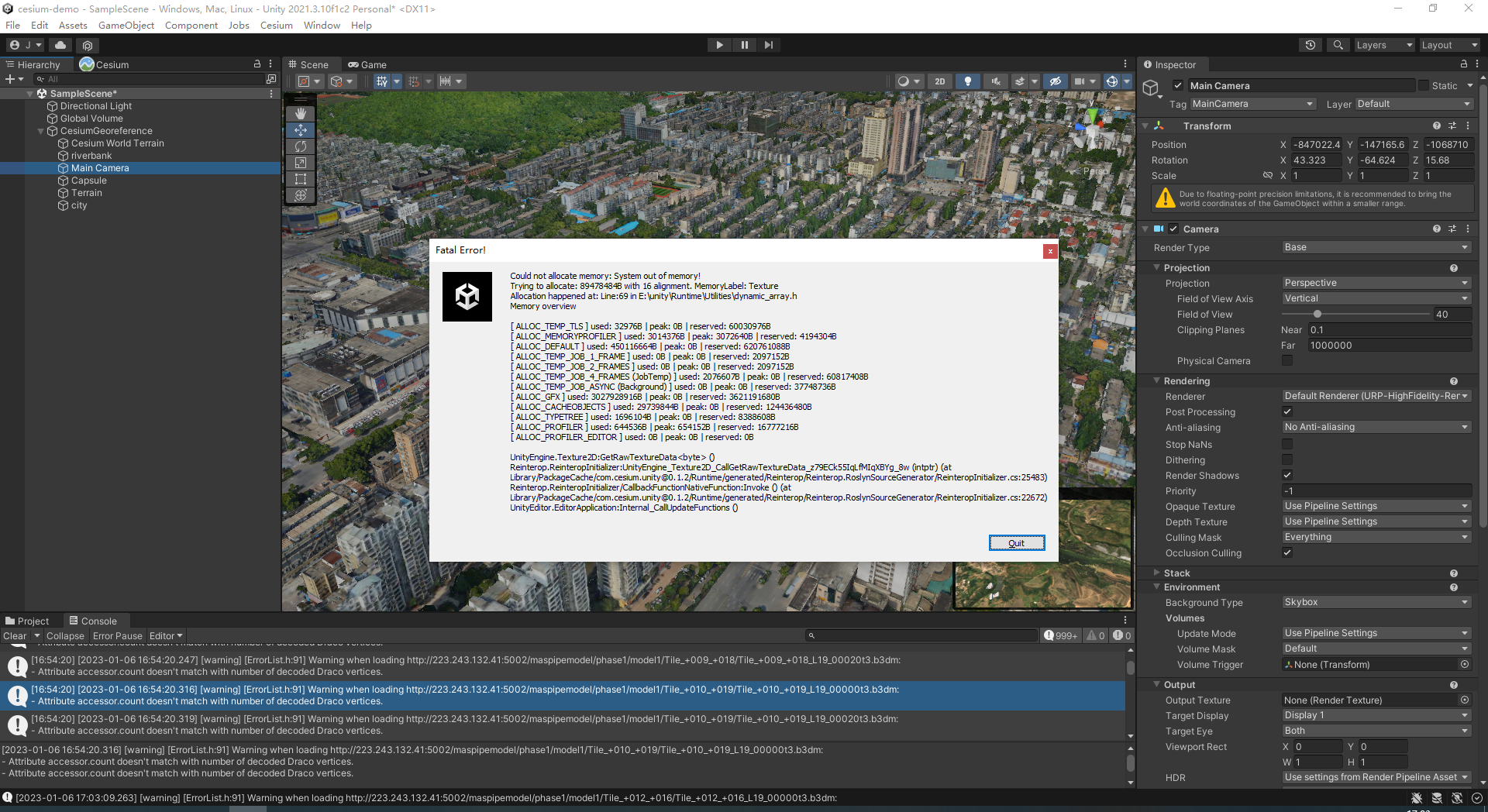


When the scene is small, I can move the camera freely. When the scene is large, I can’t move the camera to see some details in the scene view.And the 3dtiles url as follows:
http://61.146.36.148:8088/zhanjiang_gisdata/tileset.json
The text was updated successfully, but these errors were encountered: