New issue
Have a question about this project? Sign up for a free GitHub account to open an issue and contact its maintainers and the community.
By clicking “Sign up for GitHub”, you agree to our terms of service and privacy statement. We’ll occasionally send you account related emails.
Already on GitHub? Sign in to your account
Change directory Papercut watches? #178
Comments
|
@Jaben It looks like
and
is where Papercut UI watches for file system changes and determines where the default save path is. If there was a configuration setting added to this and some small local storage used in the user's AppData directory, it would be easy to configure and expose a File Chooser Dialog to change the directory. Thoughts? |
|
BTW, the whole reason I am interested in this, is it seems your email viewer works better than Outlook at viewing emails generated from .NET Framework context. If I use .NET Core and MimeKit, Outlook works great... |
|
@jzabroski I'm a little confused by this request: Papercut already watches the directory for changes. If you drop EML files in there they will appear. Also the directory locations are ALREADY configurable via settings. I'm not sure what you're asking for here... |
|
Hmm... I will need to look again. I didn't see a place where I could configure it to save to d:\data\smtp I clearly dove into the code to try to figure this out, so I'll start there. For context, you handle EML files better than Outlook does, so I want to use just the GUI without the proxy. |
|
@jzabroski It's not in the code, it's in the configuration file: Papercut.exe.config. MessagePaths: Add your path onto the end: |
|
Please open an issue for that problem. I hate maintaining the Chocolatey package. Since I don't get paid squat to write open source in my very limited free time, I don't do things I hate much. |
|
For now this isn't an issue as a support situation that found a possible new task -- closing for now. |
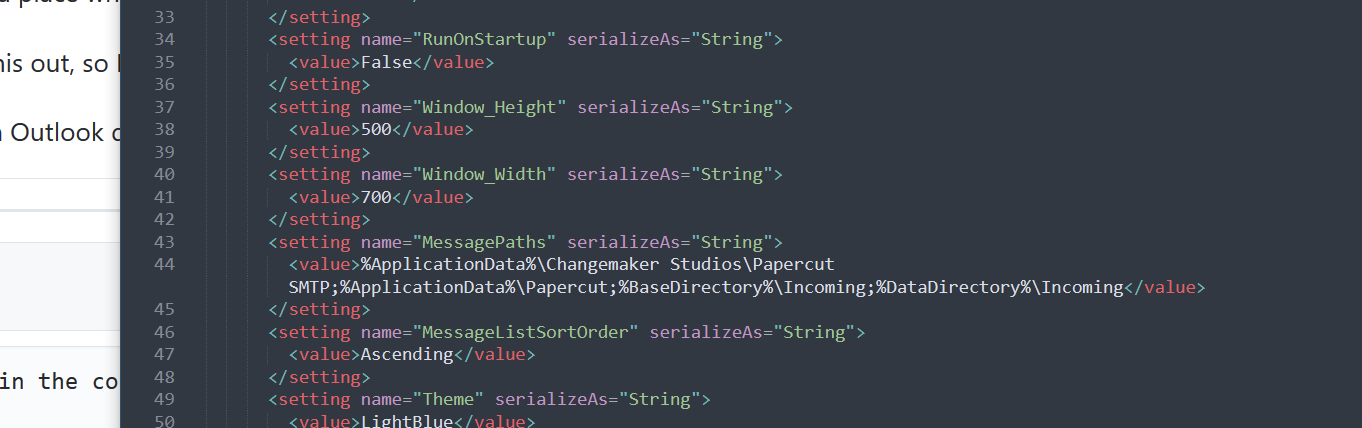
Is your feature request related to a problem? Please describe.
We stopped using network interception for papercut and switched to using drop copies, e.g. our App.Config is now:
Our old App.Config was:
Describe the solution you'd like
The Papercut GUI is a fantastic tool for reading eml files. I would like to be able to configure it to use a FileSystem Watcher and load any emails drop copied into that folder, without needing to run a network proxy to intercept emails.
Describe alternatives you've considered
Stop using Papercut and look for a different tool?
Additional context
Love this product
The text was updated successfully, but these errors were encountered: